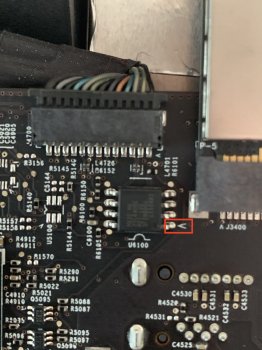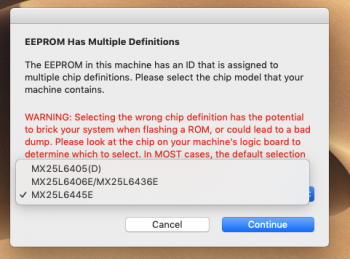That was going to be my next project actually, I will be taking a break first though.Now I wonder if we could ever get ivybridge CPUs in the 2011 iMacs.
Got a tip for us?
Let us know
Become a MacRumors Supporter for $50/year with no ads, ability to filter front page stories, and private forums.
iM 4,1-14,4 2011 iMac Graphics Card Upgrade
- Thread starter MichaelDT
- WikiPost WikiPost
- Start date
- Sort by reaction score
You are using an out of date browser. It may not display this or other websites correctly.
You should upgrade or use an alternative browser.
You should upgrade or use an alternative browser.
- Status
- The first post of this thread is a WikiPost and can be edited by anyone with the appropiate permissions. Your edits will be public.
'Hey I just did that and I had to return it, thats a solid nogo and I did plug in an external display, just get the gtx 765m,I've been digging through this thread for the past few weeks. I've come into ownership of two 27" 2011 iMacs with dead 6970M GPUs.
Has anyone here put a K2000M in a 27" model? Looking to give these out to some family members for basic web browsing, etc, so don't want to put a $100-200 video card in here. From what I can see, I may just need to modify the X bracket on the K2000M, the heatsink might fit without issue?
And it seems only a separate micro controller gives us backlight support, correct? Probably worth it for the heat, etc.
Any thoughts? Thanks as always.
-N
I was about to sell my 765m that's been sitting on my shelf for months and get an AMD card - but I'll give flashing it a shot.
Just need to find a CH341A programmer & Clip that won't take a month to get to Australia from China.
Just need to find a CH341A programmer & Clip that won't take a month to get to Australia from China.
Hi, Nick [D]vB,
I have 2011 iMAC 27 with dead 6970M, and planning to get a WX 4170.
When you guys say WX7100 and WX4170 requires a backlight mod,
does it loses backlight completely? or just a backlight control?
Also, if it loses backlight completely, is there way to hot wire a single wire for constant 100% brightness instead of using PWM module?
I have 2011 iMAC 27 with dead 6970M, and planning to get a WX 4170.
When you guys say WX7100 and WX4170 requires a backlight mod,
does it loses backlight completely? or just a backlight control?
Also, if it loses backlight completely, is there way to hot wire a single wire for constant 100% brightness instead of using PWM module?
I've been digging through this thread for the past few weeks. I've come into ownership of two 27" 2011 iMacs with dead 6970M GPUs.
Has anyone here put a K2000M in a 27" model? Looking to give these out to some family members for basic web browsing, etc, so don't want to put a $100-200 video card in here. From what I can see, I may just need to modify the X bracket on the K2000M, the heatsink might fit without issue?
And it seems only a separate micro controller gives us backlight support, correct? Probably worth it for the heat, etc.
Any thoughts? Thanks as always.
-N
https://forums.macrumors.com/threads/1596614/page-55#post-26890976
I'd also like to say it was healpful for me to go to the top right of the thread and click "top liked" but thats the link to the post that I think will most help you
I've been following this topic some time ago. I today i finally decided to buy an GTX 765m for my iMac 27 2010.
I can flash vbios of GTX from parallels Windows or must be installed in bootcamp partition?
i've also bought CH341A programmer, because i very interested to maintain Apple bootscreen.
I've tried to find the eeprom in imac 2010 27 logic board but i don't know which is the chip.
@Nick [D]vB can you give us some tricks how to find the imac eeprom?
I only found this pictures
http://www.btobey.com/learn/images/imac-8.jpg
http://www.btobey.com/learn/images/imac-9.jpg
I can flash vbios of GTX from parallels Windows or must be installed in bootcamp partition?
i've also bought CH341A programmer, because i very interested to maintain Apple bootscreen.
I've tried to find the eeprom in imac 2010 27 logic board but i don't know which is the chip.
@Nick [D]vB can you give us some tricks how to find the imac eeprom?
I only found this pictures
http://www.btobey.com/learn/images/imac-8.jpg
http://www.btobey.com/learn/images/imac-9.jpg
Well at least he tried, I got the impression he didn’t really want my help. xD
Unfortunately to get the Apple boot-screen / boot-picker on the Kepler cards you will have to do the same bootrom mod as the AMD cards. I am still looking into ways around that, but for the moment I guess it’s better than nothing..? It’s really not that difficult, about 10 mouse clicks, I have included some screen-shots in the download, and already posted video links on how to use the CH341 programmer etc. But if you make a bootrom back-up with RomTool and PM it to me I can mod it for you, just to get the ball rolling. We should put a proper guide together at some point, to save answering the same questions over & over again. I will have to leave the video guides to Louis Rossmann though. ; )
I don’t know how much more time I can spend on this project, so I’m just going to release the beta Kepler vbios now. I can only make roms for cards I own, but I might be able to do more cards in the future if I get time. I actually got boot-screens working on the Kepler cards months ago, but there were lots of other things to fix, problems we didn’t even know we had... There are still a few bugs left, I have noticed that sometimes I lose the Apple boot-screen after rebooting / switching OS, but a NVRAM reset always brings it back again, and you will always get the boot-picker to appear by holding the Option key.
Even without doing the bootrom mod, flashing these vbios will fix the Windows installer / boot-screen so you should be able to use BootCamp more easily. I have also fixed the “P5 clock limit” so you now get full 3D performance in Windows, and thanks to svl7 these vbios also have their over-clock / power limits removed so you can run them even faster – if you can keep them cool!
I’m afraid there is still no real GPU temp reported in MacOS, and only one DisplayPort works for external displays, there is a chance Target Display Mode might work again now but I’ve not tested that myself. To be honest I have finally given up on native back-light control, I’ll leave that for someone else to work out, the various software / hardware solutions we have found work well enough.
A wise man once said - “The perfect is the enemy of good”
780M, 770M & 765M vbios + Bootrom files attached.
What.. Wait... I can get Boorscreen on my GTX765M and so also ablte to do installation on the maschine it self? That is great news. Whould be great if someone could make a DIY for this...
What.. Wait... I can get Boorscreen on my GTX765M and so also ablte to do installation on the maschine it self? That is great news. Whould be great if someone could make a DIY for this...
that is correct, with special thx in my opinion to @Nick [D]vB !!
You need to apply his custom vbios and bootrom patch.
he also released a vbios for RX580/560 cards, they also need a bootrom patch but also need a backlight mod.
Nvidia kepler cards won't need a backlight mod
vbios available for GTX765/770/780m
I'm hopping im able to test this mod out today !
But yes finally EFI bootscreens are possible now for the public
[doublepost=1567755307][/doublepost]@Nick [D]vB ,
The bootrom modding part is still a little unknown to me.
Like you said before it is very easy to do this, if i am correct here ?
Your info :
First dump the iMac bootrom (make a back-up copy!) then use UEFI Tool to inject the CoreEG2 & EDID Parser (DXE drivers from the iMac 17,1). Expand the first volume in the bios region, scroll down and insert both drivers at the end before the free space, then save the file.
If we have used UEFI Tool to mod the bootrom, how do we flash or save it back to the iMac ?
Can this also been done using UEFI Tool, I don't see exactly how you did this ?
I'm totally not familiar with flashing bootroms of Mac's at all..
and the CoreEG2.ffs and EDIDParser.ffs files are supposed to be added within the bootrom dump using UEFI Tool I presume ?
The screenshots you have also provided us with, are telling the exact lines where to merge them I suppose.. ?
I have a CH341 programmer laying here, do I maybe need to flash it using a eeprom clip ?
i'm a little confused..
If so where is the eeprom/bootrom located.. ?
We can use UEFI Tool, or dosdude1's Romtool to create a backup of our bootrom.. ?
Is this correct.. ?
Attachments
Last edited:
One other detail to add about both this upgrade (Quadro K2000M) for the 2011 iMac 21.5" and the upgrade (GTX 765M) for the 2011 iMac 27 is that screen sharing doesn't work (Apple TV or another iMac via Thunderbolt cable). The system report shows the devices as present when plugged in by Thunderbolt cable; however, CMD-F2 won't work.
Thank you for this detail. I use my 2011 iMac 21.5" as my home server but also as an extra display for my MacBook Pro via Thunderbolt "Target Display Mode." I was looking up video card upgrades so I could upgrade to Mojave (and then hopefully Catalina,) to be at OS parity with my MacBook Pro; but losing Target Display Mode is a dealbreaker. Thanks for calling this out, now I know to stay on High Sierra with my AMD and not waste the money and time trying this out. (I had looked elsewhere for this detail, this was the only place I found someone mentioning TDM, although you just called it "screen sharing" so previous searches didn't find it.)
Hi, Nick [D]vB,
I have 2011 iMAC 27 with dead 6970M, and planning to get a WX 4170.
When you guys say WX7100 and WX4170 requires a backlight mod,
does it loses backlight completely? or just a backlight control?
Also, if it loses backlight completely, is there way to hot wire a single wire for constant 100% brightness instead of using PWM module?
as far as I know, these AMD cards do lose backlight completely withouth doing any backlight hardware mod.
if you do a hardware backlight mod, the brightness will be 100% always.
you can add some other hardware/software mods to play with the brightness control.
as far as I know, there are vbios and bootrom mods available now for both of these cards,
So an EFI bootscreen is also possible with these cards, with special thx to @Nick [D]vB !
The wx7100 (RX580) should be an easier choice, since it already has an eeprom soldered on them most of the time.
The WX4170 (RX560), has in most cases not an eeprom onboard, and you have to solder one your self.
Just to keep this in mind, before purchassing I would say
That was going to be my next project actually, I will be taking a break first though.
wow, great plans for next project !
this would involve something like adding new microcode into the bootrom or something.. ?
And hours and hours of testing.. ?
As far as I can remember the imac 2011 is using a Z68 based chipset, and could therefore be made compatible with ivy-bridge.. ?
So... get me that straight. First i need this: https://www.ebay.de/itm/CH341A-24-2...882495?hash=item2acb0757bf:g:P6QAAOSwwFlcybu9
Than i have to flash the vBios of me card whit the vbios from @Nick [D]vB great work! post from last page.
Do i have to remove the chip for flashing? Would be the easiest way to just order some blank chips for not destroying the original vBios-chip.
I dont get the part with the Bootrom patch. That is on the iMac Logicboard itself, isn't it? Do i have to do the same method like the vbios? So removing the chip, flash it and reattach it? I donwloaded the File and there are 3 ROM's for the 765M, 770M and 780M so that is clear. But there are 2 FFS files. Are those the Bootrom patches, but why two?
So. after that only the control of the Brightness is still to be "fixed" and we have a completely working 2011 iMac again.
But if it is working whit the GTX, this means it should also be Possible to flash a Quadro card, or not?
Than i have to flash the vBios of me card whit the vbios from @Nick [D]vB great work! post from last page.
Do i have to remove the chip for flashing? Would be the easiest way to just order some blank chips for not destroying the original vBios-chip.
I dont get the part with the Bootrom patch. That is on the iMac Logicboard itself, isn't it? Do i have to do the same method like the vbios? So removing the chip, flash it and reattach it? I donwloaded the File and there are 3 ROM's for the 765M, 770M and 780M so that is clear. But there are 2 FFS files. Are those the Bootrom patches, but why two?
So. after that only the control of the Brightness is still to be "fixed" and we have a completely working 2011 iMac again.
But if it is working whit the GTX, this means it should also be Possible to flash a Quadro card, or not?
So... get me that straight. First i need this: https://www.ebay.de/itm/CH341A-24-2...882495?hash=item2acb0757bf:g:P6QAAOSwwFlcybu9
Than i have to flash the vBios of me card whit the vbios from @Nick [D]vB great work! post from last page.
Do i have to remove the chip for flashing? Would be the easiest way to just order some blank chips for not destroying the original vBios-chip.
I dont get the part with the Bootrom patch. That is on the iMac Logicboard itself, isn't it? Do i have to do the same method like the vbios? So removing the chip, flash it and reattach it? I donwloaded the File and there are 3 ROM's for the 765M, 770M and 780M so that is clear. But there are 2 FFS files. Are those the Bootrom patches, but why two?
So. after that only the control of the Brightness is still to be "fixed" and we have a completely working 2011 iMac again.
But if it is working whit the GTX, this means it should also be Possible to flash a Quadro card, or not?
hi,
You can also use a SOIC8 SOP8 Clip On like @Nick [D]vB mentioned.
Makes life easier, for me at least.
As far as I remember this is also what he suggested, to use a SOIC8 SOP8 Clip On.
I have one at least with my CH341A programmer.
flashing the vbios can also be done using bootcamp Windows / Linux and using nvflash.
Im going to flash the vbios using bootcamp with nvflash.
bootcamp works now, with either external display or remote desktop. (GTX765m cards here)
but indeed the bootrom patch is also not very clear to me how this works..
The FFS files are both needed to add to our bootrom code, I think afterall we need to use our CH341A with a clipper to flash the rom back.
But i'm not sure on this one.
I think he also wrote it was possible to flash back using sofware, but it takes a long time to right the full bootrom back.
like 3 hrs.
no big problem for me btw..
right now there are now vbios files posted here for the Quadro cards, but since these vbios files for are released now by Nick, I think it could only be a mather of time that perhaps someone else can make them for the quadro cards.
Or even Nick will make them someday...
But if you ask me, yes I think it would be possible to mod these compatible kepler Quadro cards to..
Brightness control is indeed still missing, but there are some great hardware/software solutions for this out there in my opinion..
I don't really miss it if you ask me..
Target display mode, and dual external monitor is also not working ATM if I'm correct.
But like Nick said, these are still beta vbios'ses !
We should be very happy he posted them !
But in my opinion with this mod from @Nick [D]vB , we are there for about 90-95%
You can use any type of SPI / EEPROM programmer, or a Raspberry Pi etc, but you really need to find a Clip unless you want to de-solder the bootrom chip from the logic board! Maybe you have a local repair shop that can sell / lend you one?Just need to find a CH341A programmer & Clip that won't take a month to get to Australia from China.
Yes, I meant that the editing part with UEFI Tool is very easy, using the programmer is a little bit harder.Like you said before it is very easy to do this, if i am correct here ?
CoreEG2.ffs and EDIDParser.ffs files are supposed to be added within the bootrom dump using UEFI Tool I presume ?
The screenshots you have also provided us with, are telling the exact lines where to merge them I suppose.. ?
If we have used UEFI Tool to mod the bootrom, how do we flash or save it back to the iMac ?
RomTool is a GUI for Flashrom, just a fast way to make a bootrom back-up in MacOS (not using the programmer clip), so you could send it to me or edit it yourself with UEFITool (keep an extra back-up copy). Before you flash the modded file you should also make a bootrom back-up using Flashrom and the programmer clip, it should be exactly the same as the back-up you made with RomTool but it is safer to have both types of back-up.We can use UEFI Tool, or dosdude1's Romtool to create a backup of our bootrom.. ?
On the A1312 iMac the eeprom chip with the bootrom is located near the WiFi card slot, it is labeled U6100, it is marked in red in the photo. I suggest you watch the two videos I posted on how to use the programmer before you try it, there are some more tips on using the programmer clip here. Let me know if you have any other questions first, I am happy to help.I have a CH341 programmer laying here, do I maybe need to flash it using a eeprom clip ? If so where is the eeprom/bootrom located.. ?
I think the first step for everyone should be just to flash the vBIOS, have you done that already?
Attachments
Last edited:
but indeed the bootrom patch is also not very clear to me how this works..
Agree with this. @Nick [D]vB could you please dot point the process of how to apply the patch? I've looked at you UEFITool screenshots but I'm still not entirely sure of what to do.
You can use any type of SPI / EEPROM programmer, or a Raspberry Pi etc, but you really need to find a Clip unless you want to de-solder the bootrom chip from the logic board! Maybe you have a local repair shop that can sell / lend you one?
Yes, I meant that the editing part with UEFI Tool is very easy, using the programmer is a little bit harder.
The RomTool is just a fast way to make a bootrom back-up in MacOS (not using the programmer clip), so you could send it to me to edit (and keep it as an extra back-up copy) but you can not use the file to edit yourself because it needs some other changes to work.
On the A1312 iMac the eeprom chip with the bootrom is located near the WiFi card slot, it is labeled U6100, it is marked in red in the photo. I suggest you watch the two videos I posted on how to use the programmer before you try it, and let me know if you have any other questions first, I am happy to help.
I think the first step for everyone should be to flash the vBIOS, have you done that already?
Great, thx for your fast response !!
It is now a little bit more clear to me..
And thx for the picture, makes it more clear to us !
I want to send you 2 eeprom dumps from 2 different 27" 2011 iMacs of us , if that is ok ?
If you can patch both of them for us, that would be awesome !
I'm definitely not a soldering expert.
I do have an SOIC8 SOP8 Clip On, that could clip on the eeprom of the iMac i hope ?
Do you have experience with the SOIC8 SOP8 Clip On with the iMac ?
if so, which way should I clip it on, this was always a part which i did not understand.
If i'm correct there is a starting leg from these eeprom chips, usually marked with a dot or something.. ?
I am about to flash the vbios of one of our GTX765m based iMac's atm.
I have bootcamp still running on it, like you said before i think, we can just use nvflash.. ?
I can flash for example with normal nvflash commands, like -4 -5 -6 I think it was.. ?
no special's should be needed for nvflash if I'm correct here.. ?
and thx again for the youtube tip !
Will definitely check this video over again :
hi,
You can also use a SOIC8 SOP8 Clip On like @Nick [D]vB mentioned.
Makes life easier, for me at least.
As far as I remember this is also what he suggested, to use a SOIC8 SOP8 Clip On.
I have one at least with my CH341A programmer.
flashing the vbios can also be done using bootcamp Windows / Linux and using nvflash.
Im going to flash the vbios using bootcamp with nvflash.
bootcamp works now, with either external display or remote desktop. (GTX765m cards here)
but indeed the bootrom patch is also not very clear to me how this works..
The FFS files are both needed to add to our bootrom code, I think afterall we need to use our CH341A with a clipper to flash the rom back.
But i'm not sure on this one.
I think he also wrote it was possible to flash back using sofware, but it takes a long time to right the full bootrom back.
like 3 hrs.
no big problem for me btw..
right now there are now vbios files posted here for the Quadro cards, but since these vbios files for are released now by Nick, I think it could only be a mather of time that perhaps someone else can make them for the quadro cards.
Or even Nick will make them someday...
But if you ask me, yes I think it would be possible to mod these compatible kepler Quadro cards to..
Brightness control is indeed still missing, but there are some great hardware/software solutions for this out there in my opinion..
I don't really miss it if you ask me..
Target display mode, and dual external monitor is also not working ATM if I'm correct.
But like Nick said, these are still beta vbios'ses !
We should be very happy he posted them !
But in my opinion with this mod from @Nick [D]vB , we are there for about 90-95%!
SO this one: https://www.ebay.de/itm/SMD-SO8-SOP...033731?hash=item3ae2bb5fc3:g:yKcAAOSwmE9b-JqP
But when it is possible from within Windows and nvFlash that is even better. I have Windows 10 Running on the internal Display, but i did not used Bootcamp to install Windows. I just swap the Harddisk each time.
So i'll try to flash the vBios first using nvflash. after i made a backup of the vBios, just in case.
just flashed my GTX760m with the vbios from Nick, and bootcamp works way better now !
just like nick said, internal iMac display works now fine, and speed within bootcamp should also me fixed now !
also the windows bootscreen was now visible again !
I've flashed mine with nvflash (latest version atm) using win 7 ultimate 64bit.
i've just used these commands :
nvflash -b bios.rom
to pull the bios from the card (made 2 backups just in case)
nvflash bios.rom
to flash the bios to the card
IMPORTANT, due keep in mind, that while I was flashing this GTX760m using command promt.
the screen went completly black during the flashing, at some point i had to RDP into this iMac in order to pres Y for flashing to proceed !
after that the screen was back again on the iMac, did a reboot to finish it up and all the bootcamp tweaks from @Nick [D]vB where visible !
Just ran a quick heavenbenchmark for fun.
speeds where :
862 Mhz graphics
2000mhz memory
@Nick [D]vB According to this spec list, these only looks like memory is now extremly fast.. ?
or should this be normal.. ?
https://www.techpowerup.com/vgabios/191376/191376
bios spec lists here, 1000mhz for memory, maybe 2000mhz is when running in boost mode when it has good enough cooling ?
Just like 862mhz for the core.. ?
So small tip, just enable remote desktop/teamviewer VNC or something to be able to remote into your iMac.
Since you will need this during the nvflashing while you have a complete black screen for a little bit..
All you need to to is press Y and Enter key, using RDP was a live safer for me !
Thx so much so far !
now I will only need a modded bootrom of these iMac's and we are all set to go !
Bootcamp is more usable than every now I would say !
btw, nice custom modded by Nick text during bootup screen, funny and nice touch of you !
just like nick said, internal iMac display works now fine, and speed within bootcamp should also me fixed now !
also the windows bootscreen was now visible again !
I've flashed mine with nvflash (latest version atm) using win 7 ultimate 64bit.
i've just used these commands :
nvflash -b bios.rom
to pull the bios from the card (made 2 backups just in case)
nvflash bios.rom
to flash the bios to the card
IMPORTANT, due keep in mind, that while I was flashing this GTX760m using command promt.
the screen went completly black during the flashing, at some point i had to RDP into this iMac in order to pres Y for flashing to proceed !
after that the screen was back again on the iMac, did a reboot to finish it up and all the bootcamp tweaks from @Nick [D]vB where visible !
Just ran a quick heavenbenchmark for fun.
speeds where :
862 Mhz graphics
2000mhz memory
@Nick [D]vB According to this spec list, these only looks like memory is now extremly fast.. ?
or should this be normal.. ?
https://www.techpowerup.com/vgabios/191376/191376
bios spec lists here, 1000mhz for memory, maybe 2000mhz is when running in boost mode when it has good enough cooling ?
Just like 862mhz for the core.. ?
So small tip, just enable remote desktop/teamviewer VNC or something to be able to remote into your iMac.
Since you will need this during the nvflashing while you have a complete black screen for a little bit..
All you need to to is press Y and Enter key, using RDP was a live safer for me !
Thx so much so far !
now I will only need a modded bootrom of these iMac's and we are all set to go !
Bootcamp is more usable than every now I would say !
btw, nice custom modded by Nick text during bootup screen, funny and nice touch of you !
Last edited:
Great to hear you got the vbios flashed ok! 8) It would be interesting to see some 3D benchmarks showing the performance improvement at some point. I have increased memory clock to 1250MHz (2500) because it should be safe for all cards, I removed the GPU clock limits but did not overclock it by default because I can not know the limit for every card / temperature etc It will be faster than the stock vbios but you can clock it higher with tools like Afterburner in windows. So now we have done the easy part...
I have made a screen capture video of how to do the Bootrom mod in UEFITool, but you must play this video using TeamViewer! (I tried to convert it for Youtube but I just get a black video, if someone wants to put it on Youtube that would be helpful). Have a look at the video but if you still want me to mod your iMac bootrom for you just PM me the files.
EDIT:
Agree with this. @Nick [D]vB could you please dot point the process of how to apply the patch? I've looked at you UEFITool screenshots but I'm still not entirely sure of what to do.
I have made a screen capture video of how to do the Bootrom mod in UEFITool, but you must play this video using TeamViewer! (I tried to convert it for Youtube but I just get a black video, if someone wants to put it on Youtube that would be helpful). Have a look at the video but if you still want me to mod your iMac bootrom for you just PM me the files.
EDIT:
Attachments
Last edited:
Great to hear you got the vbios flashed ok! 8) It would be interesting to see some 3D benchmarks showing the performance improvement at some point. I have increased memory clock to 1250MHz (2500) because it should be safe for all cards, I removed the GPU clock limits but did not overclock it by default because I can not know the limit for every card / temperature etc It will be faster than the stock vbios but you can clock it higher with tools like Afterburner in windows.
So now we have done the easy part... I have made a screen capture video of how to do the Bootrom mod in UEFITool, but you must play this video using TeamViewer! (I tried to convert it for Youtube but I just get a black video, if someone wants to put it on Youtube that would be helpful). Have a look at the video but if you still want me to mod your iMac bootrom for you just PM me the files.
Thats great thx again !!
I'm just about to make a bootrom dump and send it to you, but then the dosdude1 bootrom dump gives me a message that I does not know which model of eeprom it has to select.
I have also no idea which one I need.. ?
Can you help us out on this one ?
see screenshot I provided
Thanks again so much !!
Btw flashing the bootrom using software is also possible, but slow ?
or hardware eeprom flasher is a must here.. ?
Attachments
For reading / dumping the bootrom with RomTool the chip type really does not matter, just use the default one it selects and it will save the file ok. I have never had problem with a bad dump even when selecting the wrong chip type. The real danger is writing with the wrong chip type selected, which is why DodDude1 puts all the red warning messages! Reading the EEPROM is not a problem.
But if you are worried you can just dump it again with the correct chip type selected and patch it again with UEFITool. This is why I said before it is best to edit the dump made with the programmer, but really it should not matter. You should always make another back-up using the programmer before you flash any files, so you can restore that backup if there is a problem. You only need to know the exact chip model when you are writing the modded bootrom back to the chip using the programmer, it is written on the chip but you will need a good eye to read it! You must then tell Flashrom this chip model using the -c "CHIP_NUMBER" command when you flash the bootrom.
Sadly RomTool can not write the bootrom on our iMacs, if there was an easy way update the bootrom with software I would tell you, but I don't think the Chipsec method is safe. There actually used to be a security bug on most Macs that let you write the bootrom with software after waking from suspend, sadly for us Apple have now fixed that bug! Using a hardware programmer is really the only option now. 8(
But if you are worried you can just dump it again with the correct chip type selected and patch it again with UEFITool. This is why I said before it is best to edit the dump made with the programmer, but really it should not matter. You should always make another back-up using the programmer before you flash any files, so you can restore that backup if there is a problem. You only need to know the exact chip model when you are writing the modded bootrom back to the chip using the programmer, it is written on the chip but you will need a good eye to read it! You must then tell Flashrom this chip model using the -c "CHIP_NUMBER" command when you flash the bootrom.
Sadly RomTool can not write the bootrom on our iMacs, if there was an easy way update the bootrom with software I would tell you, but I don't think the Chipsec method is safe. There actually used to be a security bug on most Macs that let you write the bootrom with software after waking from suspend, sadly for us Apple have now fixed that bug! Using a hardware programmer is really the only option now. 8(
Last edited:
Did you watch the video yet, you can use Teamviewer in windows to play it, but I am happy to mod the files for you. For reading / dumping the bootrom with RomTool the chip type really does not matter, just select the default one and it will save the file ok.
You only need to know the exact chip model when you are writing the modded bootrom back to the chip using the programmer, it is written on the chip but you will need a good eye to read it! You must then tell Flashrom this chip model using the -c command when you flash the bootrom.
If there was an easy way update the bootrom with software I would tell you, but I don't think it is safe. There actually used to be a security bug on most Macs that let you write the bootrom with software after waking from suspend, sadly they have now fixed that bug! Using a hardware programmer is really the only option now. 8(
Thx again !
ok clear to me now.
I've just created a dump of iMac 1, and will send it to you right now trough PM.
(just made 2 dumps to be sure)
they are both in .bin files.
I have seen your video, and it looks great !
I will converter later today or tomorrow, and post it here and on my youtube if that is ok ?
I have made a screen capture video of how to do the Bootrom mod in UEFITool, but you must play this video using TeamViewer! (I tried to convert it for Youtube but I just get a black video, if someone wants to put it on Youtube that would be helpful). Have a look at the video but if you still want me to mod your iMac bootrom for you just PM me the files.
URL:
Code:
https://youtu.be/lQWzHU2-aRg
Register on MacRumors! This sidebar will go away, and you'll see fewer ads.