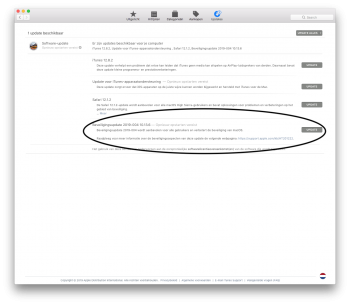There is some foil grounding tape around that SD cable, if you remove it you can carefully separate the shield layers and get to the wires, so you can just tap off the 3.3v and keep using the SD reader if you need it, but if that's too tricky it is much easier just to cut the cable, or get the 3.3v form the PSU instead.
Thanks, you're very welcome, and a braver man than most! Here are a few tips that might help:
Use the original 6970M X-bracket, NOT the small 6770 / Nvidia type, No heat-sink mods are needed but it should’t hurt if you have already done that. I would use MacFanControl to increase the fan speed when running 3D apps, you can run this grep script to monitor real GPU temp under MacOS, and GPU-Z in windows.
while sleep 2; do ioreg -l |grep \"PerformanceStatistics\" | cut -d '{' -f 2 | tr '|' ',' | tr -d '}' | tr ',' '\n'|grep 'Temp\|Fan\|Clock'; done
What programmer did you get? The CH341A works great but the Windows software is garbage so I’ve attached Flashrom here, but if you're going to use MacOS you can just
install it with brew.
I would check to make sure you have the latest Bootrom version before you patch it, if you have updated to the latest HS you should have that already and I doubt they will update it again. You can also use this tool to make a full bootrom back-up:
http://dosdude1.com/apps/ROMTool.zip
But just keep that copy in a safe place, you must dump it again with the programmer and use that copy in UEFI Tool to do the mod. Be extra careful to make sure the test clip is on the right way around, putting it on backwards could damage the card / board! Unplug the iMac's AC and when you connect the clip you should see the first debug LED on the logic board light up green, then you know the clip is connected OK. You can also use the clip to flash the graphics card or just do that from
Windows.
If you want to enable “iMac Pro” HEVC video acceleration in Mojave use the method shown
here (the Lilu + WEG method does not work as well on the 580X) But that's only really worth doing if you do a lot of video work, FCPX etc. That’s everything I can think of for now, let me know if you have any questions, good luck with it! 8)