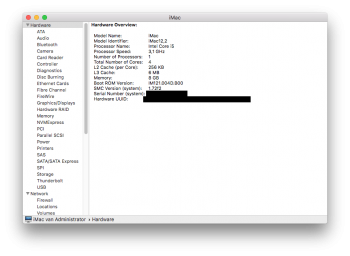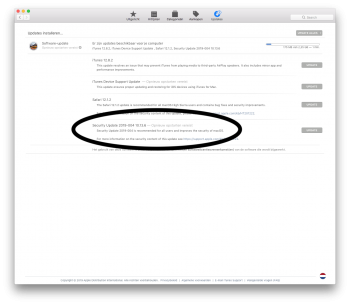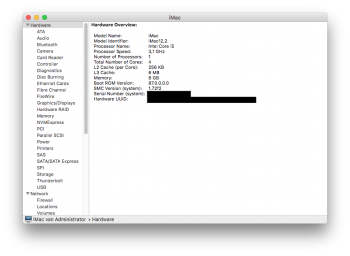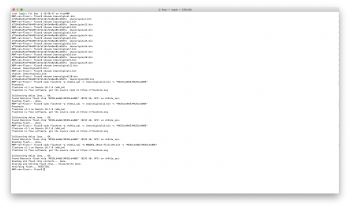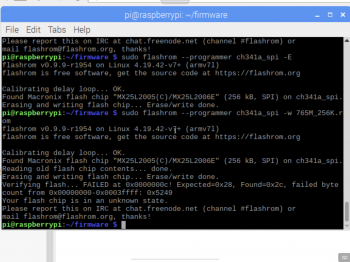@Nick [D]vB ,
I can CONFIRM that the latest High Sierra security update 004, with did do an EFI update during the security update proces did BROKE the bootrom patch.
I presume I will have to make a new bootrom based of my newly patch updated bootrom now. ?
before the update I had older bootrom version : IM121,004D.B00 , after the security update it is now : 87.0.0.0.0
This iMac was running an older bootrom, since it was not used for more than a year.
And there I think a good test candidate.. ?
Anyway, I don't think any new bootrom versions for these 2011 iMac's will be released anymore by Apple.
At least I doubt they will soon..
So this boot ram patch breaking, will perhaps not be applied for everyone here I presume.. ?
Most of us will properly already have updated the bootrom to the latest version..
If not, I would recommend doing so first, and then applying the bootrom patch in the end...
So update/upgrade to High Sierra, and run all the available updates..
And if so, I think we will just have to patch our boot ram again with the updated one's.. ?
What do you think of my conclusion..?
Provided are some screenshots I took, before and after the bootrom update's.
before is the one that was modified with Nick's bootrom patch, after is the one that broke the bootrom patch from Nick and everything is updated and stock again..
Hope this info will be of some use for everyone out there..
I can CONFIRM that the latest High Sierra security update 004, with did do an EFI update during the security update proces did BROKE the bootrom patch.
I presume I will have to make a new bootrom based of my newly patch updated bootrom now. ?
before the update I had older bootrom version : IM121,004D.B00 , after the security update it is now : 87.0.0.0.0
This iMac was running an older bootrom, since it was not used for more than a year.
And there I think a good test candidate.. ?
Anyway, I don't think any new bootrom versions for these 2011 iMac's will be released anymore by Apple.
At least I doubt they will soon..
So this boot ram patch breaking, will perhaps not be applied for everyone here I presume.. ?
Most of us will properly already have updated the bootrom to the latest version..
If not, I would recommend doing so first, and then applying the bootrom patch in the end...
So update/upgrade to High Sierra, and run all the available updates..
And if so, I think we will just have to patch our boot ram again with the updated one's.. ?
What do you think of my conclusion..?
Provided are some screenshots I took, before and after the bootrom update's.
before is the one that was modified with Nick's bootrom patch, after is the one that broke the bootrom patch from Nick and everything is updated and stock again..
Hope this info will be of some use for everyone out there..
Attachments
Last edited: