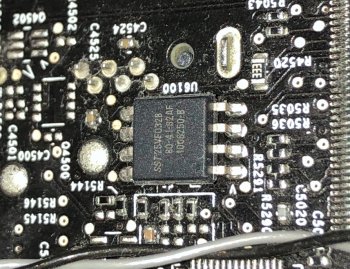Great you have tested the 765M to, the 580X will be quite an upgrade! I have attached an updated vBIOS and Bootrom mod for you to try, it might be slightly faster showing the boot-screen, and I noticed we now get the 3rd debug LED on the logic-board to light up (when the graphics EFI loads) which is nice to have for debugging.
You can mix & match with the old version to see what works best. Not sure what improvements AMD added in the base vBIOS update but it is slightly newer. I have found my 560X is definitely the most robust card when it comes to maintaining the boot-screen, not sure why but I think the vBIOS & EFI framebuffer are a closer match?
Nick - Once again many thanks for your efforts. I flashed and installed my WX7100 using your beta2 bios and MP6 Bootrom mods and all can say is WOW! Everything works flawlessly and as you said - what an upgrade!
Last edited: