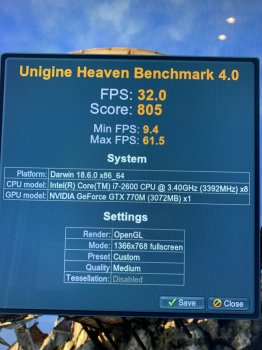Hello, All.
A few years ago I upgraded the processor in my mid-2010 iMac from an i3 3.2ghz (2 Core) to a 2.93 i7 (4 Core). In addition to the processor upgrade, I added an SSD and maxed out the ram to 32GB. I recently purchased an Nvidia QuadroK2000M (2GB) Card off eBay for $40. I swapped the old card Raedon HD 5670 (512MB) and everything went alright. Of course I have the "no-boot" start up screen which is alright (just takes a bit longer to boot). Instead of thermal paste, I used thermal pads and it seems to be running at about the same temperature of the old card, a little warmer (105F - 115F degrees).
Note: I broke the heat sensor on the heatsink trying to reconnect it so, the heat sensor is not connected.
Here's my issue...
When I go to the AppStore and try to down Mojave it says (of course) "This version of macOS 10.14.6 cannot be installed on this computer". Of course Apple doesn't make it this easy and yes, I am aware that my iMac (11,3) is an unsupported Mac for Mojave. I downloaded the macOS Mojave Patcher, downloaded Mojave (through the patcher), formatted my USB drive, all went well. A few questions.
1. How do I install the patched Mojave from my USB flash drive if I cannot get into the boot option screen?
2. Is there a different way for me to boot from the USB drive considering I cannot just restart and press/hold the 'option' button?
3. Can I get my boot loader screen back? I understand the K2000M was pulled out of a Dell Precision M4700 so its a PC Card and its not a Mac EFI flashed card.
Has any fixes come out to solve this issue and for those who've upgraded GPU's, particularly to the K2000M, what issues have you run into (if any) and what is your experience so far from performance, temps, etc...?
Thanks!
Ray
Specs:
Mid-2010 27" iMac MC510LL/A
High Sierra 10.14.6
2.93ghz Intel Core i7
Nvidia Quadro K2000M 2047 MB
32GB DDR3 1067 MHz DDR3