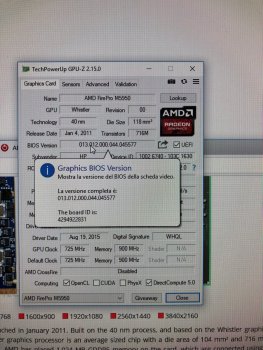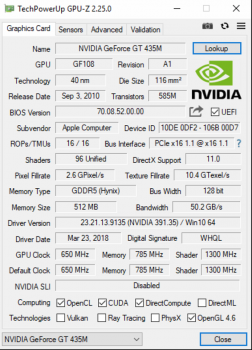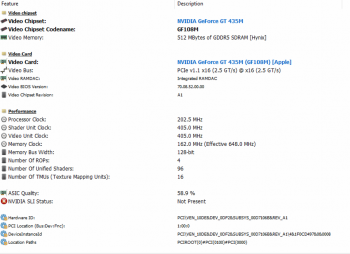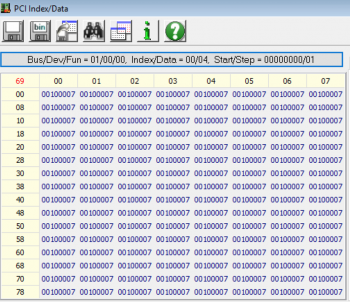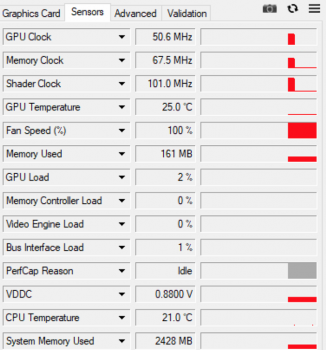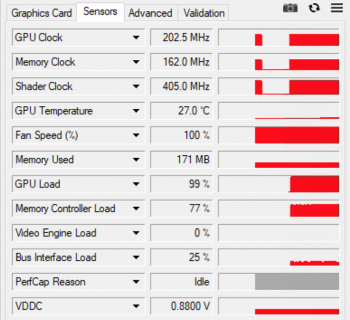FYI for everyone here: dosdude1's Catalina patcher now applies patches automatically during installation. At the time of writing this, the current patcher is 1.1.6. The 2009 and 2010 models are patched with "Legacy GPU" by default while the 2011 models are not. You can tweak this inside the patcher app by modifying the macmodels.plist located at macOS Catalina Patcher > Contents > Resources > macmodels.plist. I've attached a modified "macmodels.plist" you can simply replace which removes the Legacy Video Card patch for iMac10,X & iMac11,X models.
Got a tip for us?
Let us know
Become a MacRumors Supporter for $50/year with no ads, ability to filter front page stories, and private forums.
iM 4,1-14,4 2011 iMac Graphics Card Upgrade
- Thread starter MichaelDT
- WikiPost WikiPost
- Start date
- Sort by reaction score
You are using an out of date browser. It may not display this or other websites correctly.
You should upgrade or use an alternative browser.
You should upgrade or use an alternative browser.
- Status
- The first post of this thread is a WikiPost and can be edited by anyone with the appropiate permissions. Your edits will be public.
Also thought I should mention this, don't use some cheap clip, use a good one like a Pomona 5250, someone here has already damaged their logic board with the clip and the cheap ones are only good for a few uses.The silver lining is that brightness control works, now we just need to understand why. My usual strategy would be to try and break it! I could send you a few different patched vbios to test some theories. There is a good chance we can get one DP output working, and there’s no risk of bricking the card, luckily they used a normal eeprom package instead of DFN so you can just recover it with the clip. Flashing it in windows would be easier if you can set up remote access first (Teamviewer). Thanks for everything you’ve done so far, let me know if you have time for some more tests.
I have a spare K2200M from HP laptop lying around the office. Can I flash this with a Dell VBIOS of the same model? I also think it has an EMPTY VBIOS. Is it possible? I read somewhere that HP does include the VBIOS in the main logic board BIOS...
I also recently get my hands off a repaired Mid 2010 21.5" imac (they sent it to me just for the SSD install) and noticed a very strange DIY Repair:
I attach here the pics of what I found inside. I immediately noticed the red PCB of the AMD card and that sensor taped to the heatsink (removed from the DVD drive)
It seems to be an HP AMD FirePro card, very very cheap on aliexpress.
Of course, I dumped the VBIOS and tomorrow I gonna post it.
I attach here the pics of what I found inside. I immediately noticed the red PCB of the AMD card and that sensor taped to the heatsink (removed from the DVD drive)
It seems to be an HP AMD FirePro card, very very cheap on aliexpress.
Of course, I dumped the VBIOS and tomorrow I gonna post it.
Attachments
I also recently get my hands off a repaired Mid 2010 21.5" imac (they sent it to me just for the SSD install) and noticed a very strange DIY Repair:
I attach here the pics of what I found inside. I immediately noticed the red PCB of the AMD card and that sensor taped to the heatsink (removed from the DVD drive)
It seems to be an HP AMD FirePro card, very very cheap on aliexpress.
Of course, I dumped the VBIOS and tomorrow I gonna post it.
Please do dump this. Apple shipped the same card in the 2011 iMacs with a 512MB VRAM. Are you getting boot screens and external with this card. I bought the same card and flashed the rom on techpowerup but it did not give me boot screen at all.
[automerge]1570487191[/automerge]
Great, thanks for testing it. Now I’ve had more time to look at the vbios that makes sense. At first glance I assumed I’d just misunderstood how things work (normally a safe assumption!) so knowing it doesn’t actually work is a good thing, for me at least. The sad truth is this vBIOS was obviously from a very early prototype, it seems they’ve done just enough to get the internal screen working in MacOS, and nothing more.
EDIT: Does installing the display driver in Windows get the internal screen working ?
Still not sure how the prototype has a working DP when they're both broken on the 27" ??
The silver lining is that brightness control works, now we just need to understand why. My usual strategy would be to try and break it! I could send you a few different patched vbios to test some theories. There is a good chance we can get one DP output working, and there’s no risk of bricking the card, luckily they used a normal eeprom package instead of DFN so you can just recover it with the clip. Flashing it in windows would be easier if you can set up remote access first (Teamviewer). Thanks for everything you’ve done so far, let me know if you have time for some more tests.
Nick,
Please do let me know when you need more stuff tested.
I have popped the 6970 back in for the moment to get Windows all setup on it the way I like.
Those M5950 cards work really well, but don't use the Apple vbios. What they’ve done here is take the HP / Dell vBios and bolt the Apple 6770 EFI onto the end, by some miracle it matches the Hydrilla frame-buffer almost perfectly. Bootscreen, brightness & both DP outputs work, apart from the GPU temp sensor the only other thing that doesn’t is legacy windows / bootcamp (LCD just stays black, unless you do a back-light mod).Please do dump this. Apple shipped the same card in the 2011 iMacs with a 512MB VRAM. Are you getting boot screens and external with this card. I bought the same card and flashed the rom on techpowerup but it did not give me boot screen at all.
You’ll notice they had to solder on a larger 128KB EEPROM. I think I’ve mentioned this before, but to avoid doing that you can just inject the EFI part into the iMac’s bootrom using UEFITool, in the same way as my bootrom mod. You can actually do something similar with the FirePro M5800 (5670M), but the EFI needs a few more tweaks to get them working properly in MacOS. I have the patched files somewhere so can post them if anyone’s interested?
Thanks, I’ll have a think and put some test vbios together to try and pin down what’s going on with the brightness control. It would be good if you can set up dual-boot because we’ll need to flash in Windows then test in MacOS. Most changes should be pretty safe, but if I really cock something up you can always recover the card using the clip, I’d test read / writing the EEPROM with that first just to be safe. I’ll try and drop you a PM with the files in the next few days. Thanks again!Nick,
Please do let me know when you need more stuff tested.
I have popped the 6970 back in for the moment to get Windows all setup on it the way I like.
Last edited:
Those M5950 cards work really well, but don't use the Apple vbios. What they’ve done here is take the Dell vBios and bolt the Apple 6770 EFI onto the end, by some miracle it matches the Hydrilla frame-buffer almost perfectly. Bootscreen, brightness & both DP outputs work, apart from the GPU temp sensor the only other thing that doesn’t is legacy windows / bootcamp (LCD just stays black, unless you do a back-light mod).
You’ll notice they had to solder on a larger 128KB EEPROM. I think I’ve mentioned this before, but to avoid doing that you can just inject the EFI part into the iMac’s bootrom using UEFITool, in the same way as my bootrom mod. You can actually do something similar with the FirePro M5800 (5670M), but the EFI needs a few more tweaks to get them working properly in MacOS. I have the patched files somewhere so can post them if anyone’s interested?
Thanks, I’ll have a think and put some test vbios together to try and pin down what’s going on with the brightness control. It would be good if you can set up dual-boot because we’ll need to flash in Windows then test in MacOS. Most changes should be pretty safe, but if I really cock something up you can always recover the card using the clip, I’d test read / writing the EEPROM with that first just to be safe. I’ll try and drop you a PM with the files in the next few days. Thanks again!
I flashed the Apple 6770 from techpowerup to one of these cards before. I did not get bootscreen at all.
If there is a dump from this, that would be great.
I was not able to connect to Win 10 with the Nvidia card installed. I am using pnputil to install the inf drivers from the Nvidia driver package and hope that I will get video on reboot with the nvidia card installed.
Also, I did not get external video with the original 6970 card installed in macOS so I suspect there may be an issue with the logic board outputting to external unfortunatly
UPDATE: Got access over TV. Managed to install the card on Windows as a 435M. The install had to be forced with "Have Disk" Trying to force the card as a 540M resulted in the machine crashing and rebooting.
Still no video to internal or external display
Attachments
Last edited:
Nice work! I would have expected Win10 to install the driver automatically from windows update, but the mutant 435M device ID must have thrown it off. Under device manager is there anything showing like non-pnp monitor? Also, if you click the ? in GPU-Z to run the load test do the clocks in the Sensors tab actually change? Are you still running the proto bootrom on the 27" ? I'm just wondering if that might have broken the DP outputs somehow?
Nice work! I would have expected Win10 to install the driver automatically from windows update, but the mutant 435M device ID must have thrown it off. Under device manager is there anything showing like non-pnp monitor? Also, if you click the ? in GPU-Z to run the load test do the clocks in the Sensors tab actually change? Are you still running the proto bootrom on the 27" ? I'm just wondering if that might have broken the DP outputs somehow?
I had flashed back the original ROM hence why I think MLB fault on the outputs, The Nvidia card was outputting to external on the actual prototype when I tested it last year.
The clocks do change.
Device Manager or HWInfo64 do not show a monitor listed
Attachments
Last edited:
Thanks for that, looks like it is limited to P5 clocks, I'll make a test vbios to fix that and see what happens to brightness control. One of the test vbios will remove the EFI to see if that breaks brightness in MacOS, but that will make switching OS tricky so I'd install the bootcamp control panel in windows (attached a few pages back). Shame about the DP outputs, that's going to make testing a bit tricky...
Last edited:
Thanks for that, looks like it is limited to P5 clocks, I'll make a test vbios to fix that and see what happens to brightness control. One of my test vbios will remove the EFI to see if that breaks brightness in MacOS, but that will make switching OS tricky so I'd install the bootcamp control panel in windows (attached a few pages back). Shame about the DP outputs, that's going to make testing tricky...
Have all the boot camp stuff setup. Using Orca to drop the table in the MSI to patch out the OS version check allowed me to install Boot camp on W10. I have access to another logic board which I will be able to get tomorrow or Wednesday. Would tacking on a vbios from an existing PC 435M card restore the internal screen in Windows?
Cool, I just swap out multiple drives myself but that should do the trick! I found TeamViewer can have problems connecting with no display detected, LogMeIn Rescue is more robust in this situation. Another MLB would be great, if you still have problems with the 6970M try a different display, a NVRAM reset has been known to fix output problems to. Sadly most 435M vbios would probably just brick the Apple card, and the chance of their DCB table matching the iMac are very low indeed, but feel free to try it, you can restore the card with the clip anyway.
Last edited:
Cool, I just swap out multiple drives myself but that should do the trick! I found TeamViewer can have problems connecting with no display detected, LogMeIn Rescue seems to be more robust in this situation. Another MLB would be great, if you still have problems with the 6970M try a different display, a NVRAM reset has been known to fix output problems to. Sadly most 435M vbios would probably just brick the Apple card, and the chance of their DCB table matching the iMac are very low indeed, but feel free to try it if you can restore the card with the clip anyway.
I had a look at a few of the 435's online, The cards look different with different VRAM chips also. You would be right that it would be unlikely it would work. Let me know when you cook up a few different VBIOSes to test on the card.
That FirePro looks to be based on the same 67xx chip as the lower end GPUs as in the 2011 iMac. Looks like they did their research. Was there brightness control and boot screen?I also recently get my hands off a repaired Mid 2010 21.5" imac (they sent it to me just for the SSD install) and noticed a very strange DIY Repair:
I attach here the pics of what I found inside. I immediately noticed the red PCB of the AMD card and that sensor taped to the heatsink (removed from the DVD drive)
It seems to be an HP AMD FirePro card, very very cheap on aliexpress.
Of course, I dumped the VBIOS and tomorrow I gonna post it.
EDIT: Looks like my questions were already answered. Someone modded the VBIOS?!
Will do mate, I'll try and get something over to you for tomorrow evening. Thanks again.I had a look at a few of the 435's online, The cards look different with different VRAM chips also. You would be right that it would be unlikely it would work. Let me know when you cook up a few different VBIOSes to test on the card.
Yes, they did, and yes, there is...Looks like they did their research. Was there brightness control and boot screen?
This version has an older EFI, but should work better on the 27".
Attachments
Last edited:
Wrong, I had a Late 2009 21.5". It had the Radeon HD 4670 card which was an MXM. These iMacs do use the Nvidia chipset with the integrated 9400M though. So make sure to get one that has the Radeon.
So there are 2 different iMacs. Gee... But i think i just bought a 2010 27" for 30 Euros...
Please do dump this. Apple shipped the same card in the 2011 iMacs with a 512MB VRAM. Are you getting boot screens and external with this card. I bought the same card and flashed the rom on techpowerup but it did not give me boot screen at all.
[automerge]1570487191[/automerge]
Nick,
Please do let me know when you need more stuff tested.
I have popped the 6970 back in for the moment to get Windows all setup on it the way I like.
Mine is working fine! Bootscreen OK, external Monitor ok and 100% working backlight. So I think it's a good deal. Are these boards from HP? Maybe the one without BIOS and they just put on a spare EEPROM chip.
Here's the dump:

MEGA
MEGA provides free cloud storage with convenient and powerful always-on privacy. Claim your free 20GB now
I don't have the machine anymore but if you need the BIOS dump I can get my hands on back
[automerge]1570524466[/automerge]
Those M5950 cards work really well, but don't use the Apple vbios. What they’ve done here is take the HP / Dell vBios and bolt the Apple 6770 EFI onto the end, by some miracle it matches the Hydrilla frame-buffer almost perfectly. Bootscreen, brightness & both DP outputs work, apart from the GPU temp sensor the only other thing that doesn’t is legacy windows / bootcamp (LCD just stays black, unless you do a back-light mod).
You’ll notice they had to solder on a larger 128KB EEPROM. I think I’ve mentioned this before, but to avoid doing that you can just inject the EFI part into the iMac’s bootrom using UEFITool, in the same way as my bootrom mod. You can actually do something similar with the FirePro M5800 (5670M), but the EFI needs a few more tweaks to get them working properly in MacOS. I have the patched files somewhere so can post them if anyone’s interested?
Thanks, I’ll have a think and put some test vbios together to try and pin down what’s going on with the brightness control. It would be good if you can set up dual-boot because we’ll need to flash in Windows then test in MacOS. Most changes should be pretty safe, but if I really cock something up you can always recover the card using the clip, I’d test read / writing the EEPROM with that first just to be safe. I’ll try and drop you a PM with the files in the next few days. Thanks again!
Hi Nick,
Windows 10 is working fine with this HP board, I dumped its rom using Windows 10:

MEGA
MEGA provides free cloud storage with convenient and powerful always-on privacy. Claim your free 20GB now
You say that they also modded the system EFI? If you need it I can dump it, let me know!
It would be very nice to use these boards by only injecting the EFI part in the bootrom and leaving the EEPROM intact.
Last edited:
Brightness, boot screen and even Windows 10 do work fine. I uploaded the ROM on MegaThat FirePro looks to be based on the same 67xx chip as the lower end GPUs as in the 2011 iMac. Looks like they did their research. Was there brightness control and boot screen?
EDIT: Looks like my questions were already answered. Someone modded the VBIOS?!
Cool, I just swap out multiple drives myself but that should do the trick! I found TeamViewer can have problems connecting with no display detected, LogMeIn Rescue is more robust in this situation. Another MLB would be great, if you still have problems with the 6970M try a different display, a NVRAM reset has been known to fix output problems to. Sadly most 435M vbios would probably just brick the Apple card, and the chance of their DCB table matching the iMac are very low indeed, but feel free to try it, you can restore the card with the clip anyway.
In the past i also always enabled RDP, this was my perfect fall back.
enabling RDP could save your day..
anyone knows if it's possible to enable Airplay mirroring on Mojave/Catalina on our 2011 iMac's ?
I've tested Mojave/Catalina in the past with dosdude1 patcher, but it was not working back then..
I think this has too do due to missing intel HD3000 kexts perhaps.. ?
Also why sleep does not work..
I have installed these kexts, but Airplay mirroring was not working back then, tested with a beta of Catalina..
Perhaps somebody here has got this working by now.. ?
I've tested Mojave/Catalina in the past with dosdude1 patcher, but it was not working back then..
I think this has too do due to missing intel HD3000 kexts perhaps.. ?
Also why sleep does not work..
I have installed these kexts, but Airplay mirroring was not working back then, tested with a beta of Catalina..
Perhaps somebody here has got this working by now.. ?
FYI for everyone here: dosdude1's Catalina patcher now applies patches automatically during installation. At the time of writing this, the current patcher is 1.1.6. The 2009 and 2010 models are patched with "Legacy GPU" by default while the 2011 models are not. You can tweak this inside the patcher app by modifying the macmodels.plist located at macOS Catalina Patcher > Contents > Resources > macmodels.plist. I've attached a modified "macmodels.plist" you can simply replace which removes the Legacy Video Card patch for iMac10,X & iMac11,X models.
im wondering does this also work for MacOS Mojave.. ?
Since Mojave still has legacy video patcher enabled by default for all these iMac models, as far as I know..
Have you perhaps also tested this for the dosdude1 Mojave patcher.. ?
I'm not going to start with Catalina for at least a year..
Bug testing is not for me..
@Nick [D]vB ,
I was thinking about this prototype nvidia card from @duvelhedz.
Perhaps Apple was searching for a good GPU at the time, and was comparing AMD to nvidia cards..
since the 2011 series released in Mid-2011 (around may), this prototype rom/date was from around Januari 2011.. ?
Could perhaps very well mean, Apple was perhaps putting Nvidia chips in the 2011 series, instead of the AMD HD6xxxx series.
Unfortunately Apple did not do that, and went for AMD after all..
I was thinking about this prototype nvidia card from @duvelhedz.
Perhaps Apple was searching for a good GPU at the time, and was comparing AMD to nvidia cards..
since the 2011 series released in Mid-2011 (around may), this prototype rom/date was from around Januari 2011.. ?
Could perhaps very well mean, Apple was perhaps putting Nvidia chips in the 2011 series, instead of the AMD HD6xxxx series.
Unfortunately Apple did not do that, and went for AMD after all..
im wondering does this also work for MacOS Mojave.. ?
Since Mojave still has legacy video patcher enabled by default for all these iMac models, as far as I know..
Have you perhaps also tested this for the dosdude1 Mojave patcher.. ?
I'm not going to start with Catalina for at least a year..
Bug testing is not for me..
I have not tested this for Mojave - since Mojave requires manual patch selection, I just remove the Legacy Video Card patch each time. Catalina patcher is now automated, a great feature, but requires this tweak if we have replaced our video cards. I am having an odd issue installing Catalina on my 2011 with K1100M, but that is an item for another thread.
I have not tested this for Mojave - since Mojave requires manual patch selection, I just remove the Legacy Video Card patch each time. Catalina patcher is now automated, a great feature, but requires this tweak if we have replaced our video cards. I am having an odd issue installing Catalina on my 2011 with K1100M, but that is an item for another thread.
ok thx for this info..
So perhaps we cannot edit the Mojave patcher this way unfortunately you think.. ?
I was hoping so, right now if you forget it one time, you cannot remove/undo the legacy video patcher as far as I know.
you can always make this mistake if you for example need to repatch your system after Mojave update that breaks patches..
And have to do a complete reinstall of Mojave in order to get rid of the legacy video patcher..
Would have been nice I thought to also modify Mojave patcher for this..
So I have changed the GPU on my mid 2010 21.5 iMac with an Nvidia Quatro K1100M and i don't have a boot menu but in boots into macOS High Sierra and i was wondering if i can flash it using macOS
Register on MacRumors! This sidebar will go away, and you'll see fewer ads.