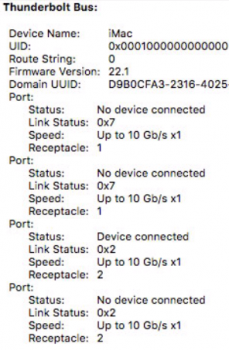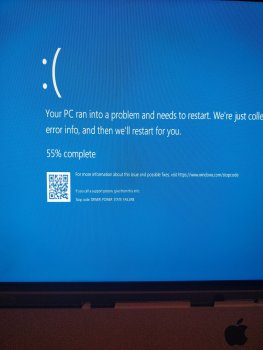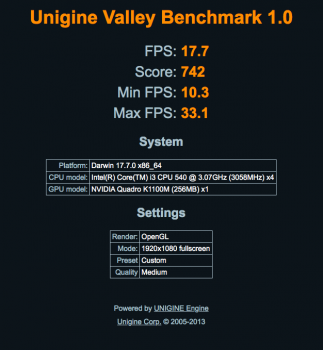Got a tip for us?
Let us know
Become a MacRumors Supporter for $50/year with no ads, ability to filter front page stories, and private forums.
iM 4,1-14,4 2011 iMac Graphics Card Upgrade
- Thread starter MichaelDT
- WikiPost WikiPost
- Start date
- Sort by reaction score
You are using an out of date browser. It may not display this or other websites correctly.
You should upgrade or use an alternative browser.
You should upgrade or use an alternative browser.
- Status
- The first post of this thread is a WikiPost and can be edited by anyone with the appropiate permissions. Your edits will be public.
only 2011 imac's use true thunderbolt that is correct, 09/10 imacs use Mini DisplayPort to Mini DisplayPort.
more info can be found here :
Χρήση του iMac ως οθόνης με τη λειτουργία οθόνης προορισμού - Apple Υποστήριξη (GR)
Η λειτουργία οθόνης προορισμού είναι μια δυνατότητα η οποία είναι διαθέσιμη σε ορισμένα παλαιότερα μοντέλα Mac.support.apple.com
I remember when Rominator was working on his 780m rom, he mentioned he could perhaps also change this someday for the 2011 iMac's, to get them to also be compatible with Mini DisplayPort to Mini DisplayPort signals instead of only TB signals.
I have been testing Target Display on this iMac and it is not working. I flashed back the original firmware to the GPU and the 21.5" Prototype firmware to the 27" and it still did not work on any of the ports on the mac of the iMac or my A1502 MacBook Pro. The Macs are showing up as connected on either side.
Interestingly, the iMac running Proto firmware is showing 4 available ports in System Profiler.
I thought at first that it might have been a connection for each direction but it seems not
Attachments
Interesting it shows 4 ports, I'm not surprised TDM doesn't work given the beta state of the proto 540M vBIOS. I'm starting to think we might need to pull some more stuff over from the 2013 iMac bootrom to get it working?
PS - Check your PM.
PS - Check your PM.
Last edited:
Could you please tell me which one I should buy (nVidia Geforce 770M)?
- Dell Alienware M17x R5
- Dell Alienware 17 R1
- Dell Alienware 18 R1
- Dell Alienware M18x R3 Viking
Well, NVidia GTX 765M purchased.

Dell NVIDIA 2GB GDDR5 Computer Graphics Cards for sale | eBay
Get the best deals on Dell NVIDIA 2GB GDDR5 Computer Graphics Cards and find everything you'll need to improve your home office setup at eBay.com. Fast & Free shipping on many items!www.ebay.com
I hope to use my iMac again.😌
Does it works? If yes, I can buy one from this seller.
Does it works? If yes, I can buy one from this seller.
Yes that one will work.
wait who's working on the K1100m gpu
Hi! Were you able to do the valley benchmark?
Hello People really excited about that topic, over month i was thinking about what to do with my 27" iMac 2011. A new iMac costs 2000+ for a slightly better performance aside this metal support / mojave/ new OS problem. Now im looking for a new GPU. i have the chance to get the 970m for around 150. Unfortunately i haven't found anything of supporting this card with working boot screen/ brightness control
Hello People really excited about that topic, over month i was thinking about what to do with my 27" iMac 2011. A new iMac costs 2000+ for a slightly better performance aside this metal support / mojave/ new OS problem. Now im looking for a new GPU. i have the chance to get the 970m for around 150. Unfortunately i haven't found anything of supporting this card with working boot screen/ brightness control
hi welcome aboard,
Nvidia 970m does not work.
Go for gtx780m instead (or 765M/770M)
Or amd rx560/580
For all these models there is a efi bootscreen mod available thx to Nick !
Nvidia 970m does not work.
Go for gtx780m instead (or 765M/770M)
Or amd rx560/580
Alright thx for the information. l will take a look for these cards. does anyone have experience with alliexpress cards, they have a huge amount of mxm cards
Aliexpress chinese seller or eBay, mostly all the same for me.. 🤪😉Alright thx for the information. l will take a look for these cards. does anyone have experience with alliexpress cards, they have a huge amount of mxm cards
2 for 2 on the K1100M replacements! Someone here wanted a Valley score? I can run those this weekend. I have an i5 and an i7 model handy.
After updating my iMac to to 10.4.6, it is haveing random Kernel panics that only happen while booted in Mojave. To verify this being strictly related to Mojave I have reinstalled Mojave to another SSD and still experience the same issue. On a new install the Kernel panics happen same spot Everytime, creating an account. My theory for this issue is my 770m in the 21.5" iMac is drawing too much power causing the iMac to reboot. My iMac is configured with a i7 2600s and 2 SSD's with an optical drive. I have also experienced a BSOD at least once while booted in Windows 10. Again further concluding the card is drawing too much power for the iMac to deliver. This issue does not happen in High Sierra, but from me digging around in High Sierra months ago I remember there were GPU power management kexts in High Sierra.
The TLDR is with the new ROM my iMac can no longer Handle the 770M as it's requesting too much power. I will be swapping the 770m for a k2000m once there is a ROM released.
The TLDR is with the new ROM my iMac can no longer Handle the 770M as it's requesting too much power. I will be swapping the 770m for a k2000m once there is a ROM released.
Attachments
hi welcome aboard,
Nvidia 970m does not work.
Go for gtx780m instead (or 765M/770M)
Or amd rx560/580
For all these models there is a efi bootscreen mod available thx to Nick !
Wheres the 765m EFI from Nick please, and is there a guide. Thankyou.
Last edited:
Wheres the 765m Eli from Nick please, nd is there a guide. Thankyou.
It is around the page 105-110 mark
After updating my iMac to to 10.4.6, it is haveing random Kernel panics that only happen while booted in Mojave. To verify this being strictly related to Mojave I have reinstalled Mojave to another SSD and still experience the same issue. On a new install the Kernel panics happen same spot Everytime, creating an account. My theory for this issue is my 770m in the 21.5" iMac is drawing too much power causing the iMac to reboot. My iMac is configured with a i7 2600s and 2 SSD's with an optical drive. I have also experienced a BSOD at least once while booted in Windows 10. Again further concluding the card is drawing too much power for the iMac to deliver. This issue does not happen in High Sierra, but from me digging around in High Sierra months ago I remember there were GPU power management kexts in High Sierra.
The TLDR is with the new ROM my iMac can no longer Handle the 770M as it's requesting too much power. I will be swapping the 770m for a k2000m once there is a ROM released.
Great for sharing this info !
I would also say a K2000m smaller card will be much better for this 21,5" iMac.
It's good somebody here confirms this, after good testing..
Perhaps Nick will make a rom someday for these Quadro cards, who knows..
As far as I can remember, @Nick [D]vB said he perhaps will make some roms for them if he has those cards..
Correct me if Im wrong of course..
So I have made 2 changes to the iMac and it's no longer Panicking. I went and found my old modded power management kexts and installed them, and unplugged my Optical drive (thermal sensor plugged in of course) and my W10 SSD. I'm more inclined to believe installing my old Power management kexts are allowing the iMac not to Kernel Panic. I will reattach my SSD's once my optical drive Caddy comes later.Great for sharing this info !
I would also say a K2000m smaller card will be much better for this 21,5" iMac.
It's good somebody here confirms this, after good testing..
Perhaps Nick will make a rom someday for these Quadro cards, who knows..
As far as I can remember, @Nick [D]vB said he perhaps will make some roms for them if he has those cards..
Correct me if Im wrong of course..
Attachments
I have the 3 pipe AMD heatsink. What is the best way to modify this to fit the 765M.
Also, Which is the recommended X Clamp for the back of the card as the AMD one is in the way of resistors etc.
good you have the 3 pipe bigger heatsink
Please see my pictures bellow.
I have used the 6970m x-clamp, and made some cuts on it with a dremmel aswell to avoid contact.
I then put some scotch tape arround the x-clamp to be extra safe..
I hope this info will help you out..
I would btw also highly reccomend using K5 Pro,and 1mm coper chimes with 3m thermal tape for the vram chips on the backside..
I love good cooling on these cards..
Attachments
-
 3pipe heatsink .jpg218.3 KB · Views: 561
3pipe heatsink .jpg218.3 KB · Views: 561 -
 3pipe heatsink mod.jpg238.5 KB · Views: 620
3pipe heatsink mod.jpg238.5 KB · Views: 620 -
 765m overvieuw.jpeg1.1 MB · Views: 637
765m overvieuw.jpeg1.1 MB · Views: 637 -
 765m with k5 pro applied.jpg485.8 KB · Views: 657
765m with k5 pro applied.jpg485.8 KB · Views: 657 -
 gtx765m with 1mm copper chimes.JPG1.9 MB · Views: 600
gtx765m with 1mm copper chimes.JPG1.9 MB · Views: 600 -
 heatsink foam cut away.JPG1.6 MB · Views: 622
heatsink foam cut away.JPG1.6 MB · Views: 622 -
 x-clamp back.jpg146.4 KB · Views: 603
x-clamp back.jpg146.4 KB · Views: 603 -
 x-clamp with cuts on gtx765m.jpg385.9 KB · Views: 601
x-clamp with cuts on gtx765m.jpg385.9 KB · Views: 601 -
 x-clamp with scotch tape.jpg104.7 KB · Views: 630
x-clamp with scotch tape.jpg104.7 KB · Views: 630
Does anything need to be cut for the W7100 for the 3 pipe and x clamp or is it just Nvidia?good you have the 3 pipe bigger heatsink
Please see my pictures bellow.
I have used the 6970m x-clamp, and made some cuts on it with a dremmel aswell to avoid contact.
I then put some scotch tape arround the x-clamp to be extra safe..
I hope this info will help you out..
I would btw also highly reccomend using K5 Pro,and 1mm coper chimes with 3m thermal tape for the vram chips on the backside..
I love good cooling on these cards..
Nick [D]vB
Do your iMac speakers work? I had to make a special patch to fix the HD audio driver in UEFI mode.
This is my case. Can I read this patch?
Do your iMac speakers work? I had to make a special patch to fix the HD audio driver in UEFI mode.
This is my case. Can I read this patch?
sorry i didn't respond faster but here are the resultsHi! Were you able to do the valley benchmark?
Attachments
Could you please tell me which one I should buy (nVidia Geforce 770M)?
They are all for the same price. Please, advice.
- Dell Alienware M17x R5
- Dell Alienware 17 R1
- Dell Alienware 18 R1
- Dell Alienware M18x R3 Viking
Can anyone please tell me which one should I buy?
iMac 2011 (27 inch).
Register on MacRumors! This sidebar will go away, and you'll see fewer ads.