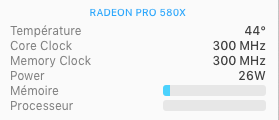I recently picked up a used Imac 21.5" I5-2400s A1311 MC309LL original config.
Wanting to max this out. I had two questions.
Can I use a 1260L Xeon processor? (or is the microcode not supported?) https://ark.intel.com/content/www/u...eon-processor-e3-1260l-8m-cache-2-40-ghz.html
It is socket 1155 and has a lower power draw (45w) than the suggested i7 (65w)or original i5-2400s.
Would lowering this cpu power draw allow me to use a higher draw mx card. What is the best card as of 2019 I can successfully put in this unit with minimal heatsink modifications?
Thanks in advance
Wanting to max this out. I had two questions.
Can I use a 1260L Xeon processor? (or is the microcode not supported?) https://ark.intel.com/content/www/u...eon-processor-e3-1260l-8m-cache-2-40-ghz.html
It is socket 1155 and has a lower power draw (45w) than the suggested i7 (65w)or original i5-2400s.
Would lowering this cpu power draw allow me to use a higher draw mx card. What is the best card as of 2019 I can successfully put in this unit with minimal heatsink modifications?
Thanks in advance