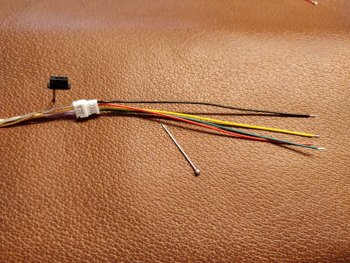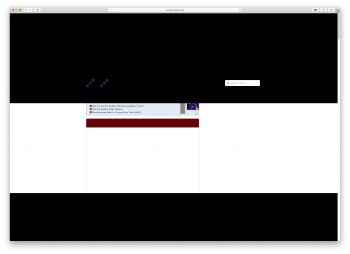Thanks for schooling me on the 21.5" 2009 iMac, never owned one with a 4670 before.it also has an ati 4670.
Got a tip for us?
Let us know
Become a MacRumors Supporter for $50/year with no ads, ability to filter front page stories, and private forums.
iM 4,1-14,4 2011 iMac Graphics Card Upgrade
- Thread starter MichaelDT
- WikiPost WikiPost
- Start date
- Sort by reaction score
You are using an out of date browser. It may not display this or other websites correctly.
You should upgrade or use an alternative browser.
You should upgrade or use an alternative browser.
- Status
- The first post of this thread is a WikiPost and can be edited by anyone with the appropiate permissions. Your edits will be public.
Thanks for replying, yes the Beta 1 vbios should be faster, but I would use the bootrom files from Beta2. I think the best way to fix the Windows code 43 error is by patching the driver, but I think we will need a custom patch.
Have you tried the official AMD BootCamp drivers from here:

Apple Boot Camp Software Graphics Drivers
www.amd.com
There are also these modded versions, try the Blue Edition first:

MEGA
MEGA provides free cloud storage with convenient and powerful always-on privacy. Claim your free 20GB nowmega.nz
Adrenalin September edition now available |
The September edition is based on 19.9.2 with support for the new BETA of Call of Duty: Modern Warfare. AMD have also included a few fixes to the RX 5700 graphics card for eGPU users. Otherbootcampdrivers.freeforums.net
BootCampDrivers.com: Turbo-charged AMD graphics drivers for Mac BootCamp users.
www.bootcampdrivers.com
You could also try the old Block-Chain drivers because they might have the vBIOS checks removed?

Drivers and Support for Processors and Graphics
Download drivers and software for AMD products — includes Windows and Linux support, auto-detect tools & detailed guides for installation.www.amd.com
If non of these work please try flashing the stock vBIOS, then load the latest driver and test if your clocks are also stuck at 300MHz with an external screen connected? Maybe then flash the Beta2 and see if the code 43 returns??
There might be a way to inject the GOP EFI into the bootrom so we can enable the boot-screen whilst using an un-modified vBIOS, so we can then use un-patched drivers. I will try and look at this when I get home.
Hi,
I tried all these drivers and it do not work unfortunately. Always this nasty 43 error. So i flashed back the original driver from my card, but before, i updated the GOP just in case (backup_wx7100_updGOP.bin). After this flash the amd drivers installed smoothly in windows 10. And no more bootscreen obviously. Then i flashed again the WX7100 card with your beta2 vbios (580X_603.rom). After a reboot, windows 10 could not load the AMD drivers, error 43.
It seems then related to the beta bios. (checksum check?)
Here's the stock bios i used and a screen capture when i tried to add a GOP driver to your beta2 BIOS. There is maybe some useful informations.
Attachments
Thanks for testing those drivers, I'm surprised even the mining driver didn't work, did you check if your clocks were stuck at 300MHz using the original vbios? That tool always reports an invalid PE checksum (even with unmodified files) its not really designed to work with Mac EFI and fails to relocate the microcode correctly etc. I think the code 43 might be ACPI related, I'll look into making a registry patch soon, when my logic-board arrives.
Still checking around different options in windows to fix the 300mhz lock. Will let you guys know if I find anything.Thanks for testing those drivers, I'm surprised even the mining driver didn't work, did you check if your clocks were stuck at 300MHz using the original vbios? That tool always reports an invalid PE checksum (even with unmodified files) its not really designed to work with Mac EFI and fails to relocate the microcode correctly etc. I think the code 43 might be ACPI related, I'll look into making a registry patch soon, when my logic-board arrives.
Did you try connecting an external display and running a 3D benchmark on that?
You can also try setting the "High Performance" power profile in control panel,
and try disabling PowerPlay / Enduro or similar options in the AMD driver.
I could make a vBIOS that runs at full clocks at the time, but that's no ideal.
You can also try setting the "High Performance" power profile in control panel,
and try disabling PowerPlay / Enduro or similar options in the AMD driver.
I could make a vBIOS that runs at full clocks at the time, but that's no ideal.
Last edited:
Thanks for testing those drivers, I'm surprised even the mining driver didn't work, did you check if your clocks were stuck at 300MHz using the original vbios? That tool always reports an invalid PE checksum (even with unmodified files) its not really designed to work with Mac EFI and fails to relocate the microcode correctly etc. I think the code 43 might be ACPI related, I'll look into making a registry patch soon, when my logic-board arrives.
THe wx7100 gpu is throttling a little bit with beta1 and beta2 bios, but....
After graphics tests in games it appears that graphic card crashes a few seconds after beginning, with beta1 and beta2. So i reverted back to stock bios, my backup stock bios first and the one you provided to me next. With these two stock bios there are no more systematic crashes and the core and memory clock throttle much more.
In windows 10 the gpu is throttling with stock vbios.
And yes the blockchain driver dot not work too with betas bios.
Attachments
Last edited:
Yes my card was throttling up (boosting to full clock speed) in Windows & MacOS, I didn't get the code 43 either but I had lots of other hacks on my system for testing cards so I don't know what fixed it exactly? I tested this a long time ago so there have been lots of changes sinse then, bootrom / windows updates etc. I will do some more testing with the AMD cards, this should be fixable with a driver / registary patch or maybe a new bootrom mod.
[automerge]1571603479[/automerge]
[automerge]1571603479[/automerge]
It might be an idea to test your DyingLight mod with the original AMD card first. I could probably have made a bootscreen mod for the W7170 but it wouldn't fix the reset problem, it's a lot slower than the WX7100 and has a 250W TDP, so I'd worry about the power supply and heat output anyway. I hope you can get it swapped ok.I got everything back together enough to test and there's nothing on the display. Not sure if that's because of my backlight mod work of if its the cards fault. I didn't notice the backlight coming on though so who knows. Unfortunately I didn't have any remote access set up under Mac OS so there's no real way to tell I think. Guess I should try and get my money back as soon as I can because the only other source for those cards I found takes forever to ship.
Last edited:
Hi guys, a couple of weeks ago my trusty 6970 suddenly died on me causing the mac to be stuck in a boot loop. Tried a couple of things without success, finally "baked" the card @200 degrees celcius for 9 minutes. And now it is working like a champ. I doubt that it'll hold indefinitely so I ordered the Dell Alienware GTX780M, some thermal paste and the CH341A programmer to replace it and bump up the graphics performance a bit.
Reading this topic I'm optimistic in me replacing the card and get it to work.
Already thankful for all your great work!
The card should arrive early November, will keep you all up to speed regarding my progress.. maybe even share some pictures of my Success/Failure.
Reading this topic I'm optimistic in me replacing the card and get it to work.
Already thankful for all your great work!
The card should arrive early November, will keep you all up to speed regarding my progress.. maybe even share some pictures of my Success/Failure.
Much appreciated work.Yes my card was throttling up (boosting to full clock speed) in Windows & MacOS, I didn't get the code 43 either but I had lots of other hacks on my system for testing cards so I don't know what fixed it exactly? I tested this a long time ago so there have been lots of changes sinse then, bootrom / windows updates etc. I will do some more testing with the AMD cards, this should be fixable with a driver / registary patch or maybe a new bootrom mod.
[automerge]1571603479[/automerge]
It might be an idea to test your DyingLight mod with the original AMD card first. I could probably have made a bootscreen mod for the W7170 but it wouldn't fix the reset problem, it's a lot slower than the WX7100 and has a 250W TDP, so I'd worry about the power supply and heat output anyway. I hope you can get it swapped ok.
Actually no, there's 2 variants, one has the MXM populated and the other doesn't. I had a Late 2009 21.5" with an HD 4670 card. CPU-Z in Windows said NVIDIA chipset.No,
Actually it has 9400m (mcp79) chipset serving as graphics output and Apple never populated the board for the MXM slot. So even if you found an MXM card that was LVDS compatible, it still isn't possible.
[automerge]1571617839[/automerge]
Saw something very interesting...
Yes, an MXM-A RX 560. Perfect for 21.5" iMacs. Also it looks like there's a Sonnet eGPU that uses a very similar card, maybe a VBIOS mod could be made from that?
Last edited:
It looks like that RX 560 uses exactly the same PCB as the XW4150 / 4130, that design seems to have an electrical or chipset level incompatibility with the 2011 iMac (& 2010?), it just isn't detected. Annoyingly it is detected just fine on Nvidia chipsets, so would work in the 2009 24" & 21.5" iMacs IF it could output LVDS.
Last edited:
I finally have installed the dyinglight module and Flashed my bootrom/780m GPU ROM. I took a different approach for my dyinglight mod. I had connectors leftover from my 2010 Mac Pro Wifi/bluetooth upgrade and the connector size was close enough that I was able to De-pin the connector and re-pin it to the connector to the dyinglight module. I noticed when booting back into Windows 10 with my Flashed GPU my internal LCD is a garbled mess. I installed Nvidia's 'playready' drivers, if that has any affect on my garbled LCD output @Nick [D]vB let me know if you have encountered this before, otherwise it is perfect in OSX.
Edit: the flickering internal display only happens while an external display is plugged into my iMac.
Edit: the flickering internal display only happens while an external display is plugged into my iMac.
Attachments
Last edited:
The GPU on my late 2009 27" iMac died over the summer. I had "baked" the card once before and could have probably baked it again for a temporary fix but found this thread and decided to do the upgrade instead.
I picked up a GTX 765M from @wlagarde listed on eBay a while back mostly because it already came with the three pipe heatsink and I thought it would cool better than the one I have now which is the older two pipe model. I also wanted to fix the boot screen so I picked up a CH341A programmer.
I'm now just waiting on a DyingLight module to arrive to hook everything up and resurrect this iMac back from the grave!
Thanks everyone for taking the time to work on this and share all the information!
I picked up a GTX 765M from @wlagarde listed on eBay a while back mostly because it already came with the three pipe heatsink and I thought it would cool better than the one I have now which is the older two pipe model. I also wanted to fix the boot screen so I picked up a CH341A programmer.
I'm now just waiting on a DyingLight module to arrive to hook everything up and resurrect this iMac back from the grave!
Thanks everyone for taking the time to work on this and share all the information!
Last edited:
Did someone ever noticed Turbo-Mode on the 2011 is not functional properly. I checked the Serial of a just arrived iMac to gather some information before taking in apart. And there is a i7-2600 installed but than i noticed the information "Turbo-Mode: None". So i thought what tha...
I went to mine iMac, also an i7-2600, started Intel Power Gadget, opened the Terminal and typed "yes > /dev/null &" and was amazed. The i7 only goes to 3.54Ghz instead of the 3.8 it should be in Turbo-Mode.
I did not tested the i5 yet, but i think on the i5-2500S (2,7 Ghz) the turbo-mode is working properly because the 2500S is faster in Single core as the i5-2400 (3.1Ghz). I testet both CPU's a while a go using Geekbench, and i noticed the i5-2500S has a singlecore turbo of 3.7 Ghz and the i5-2400 only 3.4 Ghz. So technally should the i5-2500S be faster in the iMac as the i7-2600.
 www.cpu-world.com
www.cpu-world.com
 www.cpu-world.com
www.cpu-world.com
Or could it be the Firmware version. On my iMac i still run El Capitan whit the associated Firmware. When i finished the new iMac i could test this one with the new 87.0.0.0.0 Firmware.
I went to mine iMac, also an i7-2600, started Intel Power Gadget, opened the Terminal and typed "yes > /dev/null &" and was amazed. The i7 only goes to 3.54Ghz instead of the 3.8 it should be in Turbo-Mode.
I did not tested the i5 yet, but i think on the i5-2500S (2,7 Ghz) the turbo-mode is working properly because the 2500S is faster in Single core as the i5-2400 (3.1Ghz). I testet both CPU's a while a go using Geekbench, and i noticed the i5-2500S has a singlecore turbo of 3.7 Ghz and the i5-2400 only 3.4 Ghz. So technally should the i5-2500S be faster in the iMac as the i7-2600.
Intel Core i5-2500S - CM8062300835501
Intel Core i5-2500S desktop CPU: latest news, detailed specifications, benchmarks, side by side comparison, FAQ, pictures and more from CPU-World
 www.cpu-world.com
www.cpu-world.com
Intel Core i5-2400 - CM8062300834106 / BX80623I52400 / BXC80623I52400
Intel Core i5-2400 desktop CPU: latest news, detailed specifications, benchmarks, side by side comparison, FAQ, pictures and more from CPU-World
 www.cpu-world.com
www.cpu-world.com
Or could it be the Firmware version. On my iMac i still run El Capitan whit the associated Firmware. When i finished the new iMac i could test this one with the new 87.0.0.0.0 Firmware.
The GPU on my late 2009 27" iMac died over the summer. I had "baked" the card once before and could have probably baked it again for a temporary fix but found this thread and decided to do the upgrade instead.
I picked up a GTX 765M from @wlagarde listed on eBay a while back mostly because it already came with the three pipe heatsink and I thought it would cool better than the one I have now which is the older two pipe model. I also wanted to fix the boot screen so I picked up a CH341A programmer.
I'm now just waiting on a DyingLight module to arrive to hook everything up and resurrect this iMac back from the grave!
Thanks everyone for taking the time to work on this and share all the information!
I dont remember this post from @wlagarde anymore, but keep in mind your late 09 27" imac, uses a different heatsink design than the 2011 27" imac as far as I know.
Keep that in mind..
I dont know which version wlgarde offered for sale, but just letting you share my thoughts on this one..
[automerge]1571650178[/automerge]
Actually no, there's 2 variants, one has the MXM populated and the other doesn't. I had a Late 2009 21.5" with an HD 4670 card. CPU-Z in Windows said NVIDIA chipset.
[automerge]1571617839[/automerge]
Saw something very interesting...
View attachment 871248
Yes, an MXM-A RX 560. Perfect for 21.5" iMacs. Also it looks like there's a Sonnet eGPU that uses a very similar card, maybe a VBIOS mod could be made from that?
Indeed a RX 560 could be a great alternative for the 21,5" 2010,2011 imac's.
Currently only these small lower end Quadro cards are the best for them if you ask me, but a small RX 560 could be a great alternative for them indeed..
How exactly do you install this, i run it, it says needs elevated priviledges, i run it as admin it says, this package could not be opened.Please don't de-solder the chip! The test clip works fine on the bootrom, but DON'T use the normal CH341A windows software, I have had big problems with it on larger EEPROM chips. It is very slow (can take hours!) and normally gives write errors. If you must use windows then use the Flashrom version I posted a few pages back instead, just remove the old CH341 drivers and manually install the included driver through device manager.
Great to hear you got the Beta 2 bootrom flashed ok. I think target display mode might actually work now, with thunderbolt on the 2011 or DP on the 2010, enabling DP input on the 2011 would be great if it were possible.
I do have a partial fix for the boot-screen problems. I always get the “instant” boot screen on my Windows drives, with legacy or UEFI mode (and on my NVME adapter). I never install Windows using Bootcamp assistant but I do install the Bootcamp Control Panel for the boot drive selector, and that is the critical part. When you select the Windows drive (click Apply then click Restart), you always get the instant white screen & it boots in a few seconds, then it stays working consistently, even after a cold start from shutdown (with AC unplugged).
I did most of my tests switching between Windows and Mojave, with windows as the default boot disk, which is why I didn’t really notice the problems myself. I found that after using Bootcamp control panel if I then removed the windows drive and swapped in a MacOS drive it would not boot, you get a black screen with white text saying “no bootable device”. A NVRAM reset fixes it, so there must be an NVRAM variable, which means that setting the equivalent variable for the MacOS drive should fix the boot-screen problems - even without windows installed.
I'm looking into it.
I've done it....
Removed Logicboard and measured.
View attachment 871447
Drill holes
View attachment 871446
Cut out
View attachment 871444
Tested
View attachment 871445
Finished (Sensor cable is extended so it can easily be connected)
View attachment 871443
Now i can change the GPU within 15 Seconds.
hhaa nice, good for quick testing indeed 😉
[automerge]1571682263[/automerge]
How exactly do you install this, i run it, it says needs elevated priviledges, i run it as admin it says, this package could not be opened.
I would still advise you to use linux or MacOS with a CH341A flasher if you have this option..
Its a terrible waste of the chasis. Although I understand it is a terrible waste of time if you don’t do it and need to test frequently.
On the 21.5" models a heatsink mod is unnecessary. You'll instead need to drill out the rivets on the X-clamp provided with the Quadro card you purchase so that the screws and heatsink can mount correctly. Pretty easy to do, just work your way through drill bits. You MAY need to flash VBIOS on one of those cards - there's a guide to this and a link to the right VBIOS on the main page.
I’ve a K2000m on my 2011 21,5 iMac.
I confirm only to drill out rivets.
No VBios mod or upgrade.
EDIT: 7/28/20 Please download the newest Lilu/WhateverGreen kexts from Github, they constantly change.
EDIT: 4/17/20 An additional AppleIntelSNBGraphics.kext has been added to the pack to include board ID for iMac Pro/AMD-WX Series Config.plist. You can now have working sleep when your board ID is changed to 7BA5B2D9E42DDD94 to enable HEVC.
I am creating a guide linked to the first page to show how to reinstall HD3000 sleep kext as well as bring back Airplay and intel Quicksync rendering. This guide is exclusive to 2011 iMacs Running Mojave or Catalina.

You can reboot now.
Optional you can download Mac X video recorder and check to make sure intel QuickSync is enabled.

EDIT: 4/17/20 An additional AppleIntelSNBGraphics.kext has been added to the pack to include board ID for iMac Pro/AMD-WX Series Config.plist. You can now have working sleep when your board ID is changed to 7BA5B2D9E42DDD94 to enable HEVC.
I am creating a guide linked to the first page to show how to reinstall HD3000 sleep kext as well as bring back Airplay and intel Quicksync rendering. This guide is exclusive to 2011 iMacs Running Mojave or Catalina.
- download Kext Utility from here http://cvad-mac.narod.ru/index/0-4 download Hackintool from here http://headsoft.com.au/download/mac/Hackintool.zip download and unzip my files at the bottom of this post for Mojave or Catalina.
- Move files to the desktop, (Catalina only) Open Hackintool, move to the Tools tab and click on the GateKeeper icon, enter your password and Finder should restart, this unlocks the System Partition.
- Unzip the Mojave or Catalina files and unzip them to the Desktop. Drag Kext Utility into the same folder as the kexts. Drag the kexts onto Kext Utility, they will install but Kext utility will give a timeout error in Catalina, this is normal. You can reboot your iMac now, Sleep/Airplay should work.Part 2: Enabling Intel QuickSync for rendering using the IGPU.
- Since Mac OS Mojave, Apple changed the "AppleGVA.framework to longer be compatible with Sandybridge CPU's. To reenable QuickSync we have to reinstall a Private framework from High Sierra. The 'AppleGVA.framework' included works with both Mojave and Catalina.
- (Catalina) Use Hackintool to unlock the System partition as shown earlier
- navigate to /System/Library/PrivateFrameworks/ take the unzipped AppleGVA.framework and drag it into a blank area of the PrivateFrameworks folder. click "Replace" from the Finder popup.
- Open terminal and enter the following:
Code:
sudo chmod -R 755 /System/Library/PrivateFrameworks/AppleGVA.framework THEN ENTER sudo chown -R 0:0 /System/Library/PrivateFrameworks/AppleGVA.framework
You can reboot now.
Optional you can download Mac X video recorder and check to make sure intel QuickSync is enabled.
Okay,
I have figured out the slow boot issue in Catalina and allowing the HD3000 kexts to be installed along the "AppleIntelSNBGraphicsFB" that was mentioned earlier. Turns out you need to modify the IOSURFACE.kext file (File from @dosdude1 patcher, all I did was replace it within the kext) and install the patched iosurface.kext with the HD3000 kexts. Now I have a normal boot time and proper sleep/wake function.
I also added the AppleGraphicsPowerManagement.kext from the patcher, I have not done any testing yet if this kext has any improvement on MXM cards, but it's a newer version than the one from High Sierra 110.23.46 vs. 110.23.37
EDIT: looks like the AppleMCCSControl.kext should be added along with IOSurface.kext to prevent artifacts in Safari.
To install I use "Hackintool" to unlock the Catalina System partition to install, then drag all the files on top of Kext Utility to install. Alternatively you can open terminal and type
I also added Mojave proper sleep kexts to this post as well.
Catalina Sleep Kexts still work as of 10.15.2, if performing a software update it is necessary to reinstall AppleMCCSControl.kext. Otherwise webpages on Safari won't load right.
I have figured out the slow boot issue in Catalina and allowing the HD3000 kexts to be installed along the "AppleIntelSNBGraphicsFB" that was mentioned earlier. Turns out you need to modify the IOSURFACE.kext file (File from @dosdude1 patcher, all I did was replace it within the kext) and install the patched iosurface.kext with the HD3000 kexts. Now I have a normal boot time and proper sleep/wake function.
I also added the AppleGraphicsPowerManagement.kext from the patcher, I have not done any testing yet if this kext has any improvement on MXM cards, but it's a newer version than the one from High Sierra 110.23.46 vs. 110.23.37
EDIT: looks like the AppleMCCSControl.kext should be added along with IOSurface.kext to prevent artifacts in Safari.
To install I use "Hackintool" to unlock the Catalina System partition to install, then drag all the files on top of Kext Utility to install. Alternatively you can open terminal and type
I also added Mojave proper sleep kexts to this post as well.
Catalina Sleep Kexts still work as of 10.15.2, if performing a software update it is necessary to reinstall AppleMCCSControl.kext. Otherwise webpages on Safari won't load right.
Attachments
Last edited:
I dont remember this post from @wlagarde anymore, but keep in mind your late 09 27" imac, uses a different heatsink design than the 2011 27" imac as far as I know.
Keep that in mind..
I dont know which version wlgarde offered for sale, but just letting you share my thoughts on this one..
There are two heatsinks used on 2011 27" models depending on if the graphics card was MXM type A or type B. The type B heatsink from 2011 is a drop in fit for the late 2009 27" model. I guess it depends on which card your iMac came with. I wonder if there are late 2009 27" models that shipped with a type A card?
Okay,
I have figured out the slow boot issue in Catalina and allowing the HD3000 kexts to be installed along the "AppleIntelSNBGraphicsFB" that was mentioned earlier. Turns out you need to modify the IOSURFACE.kext file (File from @dosdude1 patcher, all I did was replace it within the kext) and install the patched iosurface.kext with the HD3000 kexts. Now I have a normal boot time and proper sleep/wake function.
I also added the AppleGraphicsPowerManagement.kext from the patcher, I have not done any testing yet if this kext has any improvement on MXM cards, but it's a newer version than the one from High Sierra 110.23.46 vs. 110.23.37
I hope perhaps @dosdude1 , could implement this in a future release update of his Catalina patcher perhaps.
This would make us all very happy
maybe its also a good idea to add this info and files to the first opening wiki post of this thread.. ?

Обновление iMac: модификация охлаждения GTX 780M
Всем привет! Если помните из предыдущей статьи, система охлаждения MXM-видеокарты Nvidia GeForce GTX 780M была слегка модифицирована, чтобы радиатор корректно встал на карточку
 schidakov.ru
schidakov.ru
EDIT: also here: http://schidakov.ru/all/imac-upgrade-2600-and-gtx780m/
There are lots of images, but it is in Russian, use Google Translator
Last edited:
I hope perhaps @dosdude1 , could implement this in a future release update of his Catalina patcher perhaps.
This would make us all very happy
maybe its also a good idea to add this info and files to the first opening wiki post of this thread.. ?
Wiki post updated, made a few capitalization and grammatical changes too. Very cool stuff.
EDIT: Cleaned up the whole post and added an "Experimental" section for stuff still being worked on, etc. Hope this helps new folks for clarity's sake and clears up any confusion for those seeking to save their old iMacs.
Last edited:
Register on MacRumors! This sidebar will go away, and you'll see fewer ads.