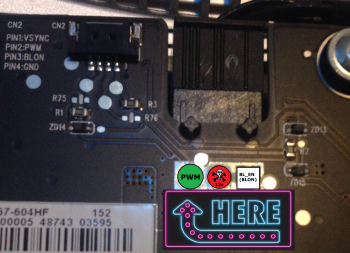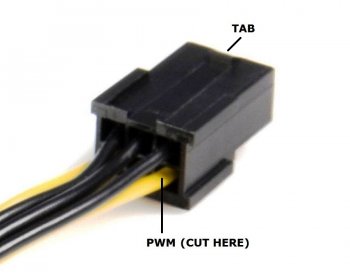Hello, thanks to your help and support I was able to modify iMac 2011. I now have a boot screen, the GPU is working and I was so happy that I installed Catalina on a new disk and ... I have Kernel Panic

I changed graphics cards (I have two pieces) on each is the same. This happens when you wake up. iMac reboots and shows error and send to apple. Does anyone have that?
View attachment 878106
panic(cpu 0 caller 0xffffff7fa17e9306): NVRM[0/1:0:0]: Read Error 0x00070000: CFG 0x11e110de 0x00100000 0x00000000, BAR0 0xb0000000 0xffffffa3cc91b000 0x0e6210a1, D3, P0/3
Backtrace (CPU 0), Frame : Return Address
0xffffffa3cc5baed0 : 0xffffff8020739a3b
0xffffffa3cc5baf20 : 0xffffff8020870fe5
0xffffffa3cc5baf60 : 0xffffff8020862a5e
0xffffffa3cc5bafb0 : 0xffffff80206e0a40
0xffffffa3cc5bafd0 : 0xffffff8020739127
0xffffffa3cc5bb0d0 : 0xffffff802073950b
0xffffffa3cc5bb120 : 0xffffff8020ed17f9
0xffffffa3cc5bb190 : 0xffffff7fa17e9306
0xffffffa3cc5bb210 : 0xffffff7fa18b611b
0xffffffa3cc5bb270 : 0xffffff7fa3118dea
0xffffffa3cc5bb2c0 : 0xffffff7fa3118d13
0xffffffa3cc5bb300 : 0xffffff7fa17cfe11
0xffffffa3cc5bb3a0 : 0xffffff7fa18d0280
0xffffffa3cc5bb400 : 0xffffff7fa17b84b7
0xffffffa3cc5bb4a0 : 0xffffff7fa17b0370
0xffffffa3cc5bb500 : 0xffffff7fa17b03df
0xffffffa3cc5bb530 : 0xffffff7fa17adb72
0xffffffa3cc5bb5d0 : 0xffffff7fa17edb1c
0xffffffa3cc5bb750 : 0xffffff7fa17ee58d
0xffffffa3cc5bb840 : 0xffffff7fa1c8a98e
0xffffffa3cc5bb890 : 0xffffff7fa1c589ab
0xffffffa3cc5bb8c0 : 0xffffff7fa1c5a0c2
0xffffffa3cc5bb8f0 : 0xffffff7fa1c5ad0c
0xffffffa3cc5bb910 : 0xffffff7fa1caf473
0xffffffa3cc5bb930 : 0xffffff7fa1c500a0
0xffffffa3cc5bb950 : 0xffffff7fa1bbff14
0xffffffa3cc5bb970 : 0xffffff7fa1ba8218
0xffffffa3cc5bb9b0 : 0xffffff7fa1b733e5
0xffffffa3cc5bb9f0 : 0xffffff7fa1b969bb
0xffffffa3cc5bba30 : 0xffffff7fa1b9b6fa
0xffffffa3cc5bba80 : 0xffffff7fa1b9cee9
0xffffffa3cc5bbac0 : 0xffffff8020e663fb
0xffffffa3cc5bbb10 : 0xffffff7fa1b9d0e2
0xffffffa3cc5bbb60 : 0xffffff8020e6f393
0xffffffa3cc5bbca0 : 0xffffff8020820b92
0xffffffa3cc5bbdb0 : 0xffffff802073f8b8
0xffffffa3cc5bbe10 : 0xffffff8020716545
0xffffffa3cc5bbe70 : 0xf