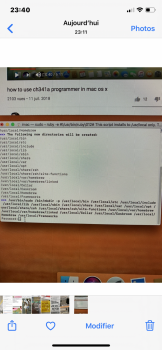Holy crap... This is awesome! I was thinking about trying something similar to this, but never had much of a chance or the time to try... Getting these modern/reliable cards working in an iMac with boot screen is a HUGE deal! No more garbage Radeon HD 5xxx/6xxx series! I look forward to trying this out on a couple 2011 iMacs of mine.
Apologies for the hiatus of DyingLight production... They are hand assembled and programmed by myself and a friend of mine who worked on the project with me, and both of us have been extremely busy. Currently, though, they are back in stock, and we should be able to retain stock for quite awhile.
Hey @dosdude1, first of all, thanks for making new OS easily accessible on unsupported machines.
I am curious whether flickering problems have been resolved with the dyinglight module?
I was reading back through the thread history, and found no conclusion on some of your previous discussions with people reporting it. I see there is very detailed instruction on installing it on MacBooks but no specific instruction on installing it on an iMac 2011. I found several various approaches in this thread. Do you have a recommended way of installation on these Macs?
Thanks