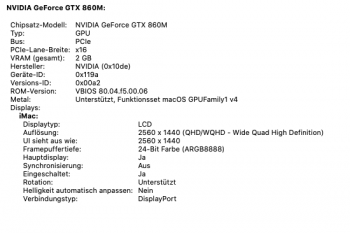Flashing via Mojave/Mac OS isn't possible. You have to do it using a CH341a/clip or being able to force your iMac to boot windows 10 blindly. I prefer the ch341 method as long as you can read your Bios chip model.here's a quick question, can a flash the k1100m card using my iMac on Mojave, or do I need to buy the ch341a chip flasher and use windows 10 on a separate computer.
Got a tip for us?
Let us know
Become a MacRumors Supporter for $50/year with no ads, ability to filter front page stories, and private forums.
iM 4,1-14,4 2011 iMac Graphics Card Upgrade
- Thread starter MichaelDT
- WikiPost WikiPost
- Start date
- Sort by reaction score
You are using an out of date browser. It may not display this or other websites correctly.
You should upgrade or use an alternative browser.
You should upgrade or use an alternative browser.
- Status
- The first post of this thread is a WikiPost and can be edited by anyone with the appropiate permissions. Your edits will be public.
Thanks to everyone helping out on this thread! Add another saved iMac to the list. My late 2009 27" iMac is all buttoned up and running macOS Catalina.
Side note: I installed a DyingLight chip but it only works ok not great. Screen flickers at highest brightness level and flickers to black screen while adjusting brightness. Even so, I still prefer this to the software solution since the backlight won't be running at 100% all the time. Hopefully this could be improved with a firmware or software fix.

Side note: I installed a DyingLight chip but it only works ok not great. Screen flickers at highest brightness level and flickers to black screen while adjusting brightness. Even so, I still prefer this to the software solution since the backlight won't be running at 100% all the time. Hopefully this could be improved with a firmware or software fix.
Wow finally looks good @crizzly . I used brightness slider app to reduce the Brightness. Lets hope we get to see a new bios version with brightness controlled soon. 👍
Have you got sidecar and continuity/handsoff working?
I am now going to install Catalina on my iMac 2011, I have a question. The Dosdude1 patch is auto install and will install legacy graphics, but now that we have Metal card upgraded do we need to use post install and deselect the legacy graphics OR will the auto install patch will do its thing right.
Have you got sidecar and continuity/handsoff working?
I am now going to install Catalina on my iMac 2011, I have a question. The Dosdude1 patch is auto install and will install legacy graphics, but now that we have Metal card upgraded do we need to use post install and deselect the legacy graphics OR will the auto install patch will do its thing right.
Last edited:
The Catalina patcher detects the MAC12,2 automagically and will NOT select the legacy graphics. No need to change anything, it'll work fine.Wow finally looks good @crizzly . I used brightness slider app to reduce the Brightness. Lets hope we get to see a new bios version with brightness controlled soon. 👍
Have you got sidecar and continuity/handsoff working?
I am now going to install Catalina on my iMac 2011, I have a question. The Dosdude1 patch is auto install and will install legacy graphics, but now that we have Metal card upgraded do we need to use post install and deselect the legacy graphics OR will the auto install patch will do its thing right.
[automerge]1575909125[/automerge]
Have you tried resetting nvram?hello everybody!
Yesterday I tried to replace my stock ati hd460 256mb on my imac 21'' mid 2010 with the nvidia quadro k2000m and the weird thing happened... the first time booted fine but when I tried to boot up again the screen remained black... and I know that it reached the login screen but I had no display! Why do you think that happened? is the card faulty since it booted fine once but not after? Is there any way to work around it? I saw also that I can flash another rom but how? is there a guide step by step? thanks and sorry for the many questions!
https://support.apple.com/en-us/HT204063
No! I will give it a try!! Thanks for the reply!The Catalina patcher detects the MAC12,2 automagically and will NOT select the legacy graphics. No need to change anything, it'll work fine.
[automerge]1575909125[/automerge]
Have you tried resetting nvram?
https://support.apple.com/en-us/HT204063
Wow finally looks good @crizzly . I used brightness slider app to reduce the Brightness. Lets hope we get to see a new bios version with brightness controlled soon. 👍
Have you got sidecar and continuity/handsoff working?
I am now going to install Catalina on my iMac 2011, I have a question. The Dosdude1 patch is auto install and will install legacy graphics, but now that we have Metal card upgraded do we need to use post install and deselect the legacy graphics OR will the auto install patch will do its thing right.
I have continuity/handoff working since I had done bluetooth and wifi upgrade some years ago. Have not looked into sidecar yet.
Not sure about the 2011 but for my 2009 I had to make sure to disable the automatic post-install patching so I could go in and deselect the legacy video patch.
If you can boot into windows on the iMac you can flash with nvflash, or you can use flashrom on any mac or pc with ch341a.here's a quick question, can a flash the k1100m card using my iMac on Mojave, or do I need to buy the ch341a chip flasher and use windows 10 on a separate computer.
If you can boot into windows on the iMac you can flash with nvflash, or you can use flashrom on any mac or pc with ch341a.
Do you have to boot windows blind or would it display? for eg: a 780m?
Depends. If the 780 has Dell bios you will probably have a display, if not you will probably have a black screen. So if you want to boot in Win though, set it to boot in Win before you swap the cards and make sure you can remote into the OS. Test it before it eventually goes dark. It makes things easier. It is good to have a monitor nearby connected over mini display port (I found that my works ("consistently") with the one next to the firewire port).
Last edited:
hello everyone, finally the video card has arrived, a k1100m, unfortunately it is not a dell as indicated in the sale but a hp.... but I hope to update the bios for use it anyway!
now i order the ch341a and ask you help for some doubts:
- winbond... (picture detail) it's the right chip to flash/update??
- i have a laptop whit linux distro, it's possible use it to update the bios or i need a pc with windows?
thanks all for the help!!
 .
.  .
. 
now i order the ch341a and ask you help for some doubts:
- winbond... (picture detail) it's the right chip to flash/update??
- i have a laptop whit linux distro, it's possible use it to update the bios or i need a pc with windows?
thanks all for the help!!
 .
.  .
. 
Linux is fine, just use "flashrom" in combination with the ch341a programmer. Also you might want to order the Pomona Model 5250 clip.. it's a much better one to attach to the BIOS chip. The Winbond chip looks like the correct chip. Try and read it a couple of times with the programmer and compare the files with "diff", they should all be the same.hello everyone, finally the video card has arrived, a k1100m, unfortunately it is not a dell as indicated in the sale but a hp.... but I hope to update the bios for use it anyway!
now i order the ch341a and ask you help for some doubts:
- winbond... (picture detail) it's the right chip to flash/update??
- i have a laptop whit linux distro, it's possible use it to update the bios or i need a pc with windows?
thanks all for the help!!
View attachment 881828 . View attachment 881830 . View attachment 881829
Please may someone confirm if this is the correct 780M > https://www.ebay.com.au/itm/DELL-Nv...DR5-MXM-3-0-Type-B-for-Alienware/264330001599
If there is a preferred provider or as I saw previously from @Nick [D]vB to buy through him (I'd prefer that)?
If there is a preferred provider or as I saw previously from @Nick [D]vB to buy through him (I'd prefer that)?
I have updated my iMac 27" 2011, with a GTX 860 and running Catalina 10.15.1 (Catalina patcher from dosdude) on it.
So far so good. Now there is an Update on 10.15.2 for Catalina but the iMac is not showing the update... is this normal because it is an unsupported Mac? Or have I don something wrong with the installation?
How do I get the update??
So far so good. Now there is an Update on 10.15.2 for Catalina but the iMac is not showing the update... is this normal because it is an unsupported Mac? Or have I don something wrong with the installation?
How do I get the update??
Unsupported mac will not show updates. You have to follow procedure all over again for new update as in the case of 10.15.1. I have just completed mine. I installed over existing and all went smoothly.I have updated my iMac 27" 2011, with a GTX 860 and running Catalina 10.15.1 (Catalina patcher from dosdude) on it.
So far so good. Now there is an Update on 10.15.2 for Catalina but the iMac is not showing the update... is this normal because it is an unsupported Mac? Or have I don something wrong with the installation?
How do I get the update??
Thanks Dilli for the quick answer.... I just prepare a boot disk to overwrite 10.15.2...Unsupported mac will not show updates. You have to follow procedure all over again for new update as in the case of 10.15.1. I have just completed mine. I installed over existing and all went smoothly.
I have updated my iMac 27" 2011, with a GTX 860 and running Catalina 10.15.1 (Catalina patcher from dosdude) on it.
So far so good. Now there is an Update on 10.15.2 for Catalina but the iMac is not showing the update... is this normal because it is an unsupported Mac? Or have I don something wrong with the installation?
How do I get the update??
What kind of GTX 860M are you using cause I have the same specs as you nut i don't get my main screen to post any images. And I know that it works. Can you send me the bios chip you used??
I was finally able to get my k1100m working in the 2010 21.5 and with Nick's bios, theres a significant performance boost compared to the original bios(score was 747):

I've used this card...What kind of GTX 860M are you using cause I have the same specs as you nut i don't get my main screen to post any images. And I know that it works. Can you send me the bios chip you used??
hope this will help... it was working out of the box... BUT NO BOOT SCREEN !!
[automerge]1576090124[/automerge]
here some more:What kind of GTX 860M are you using cause I have the same specs as you nut i don't get my main screen to post any images. And I know that it works. Can you send me the bios chip you used??
Attachments
Last edited:
I was finally able to get my k1100m working in the 2010 21.5 and with Nick's bios, theres a significant performance boost compared to the original bios(score was 747):
View attachment 882142
As expected, k2000m in the same machine performs a bit slower:
I've used this card...
hope this will help... it was working out of the box... BUT NO BOOT SCREEN !!
[automerge]1576090124[/automerge]
here some more:
Yeah same did mine sort of. but my mainscreen doesn't work. only external screen. did you flash your card. I have a Clevo 860M 4 gig card. looks to me to be the same card only mine has 4 gig ram
Mine is a Dell!! I dint't flash the card.. but I read before here, that you have to use the Dell ROM. So my advice is to flash the card with a Vbios from Dell:Yeah same did mine sort of. but my mainscreen doesn't work. only external screen. did you flash your card. I have a Clevo 860M 4 gig card. looks to me to be the same card only mine has 4 gig ram
https://www.techpowerup.com/vgabios/180888/180888
give it a try...
[automerge]1576141733[/automerge]
Is there a way to get a proper driver for the GTX 860M on Mac?
It looks like there is just a standard driver installed (Catalina)
Can find just Linux and Windows driver for it... ??
Last edited:
I was just wondering out of curiosity... since the vbios works for the WX7100 (or similar model) and shows you a Radeon 580X, is there a way to use that same vbios in a Radeon RX580 to get a boot screen on a MacPro 5.1?
[automerge]1576166724[/automerge]
On Mac... Well there used to be NVidia drivers for High Sierra but since Mojave the support has been dropped. So either you use High Sierra and can get the latest NVidia drivers for Mac or use the integrated ones if your card is supported.
[automerge]1576166724[/automerge]
Is there a way to get a proper driver for the GTX 860M on Mac?
It looks like there is just a standard driver installed (Catalina)
Can find just Linux and Windows driver for it... ??
On Mac... Well there used to be NVidia drivers for High Sierra but since Mojave the support has been dropped. So either you use High Sierra and can get the latest NVidia drivers for Mac or use the integrated ones if your card is supported.
Greetings! I am the owner of 2011 27 iMac model with a 6970m 1 gb, and some says ago it died. I've searched for possible replacements and bumped into this thread. There is so much information here so its very hard to navigate through. I would be very grateful if somebody could help me with some questions. So, as far as i understood, latest supported architecture is Kepler. Right now i have a possibility to buy 780m for around 200$, will it be a good deal? What exactly i need to do except pre-installing nvidia drivers to make it work? How am i supposed to "flash" the vbios? Thanks in advance to anybody who will answer my stupid questions)
Hi There - Quick message to say my iMac 2011 27" now sports an Alienware 765m with vbios 3 thanks @dosdude1 and others! this is in addition to the Broadcom wifi/bluetooth update I did earlier this month and all working perfectly so thanks very much. I'd love brightness control but beggars are not choosers and the app works fine for me at the moment! I'm still running High Sierra as had problems installing catalina (I'll come back to this in a couple of weeks when I have more time) .
Just a heads up - I tried to burn the catalina install onto usb with the patcher on my 2019 16" i9 MBP and I kept on receiving error messages saying the HFS+ format must be used after writing the first few files. I reformatted the drives (tried multiple usb's) to Mac OS Extended (Journaled) multiple times but each time this error. I used both a USB C Dock with a USB A port on it and a genuine Apple USB C > USB A cable but nothing.
I did exactly the same with my 2015 13" retina mbp (last of the good keyboard ) and exactly the same settings all wrote fine
) and exactly the same settings all wrote fine
Both were running catalina initially (10.15.1 build, prior to the apple supplimental update dropping)
I can run some screenshots and logs if needed.
Anyway, thanks for the valuable resource and time spent.
Just a heads up - I tried to burn the catalina install onto usb with the patcher on my 2019 16" i9 MBP and I kept on receiving error messages saying the HFS+ format must be used after writing the first few files. I reformatted the drives (tried multiple usb's) to Mac OS Extended (Journaled) multiple times but each time this error. I used both a USB C Dock with a USB A port on it and a genuine Apple USB C > USB A cable but nothing.
I did exactly the same with my 2015 13" retina mbp (last of the good keyboard
Both were running catalina initially (10.15.1 build, prior to the apple supplimental update dropping)
I can run some screenshots and logs if needed.
Anyway, thanks for the valuable resource and time spent.
Register on MacRumors! This sidebar will go away, and you'll see fewer ads.