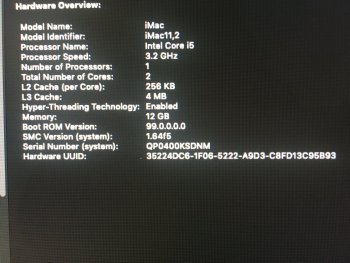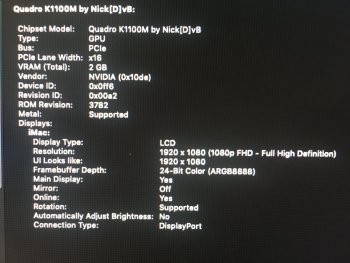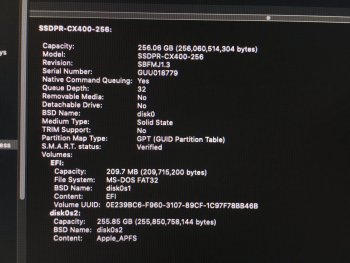Ok, so after days of messing around, here is how you install Win 10. My machine:
iMac 2011 27"
Nvidia 780m with Nick's rom
2 SSD in Sata0 and Sata1 connectors
ODD removed(I have the second SSD installed there, but its connected to the third sata port)
I'm not sure if you can skip any steps, but I think its best to follow this correctly:
What you need:
- Windows PC to create an install disk
- 2 empty 8gb+ usb drive
- Patience
1. Install Catalina with Catalina patcher onto SATA0
2. On a Windows PC, download Windows Media Creation Tool and create a bootable usb drive with the latest Win10
3. Install
Daemon Tools on Catalina
4. Download a
Windows 10 ISO file
5. Mount the ISO using Daemon Tools
6. Launch Boot Camp Assistant, plug in an empty USB drive and click Continue.
7. Make sure Download the latest Windows support... and Install Windows 10 or later.. is checked and click Continue
8. Select your empty USB drive(it will copy the support software onto this) and select your other SSD as the install drive
9. Download is pretty slow, takes about half an hour but after that it will restart automatically
10. Wait a little and it will say that enter a bootable usb disk on a black screen. Do nothing, just turn off and restart your Mac, holding down option to boot back into Catalina
11. Install
GPT disk and make sure that Hybrid MBR is not used. Just follow the instructions on
this link. (interesting to note that even though Catalina was originally installed in disk0, after Boot Camp Utility does its stuff, it will change it to disk1 and disk0 will be your bootcamp drive)
12. Turn off the iMac, remove everything except an USB keyboard and your USB Windows 10 install that you created in step 2. Remove the batteries from your BT keyboard and mouse too.
13. Hold down option while you turn on the iMac, select the USB(orange icon) EFI Boot option and simply install Windows 10 onto the drive labelled as Bootcamp
14. During the install process, if I counted correctly, Windows will restart 4 times. So be ready to hold down option when you hear the boot sound and select the EFI Drive(but not the USB one, the normal with a hard drive icon). But keep the USB plugged in!
15. Once Windows 10 is installed and desktop is shown, wait for 5-10 minutes. It will automatically download some drivers, like Nvidia graphics. Screen will turn off and back on a couple of times.
16. Plug in the USB drive that Boot Camp utility created and install the bootcamp drivers
17. Do a Windows update
18. Find the Apple Software Update app and install all updates it will found(in my case 3 and I had to install it one by one, starting with the last one, otherwise it wasn't working)
19. No audio, but in theory you can fix it with
Valor (did not tried it yet) or just use an USB 3.5 adapter. I tested, and I paired a bluetooth headset and it was working out of the box without Valor.
I had some crashes first, but after doing all windows update and bootcamp update, it looks like its working correctly now. And thanks for the help, I used various tips and tricks from the links shared before.