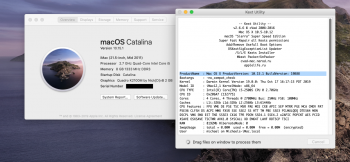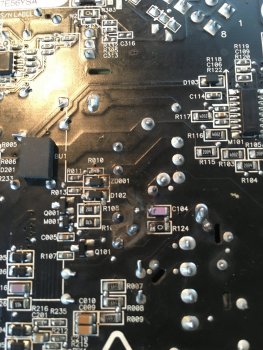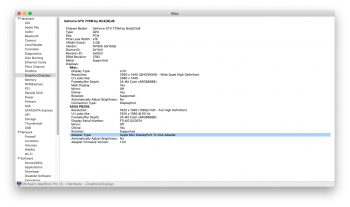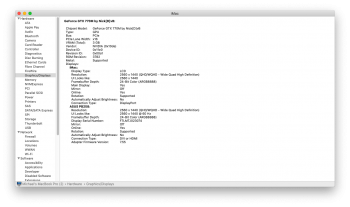Since the Kext Utility does not work with Catalina (32 bit App) one should rewrite this guide to use terminal commands only. It is four lines only, one to mount / write and read and three to manage the newly copied kext packages ... or did I miss a working Kext Utility Version for Catalina?Thanks @highvoltage12v !
this is what I'm looking for. But, I think the tonymacx86's hackintool download link is broken, can you please check?
Last edited: