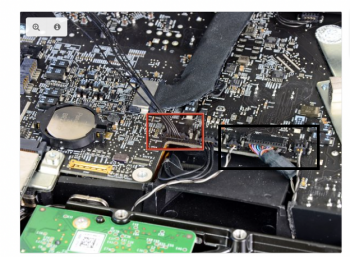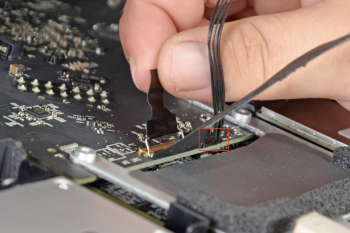2011 iMacs are not affected with Catalina as the patcher doesn't patch video. If you somehow use software update to upgrade (it's broken for me) your iMac may not boot because of the platform support.plist. I recommend using Dosdude1 patched Catalina to upgrade from Mojave. You don't have to format.Thanks a lot. I'm overwhelmed with so much information. I have a mid 2011 27" iMac with a GTX770 running Mojave with DosDude patch. Can I directly update to Catalina with normal system update?
Greets from Barcelona
Got a tip for us?
Let us know
Become a MacRumors Supporter for $50/year with no ads, ability to filter front page stories, and private forums.
iM 4,1-14,4 2011 iMac Graphics Card Upgrade
- Thread starter MichaelDT
- WikiPost WikiPost
- Start date
- Sort by reaction score
You are using an out of date browser. It may not display this or other websites correctly.
You should upgrade or use an alternative browser.
You should upgrade or use an alternative browser.
- Status
- The first post of this thread is a WikiPost and can be edited by anyone with the appropiate permissions. Your edits will be public.
Thanks @highvoltage12v !
this is what I'm looking for. But, I think the tonymacx86's hackintool download link is broken, can you please check?
this is what I'm looking for. But, I think the tonymacx86's hackintool download link is broken, can you please check?
I am creating a guide that will be linked to the first page to help people fix 2010/09 iMacs which have been patched with the "Legacy Video Card Patch" from the Dosdude1 installer.
Due to the file upload limit on Macrumors, I had to post the ZIP file to Google Drive.
sudo chmod -R 755 /System/Library/Frameworks/OpenGL.framework; sudo chown -R 0:0 /System/Library/Frameworks/OpenGL.framework; sudo chmod -R 755 /System/Library/PrivateFrameworks/GPUSupport.framework; sudo chown -R 0:0 /System/Library/PrivateFrameworks/GPUSupport.framework
View attachment 885784- Move Kext utility into the "UNDOING DOSDUDE1 Video patches" folder and drag all 5 kexts onto the kext utility icon, Kext utility will install the kexts, replacing the Legacy kexts. Then give a timeout warning, this is normal. You can now reboot your iMac. View attachment 885785View attachment 885789
UNDOING DOSDUDE1 Video patches .zip
drive.google.com
Should be fixed. I went with the link directly in the TonymacX86 post.Thanks @highvoltage12v !
this is what I'm looking for. But, I think the tonymacx86's hackintool download link is broken, can you please check?
I'm curious, as I understand it, the CoreEG2.ffs module is now integrated directly into the vbios and not the bootrom and this is allowing up to regain our boot screens, without altering our logic board EEPROM. What about the EDIDParser.ffs module, did that get integrated there as well? It is small about 6kb, so I'm sure it would fit into the vbios. was is still needed/necessary? Thanks.
I'm curious, as I understand it, the CoreEG2.ffs module is now integrated directly into the vbios and not the bootrom and this is allowing up to regain our boot screens, without altering our logic board EEPROM. What about the EDIDParser.ffs module, did that get integrated there as well? It is small about 6kb, so I'm sure it would fit into the vbios. was is still needed/necessary? Thanks.
These questions can I think best be asked for the moment to @Nick [D]vB.
But as far as I know, he managed to put all this .ffs code inside the vbios and change more than that.
as far as I know there was more hacking done on the vbios, also stuff like enabling higher core clocks on the GPU and GPU memory..
But of course correct me if I'm wrong..
Hello, I introduce myself and I am new to this forum.
I am impressed, I have followed all the thread from the beginning and I already have my Dell K1100M in charge, for an imac med. 2011 of 21.5 "and the black CH31a, I think it is the best option for a warm price, excuse my English, it is very bad but the translator works miracles.
I have a doubt if someone can confirm it to me, when you use the program for CH31a, the extension .rom I guess the same reads it with *. * ... greetings and thanks to everything.
"I edit to correct that the emotion had not presented me"
I am impressed, I have followed all the thread from the beginning and I already have my Dell K1100M in charge, for an imac med. 2011 of 21.5 "and the black CH31a, I think it is the best option for a warm price, excuse my English, it is very bad but the translator works miracles.
I have a doubt if someone can confirm it to me, when you use the program for CH31a, the extension .rom I guess the same reads it with *. * ... greetings and thanks to everything.
"I edit to correct that the emotion had not presented me"
Last edited:
I am about to embark on the journey.....This forum is overwhelming but thanks in advance.
I have found a GTX 770m for my '11 iMac 12,2 but they are giving me an option for purchase. All are Dell Alienware but I have options of M17x R5, 17 R1, 18 R1, or M18 R3 Viking. Which one should I get? Thanks for the help - excited to revive my old girl!
I have found a GTX 770m for my '11 iMac 12,2 but they are giving me an option for purchase. All are Dell Alienware but I have options of M17x R5, 17 R1, 18 R1, or M18 R3 Viking. Which one should I get? Thanks for the help - excited to revive my old girl!
Yes, allow it to see all file extensions and then use the .rom file.Hello, I introduce myself and I am new to this forum.
I am impressed, I have followed all the thread from the beginning and I already have my Dell K1100M in charge, for an imac med. 2011 of 21.5 "and the black CH31a, I think it is the best option for a warm price, excuse my English, it is very bad but the translator works miracles.
I have a doubt if someone can confirm it to me, when you use the program for CH31a, the extension .rom I guess the same reads it with *. * ... greetings and thanks to everything.
"I edit to correct that the emotion had not presented me"
Is this with the LCD off the iMac, if so this is normal as a thermal sensor is unplugged. If you still have no video holding the ALT key on startup or with the LCD off and an LCD plugged into thunderbolt, then it could be your "LVDS" cable. Someone here mentioned their fans ran on high and the iMac never booted because they damaged their LVDS Cable, you can check the pins on your LVDS cable for damage. Also please use a USB keyboard and check the status of your Caps Lock key after a few minutes of the fans at 100%, it could be booting.Good evening and happy new year to all.
New upgrade: I buyed a quadro k2100, flash it, and mount all but I see all black. After a couple a minute only the fans start.
Why this? Some ideas?
thanks.
My question resolved, thank you very much.Yes, allow it to see all file extensions and then use the .rom file.
I figured it out - those are the different laptops the card goes in. thanks anyway. I'll be backI am about to embark on the journey.....This forum is overwhelming but thanks in advance.
I have found a GTX 770m for my '11 iMac 12,2 but they are giving me an option for purchase. All are Dell Alienware but I have options of M17x R5, 17 R1, 18 R1, or M18 R3 Viking. Which one should I get? Thanks for the help - excited to revive my old girl!
Hi! Thanks for all the guidance on this thread.
I managed to flash a k2000m with @Nick [D]vB beta3 rom and installed it in my imac. It works great! The only problem I'm having is that the fans spin up very fast.
After some investigation, I realized that the information from the "GPU diode" is not coming anymore, only from the GPU heatsink and GPU PECI. Is this normal?
I used a fan control app to base the fans when the computer boots.
I managed to flash a k2000m with @Nick [D]vB beta3 rom and installed it in my imac. It works great! The only problem I'm having is that the fans spin up very fast.
After some investigation, I realized that the information from the "GPU diode" is not coming anymore, only from the GPU heatsink and GPU PECI. Is this normal?
I used a fan control app to base the fans when the computer boots.
GPU diode will become unreadable when installing a NVIDIA GPU but that won't affect the fans running at full RPM. It's usually these 5 things. The GPU heatsink temperature sensor, the CPU temperature sensor, the Apple HDD was replaced with an SSD and the OWC add-on sensor wasn't installed, Optical drive temp sensor, Or the 4 pin temperature plug on the LCD wasn't plugged in. There is also a "body/skin" temperature sensor that could have been left unplugged. I recommend downloading HWSensors/HW Monitor and let it install without clicking FakeSMC add-on. This will show you all sensors, you need to look for one that says 130C and not 129C.Hi! Thanks for all the guidance on this thread.
I managed to flash a k2000m with @Nick [D]vB beta3 rom and installed it in my imac. It works great! The only problem I'm having is that the fans spin up very fast.
After some investigation, I realized that the information from the "GPU diode" is not coming anymore, only from the GPU heatsink and GPU PECI. Is this normal?
I used a fan control app to base the fans when the computer boots.
Attachments
Thanks @highvoltage12v for your quick answer.
In my case I think it's the LCD proximity the problem

Is the 2nd screenshot from a 21" iMac? I haven't figure it out yet which one is not connected on my 27" iMac
In my case I think it's the LCD proximity the problem
Is the 2nd screenshot from a 21" iMac? I haven't figure it out yet which one is not connected on my 27" iMac
Yes its the 6 pin connector in the red rectangle make sure you didn't insert the connector backwards.Thanks @highvoltage12v for your quick answer.
In my case I think it's the LCD proximity the problem
View attachment 886475
Is the 2nd screenshot from a 21" iMac? I haven't figure it out yet which one is not connected on my 27" iMac
Attachments
Hello,
i installed an k1100m in an imac 27" 2011.
can anybody send me a link for the software to adjust the backlight ?
regards
Brightness Slider
With Brightness Slider you can adjust screen brightness from the menu bar, just like the sound menu provided by Apple, and with improved control over the dimming process. Using a keyboard with no brightness keys? Tired of low brightness levels which are still too bright? Brightness Slider...
apps.apple.com
Hi! Thanks for all the guidance on this thread.
I managed to flash a k2000m with @Nick [D]vB beta3 rom and installed it in my imac. It works great! The only problem I'm having is that the fans spin up very fast.
After some investigation, I realized that the information from the "GPU diode" is not coming anymore, only from the GPU heatsink and GPU PECI. Is this normal?
I used a fan control app to base the fans when the computer boots.
I think you have forgot about a sensor to plug in,or it was damaged perhaps somehow during the upgrade..
2011 27” running High Sierra here.
I placed a 780m (advertiser as dell/Alienware), machine boots but screen is black. Tried safe mode.
I think I don’t have external login(screen sharing) enabled but the machine does connect to the network. Receives an IP-adress, can't see it otherwise: Not on file sharing via finder or on find my.
what did I do wrong and what shouldbe the course of action? Do I need to go to mojave first via the dospatcher?
(i'm thinking i need to put the 6970 back in, enable screen sharing and then check out of if the card is recognised?)
thanks!
I placed a 780m (advertiser as dell/Alienware), machine boots but screen is black. Tried safe mode.
I think I don’t have external login(screen sharing) enabled but the machine does connect to the network. Receives an IP-adress, can't see it otherwise: Not on file sharing via finder or on find my.
what did I do wrong and what shouldbe the course of action? Do I need to go to mojave first via the dospatcher?
(i'm thinking i need to put the 6970 back in, enable screen sharing and then check out of if the card is recognised?)
thanks!
Last edited:
2011 27” running High Sierra here.
(i'm thinking i need to put the 6970 back in, enable screen sharing and then check out of if the card is recognised?)
thanks!
Seems like a thing I would also do..
780m will work fine with Mountain Lion and higher.
no need to run dosdude1 mojave/catalina, it is not an requirement..
Another 27" just came in the mail. Looks like this one has a bad board. Funnily enough, the handful of components I'd need to fix the board are more expensive than buying a replacement board on Ebay. Insane.
Fortunately, I have a spare K1100M lying around for this guy. Thanks to @highvoltage12v, I have full VDA decoder working on the test machine on the K1100M and Mojave up and running perfectly. Thanks again all.
Fortunately, I have a spare K1100M lying around for this guy. Thanks to @highvoltage12v, I have full VDA decoder working on the test machine on the K1100M and Mojave up and running perfectly. Thanks again all.
Seems like a thing I would also do..
780m will work fine with Mountain Lion and higher.
no need to run dosdude1 mojave/catalina, it is not an requirement..
Booted up, turned it on and could VNC into the machine.
installed other card, but don’t think it boots all the way.
—
does An iMac boot when the internal display is not in place and disconnected?
Good evening,
I have an iMac 2011 21.5 with a HD6770M. Is the K2100M a worthy upgrade?
And did I read correctly that after flashing both the boot screen and brightness control work without additional software?
Can I buy any K2100M? Or do I need to buy a specific brand?
Greetings
PS. Also doing a BT4.0 / 3x3 WiFi upgrade
I have an iMac 2011 21.5 with a HD6770M. Is the K2100M a worthy upgrade?
And did I read correctly that after flashing both the boot screen and brightness control work without additional software?
Can I buy any K2100M? Or do I need to buy a specific brand?
Greetings
PS. Also doing a BT4.0 / 3x3 WiFi upgrade
Last edited:
What kind of physical modifications would I have to make in order to install an MXM-A card in my 27" iMac? Looking at getting a Quadro K2000M/K2100M.
What kind of physical modifications would I have to make in order to install an MXM-A card in my 27" iMac? Looking at getting a Quadro K2000M/K2100M.
your answer is all on first post of this thread.
it's a wiki post.
but short answer no, no mods needed for smaller cards, as far as I know.
2011 iMac Graphics Card Upgrade
iMac 2009 to 2011 MXM3 graphics card upgrade (Lastest update 10/13/2023 - this is the official documentation page - you found it finally!) This is the single and only documentation post. During the last years we constantly updated this post to reflect the lastet development of vBIOS and OCLP...
Register on MacRumors! This sidebar will go away, and you'll see fewer ads.