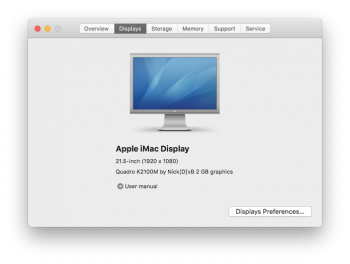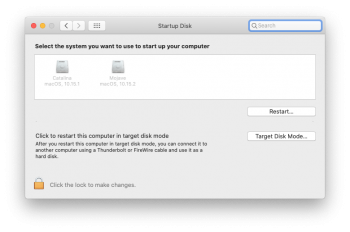Cool, thanks. I wasn't 100% sure so I figured I should ask.your answer is all on first post of this thread.
it's a wiki post.
but short answer no, no mods needed for smaller cards, as far as I know.

2011 iMac Graphics Card Upgrade
iMac 2009 to 2011 MXM3 graphics card upgrade (Lastest update 10/13/2023 - this is the official documentation page - you found it finally!) This is the single and only documentation post. During the last years we constantly updated this post to reflect the lastet development of vBIOS and OCLP...forums.macrumors.com
Got a tip for us?
Let us know
Become a MacRumors Supporter for $50/year with no ads, ability to filter front page stories, and private forums.
iM 4,1-14,4 2011 iMac Graphics Card Upgrade
- Thread starter MichaelDT
- WikiPost WikiPost
- Start date
- Sort by reaction score
You are using an out of date browser. It may not display this or other websites correctly.
You should upgrade or use an alternative browser.
You should upgrade or use an alternative browser.
- Status
- The first post of this thread is a WikiPost and can be edited by anyone with the appropiate permissions. Your edits will be public.
What kind of physical modifications would I have to make in order to install an MXM-A card in my 27" iMac? Looking at getting a Quadro K2000M/K2100M.
If I have not read badly, you just had to modify the vBIOS, before mounting the GPU, as explained in previous threads, in order to have a destination disk screen, you would have brightness control with apps.apple.com application "Brightness Slider".
So it'll be more or less plug and play with 10.12 Sierra, from my understanding? That's very good to know, I've got a K2100M on the way, should be here Wednesday or Thursday.If I have not read badly, you just had to modify the vBIOS, before mounting the GPU, as explained in previous threads, in order to have a destination disk screen, you would have brightness control with apps.apple.com application "Brightness Slider".
So it'll be more or less plug and play with 10.12 Sierra, from my understanding? That's very good to know, I've got a K2100M on the way, should be here Wednesday or Thursday.
Yes...👍
@FlorisVN a 780m should be plug and play right?
it doesn’t seem to boot up with the card and I’m kind of lost as what to do.
I had the 6970 in. Booted up fine and I turned on VNC. But then back to the 780 and I hear the chime, but then nothing. Black screen, hooked up a 2nd screen,VNC.. nothing
many suggestions/ideas?
it doesn’t seem to boot up with the card and I’m kind of lost as what to do.
I had the 6970 in. Booted up fine and I turned on VNC. But then back to the 780 and I hear the chime, but then nothing. Black screen, hooked up a 2nd screen,VNC.. nothing
many suggestions/ideas?
@FlorisVN a 780m should be plug and play right?
it doesn’t seem to boot up with the card and I’m kind of lost as what to do.
I had the 6970 in. Booted up fine and I turned on VNC. But then back to the 780 and I hear the chime, but then nothing. Black screen, hooked up a 2nd screen,VNC.. nothing
many suggestions/ideas?
780m should work OOB with Dell/Alienware vbios.
and of course also works with EFI bootscreen using kepler vbios beta 3 , thx to Nick !
780m should work OOB with Dell/Alienware vbios.
and of course also works with EFI bootscreen using kepler vbios beta 3 , thx to Nick !
@FlorisVN Yes. It was sold as Dell/Alienware. I got in by the way, via VNC.
It does not see the card. So either the card is busted or its not got the proper vbios?
edit: read the wiki-post I can flash it, but it’s not seen at all is that normal with the wrong vbios or signalling a defective card?
Attachments
Last edited:
Booted up, turned it on and could VNC into the machine.
installed other card, but don’t think it boots all the way.
—
does An iMac boot when the internal display is not in place and disconnected?
@FlorisVN a 780m should be plug and play right?
it doesn’t seem to boot up with the card and I’m kind of lost as what to do.
I had the 6970 in. Booted up fine and I turned on VNC. But then back to the 780 and I hear the chime, but then nothing. Black screen, hooked up a 2nd screen,VNC.. nothing
many suggestions/ideas?
Sounds exactly like the issue I had a few pages back with my "Dell 780M"
A long time ago early pages like in the 30s I had a bad 765m, when that card was installed it would at least register a Nvidia 5MB or something like that. When the iMac leaves that blank it's probably 1 a really bad flash. Or 2 the card isn't inserted properly or just dead. What was your method of flashing?@FlorisVN Yes. It was sold as Dell/Alienware. I got in by the way, via VNC.
It does not see the card. So either the card is busted or its not got the proper vbios?
edit: read the wiki-post I can flash it, but it’s not seen at all is that normal with the wrong vbios or signalling a defective card?
[automerge]1578202652[/automerge]
Found it wow page 34.unknown Nvidia card 256MB
Last edited:
A long time ago early pages like in the 30s I had a bad 765m, when that card was installed it would at least register a Nvidia 5MB or something like that. When the iMac leaves that blank it's probably 1 a really bad flash. Or 2 the card isn't inserted properly or just dead. What was your method of flashing?
[automerge]1578202652[/automerge]
Found it wow page 34.
haha long ways ago I see you rocking a 780 now.
Mine should be a dell/Alienware and should work just plug&play? I haven’t flashed it.
Mac OS sees no videocard.
Last edited:
haha long ways ago I see you rocking a 780 now.
Mine should be a dell/Alienware and should work just plug&play? I haven’t flashed it.
Mac OS sees no videocard.
if MacOS does not recoginse any card at all, like in your case.
try reseating the card in the mxm slot, perhaps it's not making prober contact.
MacOS should always at least display something..
Have you also modifed your heatsink, this is neccecary btw for the 780m !
see first opening wiki post for more info and pictures..
Hi, everyoe! I want to tell all of you about one thing you can do with your not working iMac. I have not been luck to update my iMac to a new graphic card due to I was deceived with non working gtx 880M. So i decide just to use iMac display. I bought display controller (https://aliexpress.ru/item/32846310124.html?spm=a2g0s.9042311.0.0.264d33edd6Br0d) and power adapter (https://aliexpress.ru/item/32599926582.html?spm=a2g0s.9042311.0.0.264d33edd6Br0d) unfortinately i do not have photos of installation also i do not see my ali review. But instalation was easy. I decided to safe original white 230V cabel. This controller have 3.5 jack but i have not idea how to use build in dynamics. So does someone has any idea?
I've read the first post of this topic, but i was wondering how far have people come with the brightness control? I still have a 6770m in my 27 inch iMac, and its working for now. I'd like to change it when it gets faulty or do it as a precoution but brightness control is rather important for me. How about in Bootcamp?
I've read the first post of this topic, but i was wondering how far have people come with the brightness control? I still have a 6770m in my 27 inch iMac, and its working for now. I'd like to change it when it gets faulty or do it as a precoution but brightness control is rather important for me. How about in Bootcamp?
At present there is no hardware brightness control on any aftermarket cards without a DyingLight module, though when @Nick [D]vB released the K1100M and K2100M beta VBIOS, he said that hardware backlight control may be coming to these cards (and potentially others) in the future using OpenCore.
Is this with the LCD off the iMac, if so this is normal as a thermal sensor is unplugged. If you still have no video holding the ALT key on startup or with the LCD off and an LCD plugged into thunderbolt, then it could be your "LVDS" cable. Someone here mentioned their fans ran on high and the iMac never booted because they damaged their LVDS Cable, you can check the pins on your LVDS cable for damage. Also please use a USB keyboard and check the status of your Caps Lock key after a few minutes of the fans at 100%, it could be booting.
Hi there,
I have the same strange behavior with an iMac mid 2011 and a K2100m card. No picture and then the fan starts. I then plugged in an LCD into Thunderbold and got a picture. So the card is working. But: The picture comes super late although I installed your sandy bridge patches. And if I hold down the alt key there is no picture coming at all. Of course the LVDS cable can be broken although I could not find any damaged pins but with no picture with alt key also on the external LCD I am now a little bid puzzled. I of course used a USB keyboard. Any ideas?
Hello,Hi there,
I have the same strange behavior with an iMac mid 2011 and a K2100m card. No picture and then the fan starts. I then plugged in an LCD into Thunderbold and got a picture. So the card is working. But: The picture comes super late although I installed your sandy bridge patches. And if I hold down the alt key there is no picture coming at all. Of course the LVDS cable can be broken although I could not find any damaged pins but with no picture with alt key also on the external LCD I am now a little bid puzzled. I of course used a USB keyboard. Any ideas?
For boot screen, an Apple keyboard should be used because with a lot of Windows keyboards the alt/Win key are swapped which could be your problem. Since you are able to boot into Mac OS, does the 'About this Mac' window show "k2100m By Nick [D]vB" if it does, you have successfully flashed your card to allow boot screens. If not, it could have an HP ROM on the card and not a Dell ROM, maybe the HP ROM doesn't line up with the EDP on the internal display? My sandybridge Kexts are to fix sleep and have no affect on internal display function. From what I understand you have no internal display at all? Again in "About this Mac"/displays does it show 2 displays connected?
Also boot screen only shows up when requested with the ALT key on an Apple keyboard. Otherwise there still is a blank screen.
Attachments
Last edited:
Hello,
For boot screen, an Apple keyboard should be used because with a lot of Windows keyboards the alt/Win key are swapped which could be your problem. Since you are able to boot into Mac OS, does the 'About this Mac' window show "k2100m By Nick [D]vB" if it does, you have successfully flashed your card to allow boot screens. If not, it could have an HP ROM on the card and not a Dell ROM, maybe the HP ROM doesn't line up with the EDP on the internal display? My sandybridge Kexts are to fix sleep and have no affect on internal display function. From what I understand you have no internal display at all? Again in "About this Mac"/displays does it show 2 displays connected?
Also boot screen only shows up when requested with the ALT key on an Apple keyboard. Otherwise there still is a blank screen.
Hi again,
I am using an original Apple USB keyboard, and the boot screen is not coming up when pressing alt. Nothing at all. If I do not press alt the picture comes on the external display after around 30 seconds in the middle of the boot process. So no chance to get to the selection menu. Amazingly the card ist properly installed, I see K2100m by Nick in "About this Mac". But I just see the external display, not the iMac internal one. I will now get the internal display out again and see if this changes the situation. If nothing changes then I can swap the card once again for the original or I find somebody who can determine whether my LVDAS cable or socket is really defect. Amazingly in the Starup section I cannot see my thumb drive but just the internal and one external ssd. Strange! So I cannot boot into my patted Catalina. Overall a very strange behavior. My 2010 iMac with a GTX 765 does everything super right! Th3 20111 machine is different! Any other idea?
I think when you see "nothing at all" your iMac is in the EFI boot menu, but if you are using a mDP to HDMI adapter, it may not work in EFI screen. Or your iMac thinks it sees the Internal display in EFI?Hi again,
I am using an original Apple USB keyboard, and the boot screen is not coming up when pressing alt. Nothing at all. If I do not press alt the picture comes on the external display after around 30 seconds in the middle of the boot process. So no chance to get to the selection menu. Amazingly the card ist properly installed, I see K2100m by Nick in "About this Mac". But I just see the external display, not the iMac internal one. I will now get the internal display out again and see if this changes the situation. If nothing changes then I can swap the card once again for the original or I find somebody who can determine whether my LVDAS cable or socket is really defect. Amazingly in the Starup section I cannot see my thumb drive but just the internal and one external ssd. Strange! So I cannot boot into my patted Catalina. Overall a very strange behavior. My 2010 iMac with a GTX 765 does everything super right! Th3 20111 machine is different! Any other idea?
Try booting with no internal display, hold alt, you should see the EFI boot screen on the external when no internal is connected. Still unsure why there is no internal display. Never had this happen before. Try a PRAM reset, but it may not help.
Thank your for your help. But - no change wof behavior with internal display off. On the external I see the boot process when it is near the end. With alt pressed nothing happens except the fan running wild, but the screen stays black. I just have a screen which needs a Thunderbold adapter. Also a PRAM reset did not work. I assume best is to put the original card back in and see if it works. At least I know then whether my card has some bugs going on although it seems properly flawed or the LVDS connector is dead. Your opinion?I think when you see "nothing at all" your iMac is in the EFI boot menu, but if you are using a mDP to HDMI adapter, it may not work in EFI screen. Or your iMac thinks it sees the Internal display in EFI?
Try booting with no internal display, hold alt, you should see the EFI boot screen on the external when no internal is connected. Still unsure why there is no internal display. Never had this happen before. Try a PRAM reset, but it may not help.
I would reinstall the original MXM card at this point. With the modded card, can I have screen shots inside Mac OS. I don't understand why you don't have boot screens. What was your method of flashing the card? And is your iMac a 21 or 27? Are you using a mDP to HDMI adapter?Thank your for your help. But - no change wof behavior with internal display off. On the external I see the boot process when it is near the end. With alt pressed nothing happens except the fan running wild, but the screen stays black. I just have a screen which needs a Thunderbold adapter. Also a PRAM reset did not work. I assume best is to put the original card back in and see if it works. At least I know then whether my card has some bugs going on although it seems properly flawed or the LVDS connector is dead. Your opinion?
Is there any chance to get Target Display Mode working with a K2000M these days ?
Last edited:
If open core from @Nick [D]vB gets released then yes. However TDM only works perfectly in High Sierra. From what I noticed in the newer OS' (Catalina) the iMac will crash a few minutes after leaving TDM. I can't figure out which files from High Sierra need to be swapped for TDM to work perfectly on newer OS'. But yes it will eventually work.Is there any chance to get Target Display Mode working with a K2000M these days ?
Ok, will reinstall the original card. Or I try the K2000m I also have. Here are two screen shots of the Graphic card. As said - when pressing alt no picture appears at all. I flashed the card via a ch431a programmer and flashrom installed via Homebrew (
) in Terminal of my MacBook Pro as i did it with a previous 2010 iMac with a GTX 765m which was flawless. For the very old external screen I am using a VGA adapter. Should I send you video of the boot process?


If you have a k2000m you can try that also. I see you are using an analog MDP adapter, I think this could be your issue. I'm pretty sure you have boot screen because the card is flashed, but you can't see it. You can test Target disk mode by opening system preferences and selecting "Target Disk mode" see if anything comes on your display then, even if not, if you have firewire 800 cable or Thunderbolt 1 cable, you can plug your iMac into another Mac and see if the disk mounts on the other Mac.Ok, will reinstall the original card. Or I try the K2000m I also have. Here are two screen shots of the Graphic card. As said - when pressing alt no picture appears at all. I flashed the card via a ch431a programmer and flashrom installed via Homebrew () in Terminal of my MacBook Pro as i did it with a previous 2010 iMac with a GTX 765m which was flawless. For the very old external screen I am using a VGA adapter. Should I send you video of the boot process?
View attachment 887279View attachment 887280
Attachments
Register on MacRumors! This sidebar will go away, and you'll see fewer ads.