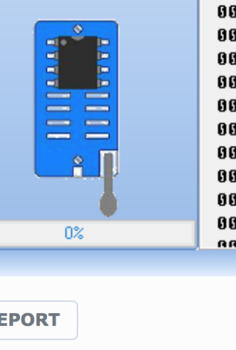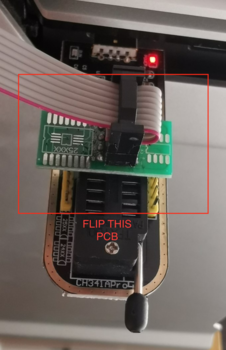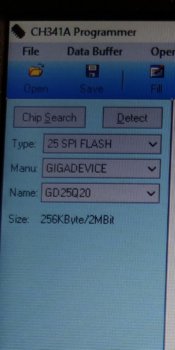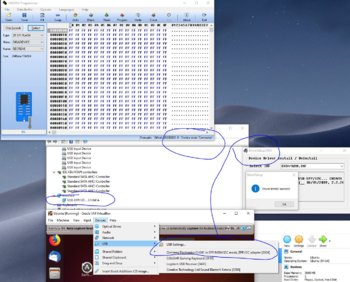You have the one red light which is fine. The 2nd red light will come on when it it reading or writing data. From the pictures you uploaded everything looks fine. But I can't see the wires going to the top of the clip. Just make sure the red wire goes to the bottom left of the chip when viewing the MXM card/eeprom as shown in your earlier pic. When you click detect in "CH341 Programmer Black edition" do you at least see the 2nd LED blink for a second? It should then auto fill the manufacturer with 0FF (EEPROM not detected) etc or GD etc.
I should also add don't push the pins too far into the (ch341a) locking mechanism you should see a little bit of silver of the pins.
I think at least one pin isn't making contact, I can see it barely from the side which means it probably didn't retract in like the others
When I click detect I get this with my version of the software, if I scroll through the "Name" section on the left it doesn't appear like the "gd25q0t" you mentioned above.
It doesn't blink at all, just throws the below.