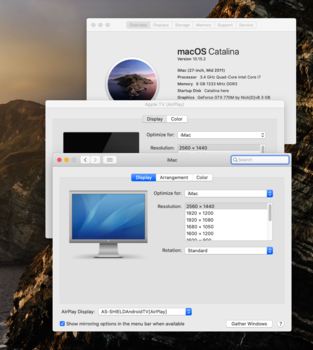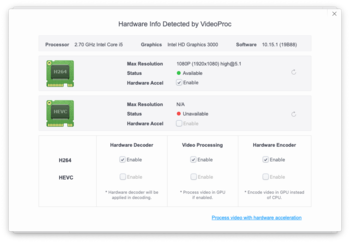Got a tip for us?
Let us know
Become a MacRumors Supporter for $50/year with no ads, ability to filter front page stories, and private forums.
iM 4,1-14,4 2011 iMac Graphics Card Upgrade
- Thread starter MichaelDT
- WikiPost WikiPost
- Start date
- Sort by reaction score
You are using an out of date browser. It may not display this or other websites correctly.
You should upgrade or use an alternative browser.
You should upgrade or use an alternative browser.
- Status
- The first post of this thread is a WikiPost and can be edited by anyone with the appropiate permissions. Your edits will be public.
I bent my heatsink so far up away from the card (@nas7y did too) that nothing could touch it, I'd like to see if (@nas7y) still have reboots. Or maybe with my heatsink installed (screw on end of heatsink never installed) it was still able to touch something on my card. Even if the coil was touching the card, isn't the outer top grounded? If I still has my 770m in my iMac 21.5" wrapping electrical tape around the copper pipes to test would have been something to check for. But I still feel like the random reboots were power related, although 60% of them would happen when the iMac was idle/playing music.@nas7y First of all excellent job and great pictures.
Do you mean that white tape that you wrapped around the base of the heat pipe? Was that causing the kernel panics? Please report back here if you get any kernel panics in the future.
[automerge]1577480964[/automerge]
Yes, I use a Mdp to HDMI converter and it works without issue. Only one output works, it's the one closest to the the FireWire 800 port.Can you add another one monitor with thunderbolt to hdmi? And check?
Last edited:
i believe in what i thought and what result i will get after all test cases be completed (Btw i’m QA).
No, there wasn’t any kernel panic after that modify.
BTW: sure i made smc and pram reset after all.
Yes - white tape is isolent.
Ok, i work with music production nd tomorrow test all cases about krnel panic when playing and work with card. But i use komplete audio 6 interface.
No, there wasn’t any kernel panic after that modify.
BTW: sure i made smc and pram reset after all.
Yes - white tape is isolent.
Ok, i work with music production nd tomorrow test all cases about krnel panic when playing and work with card. But i use komplete audio 6 interface.
Yes, I use a Mdp to HDMI converter and it works without issue. Only one output works, it's the one closest to the the FireWire 800 port.
how? I mean my 770m with nicks bios on my 27“ can’t find a display :/
Last edited:
@highvoltage12v ,
Im wondering do we also get Airplay mirroring back on Mojave/Catalina when installing the HD3000 Kexts back.. ?
or only sleep working again.. ?
I have not tested this myself yet, but perhaps somebody else here can also confirm if Airplay mirroring will be working again.. ?
Im wondering do we also get Airplay mirroring back on Mojave/Catalina when installing the HD3000 Kexts back.. ?
or only sleep working again.. ?
I have not tested this myself yet, but perhaps somebody else here can also confirm if Airplay mirroring will be working again.. ?
@highvoltage12v ,
Im wondering do we also get Airplay mirroring back on Mojave/Catalina when installing the HD3000 Kexts back.. ?
or only sleep working again.. ?
I have not tested this myself yet, but perhaps somebody else here can also confirm if Airplay mirroring will be working again.. ?
I do not have Airplay mirroring on my 27" K1100M on Mojave, even with the HD3000 kexts installed.
I do not have Airplay mirroring on my 27" K1100M on Mojave, even with the HD3000 kexts installed.
ok :S.
I hope there is perhaps still a way we can get this working.. ?
Anybody got an idea.. ?
HighVoltage12v . Test with ableton 10 and my midi keyboard, komplete audio 6 card and wav files warping, tracks saving, record , arrangement, many other plugins - all is ok now, no kernel panic. But! In setting of midi i use spdif on my card to record and in sound setting i use only komplete audio 6 for in out
I have the airplay mirroring option on my 21.5" hmm.ok :S.
I hope there is perhaps still a way we can get this working.. ?
Anybody got an idea.. ?
I don't have an Apple TV maybe there is a APP for my Nvidia shield.
Attachments
Last edited:
Installing WhateverGreen and Lilu in Catalina brings back working AirPlay!
I suggest everyone to install new HD3000 kexts included as these have been updated from the dosdude1 installer, IOSURFACE.kext and AppleMCCSControl.kext are also both needed. As always with Catalina, use Hackintool to unlock the System partition first and then drag all the kexts on top of kext utility.
I will format a Catalina partition and do a fresh install with these kexts to confirm full functionality from a fresh install.
I suggest everyone to install new HD3000 kexts included as these have been updated from the dosdude1 installer, IOSURFACE.kext and AppleMCCSControl.kext are also both needed. As always with Catalina, use Hackintool to unlock the System partition first and then drag all the kexts on top of kext utility.
I will format a Catalina partition and do a fresh install with these kexts to confirm full functionality from a fresh install.
Attachments
Last edited:
If you want to enable Hardware Encoding in Mojave/Catalina you can copy this framework to /System/Library/PrivateFrameworks and bless it with
Remember to unlock the System Partition in Catalina with Hackintool.
Code:
sudo chmod -R 755 /System/Library/PrivateFrameworks/AppleGVA.framework
AND THEN
sudo chown -R 0:0 /System/Library/PrivateFrameworks/AppleGVA.frameworkAttachments
I will edit my original post #3271 to add all the information, don't want to clog up post 1 too much. Right now I'm redoing my USB stick to install 10.15.2 and will create a new installation from scratch to further prove full functionality.Perhaps the first post of this thread could (should?) be updated with suggested kexts (and explanation/procedure) as well?
Last edited:
Ther first post is a wiki post, so how can it be too 'clogged up'? Expecting people to find valuable information on a random page instead, is pretty weird.I will edit my original post #3271 to add all the information, don't want to clog up post 1 too much. Right now I'm redoing my USB stick to install 10.15.2 and will create a new installation from scratch to further prove full functionality.
The Kexts added are all replacements to the HD3000 Kexts and are for both Mojave and Catalina. Since I already have these files linked to the first post that says "THIS POST" I'm just going to update my post to include the updated files. I will also post pictures of where to click and what to drag because I still have PM's about this. I will also update the Q/A. Do you really want Code and pictures unrelated to the MXM install on the first page? First page is for hardware, because if you screw that up, you're not getting to the software part.Ther first post is a wiki post, so how can it be too 'clogged up'? Expecting people to find valuable information on a random page instead, is pretty weird.
Last edited:
If you want to enable Hardware Encoding in Mojave/Catalina you can copy this framework to /System/Library/PrivateFrameworks and bless it with
Remember to unlock the System Partition in Catalina with Hackintool.Code:sudo chmod -R 755 /System/Library/PrivateFrameworks/AppleGVA.framework AND THEN sudo chown -R 0:0 /System/Library/PrivateFrameworks/AppleGVA.framework
What are the benefits of having hardware encode?
What are the benefits of having hardware encode?
being able to convert video files for example, much faster using intel quick sync technology !
[automerge]1577613530[/automerge]
Installing WhateverGreen and Lilu in Catalina brings back working AirPlay!
I suggest everyone to install new HD3000 kexts included as these have been updated from the dosdude1 installer, IOSURFACE.kext and AppleMCCSControl.kext are also both needed. As always with Catalina, use Hackintool to unlock the System partition first and then drag all the kexts on top of kext utility.
I will format a Catalina partition and do a fresh install with these kexts to confirm full functionality from a fresh install.
great, and thx for this info !
Good to know airplay mirroring is still working !
Thx for all your info !
really usefull..
[automerge]1577613622[/automerge]
Hm, now that you mentioned this, i can also see these lines if i'm looking really closely, but its all over the screen, not just on the left third.I don't know if this was there with the old GPU.
View attachment 884711
hmm strange, I have not seen this so far on my iMac's.
you are also using an custom vbios from Nick.. ?
Hello to all!!!
Good news! My iMac 27 2011 have a new Nvidia Quadro K1100 inside and all works!!!
After flashing the ROM, disassembly, clean and rebuild... easy boot OOB!!!
Dong, no boot screen, but after 10 sec the OS are loaded and i just need to login.
For the brightness controll i use "Brightness Slider" and it's work...


Good news! My iMac 27 2011 have a new Nvidia Quadro K1100 inside and all works!!!
After flashing the ROM, disassembly, clean and rebuild... easy boot OOB!!!
Dong, no boot screen, but after 10 sec the OS are loaded and i just need to login.
For the brightness controll i use "Brightness Slider" and it's work...


Hello to all!!!
Good news! My iMac 27 2011 have a new Nvidia Quadro K1100 inside and all works!!!
After flashing the ROM, disassembly, clean and rebuild... easy boot OOB!!!
Dong, no boot screen, but after 10 sec the OS are loaded and i just need to login.
For the brightness controll i use "Brightness Slider" and it's work...
View attachment 885403
View attachment 885404
the bootscreen has a delay time, which causes a black screen most of the time.
This EFI bootscreen delay can perhaps be fixed someday..
Enjoy your new metal graphics card !
I have a question...
in my iMac 27 2011 i found 3 sata port... sata 0 - 1 - 2!
first plan is sato 0 for the OSX HD and sata 1 for add a second HD...
but... someone have ever used both doors 1 and 2? being able to use two HD would be quite useful for storage pourpose...
in my iMac 27 2011 i found 3 sata port... sata 0 - 1 - 2!
first plan is sato 0 for the OSX HD and sata 1 for add a second HD...
but... someone have ever used both doors 1 and 2? being able to use two HD would be quite useful for storage pourpose...
I have a question...
in my iMac 27 2011 i found 3 sata port... sata 0 - 1 - 2!
first plan is sato 0 for the OSX HD and sata 1 for add a second HD...
but... someone have ever used both doors 1 and 2? being able to use two HD would be quite useful for storage pourpose...
I usually mount a 2,5" SSD and a 2,5" HDD in a caddy like this. Works great using the included SATA power splitter.
you can use the three sata connectors but one is only 3GB, the two others are 6GB. the 3GB one is used for the superdrive initialy. i do not remember which one is sata3, bay1 or bay2.I have a question...
in my iMac 27 2011 i found 3 sata port... sata 0 - 1 - 2!
first plan is sato 0 for the OSX HD and sata 1 for add a second HD...
but... someone have ever used both doors 1 and 2? being able to use two HD would be quite useful for storage pourpose...
Airplay works just fine for me on 10.14.6. Perhaps an Apple Software Update Overwritten one of my patches.
You were correct, I had overwritten patches from the last security update. After a re-patch, I can AirPlay to my Apple TV with no issues.
Sata1 6gb - cause SSD
Sata2 3gb - because ODD
Sata0 6gb - standart
Sata2 3gb - because ODD
Sata0 6gb - standart
Register on MacRumors! This sidebar will go away, and you'll see fewer ads.