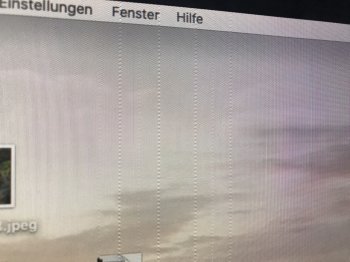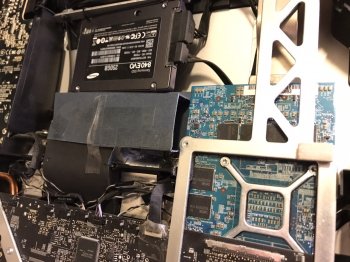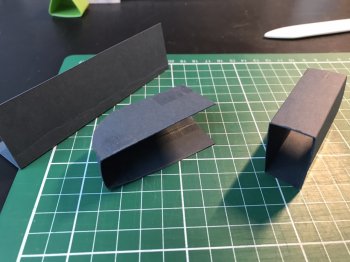Got a tip for us?
Let us know
Become a MacRumors Supporter for $50/year with no ads, ability to filter front page stories, and private forums.
iM 4,1-14,4 2011 iMac Graphics Card Upgrade
- Thread starter MichaelDT
- WikiPost WikiPost
- Start date
- Sort by reaction score
You are using an out of date browser. It may not display this or other websites correctly.
You should upgrade or use an alternative browser.
You should upgrade or use an alternative browser.
- Status
- The first post of this thread is a WikiPost and can be edited by anyone with the appropiate permissions. Your edits will be public.
Yes... they should work out of the box... But I had the same Problem, Windows tries to use the soundcard from the GTX and not the from the iMac it self. You have to change the Audio-output-device.
If you have an uefi install, thats not going to work. If you have Mojave or High Sierra installed, download WinClone and theres an option to convert to legacy boot mode the bootcamp install. The other option is to use this: www.howeitworks.com/valor
The third method, which i did is to buy a cheap usb soundcard. Works plug and play in both win and macos, so i don't need to switch wires when switching OS.
Edit: i just saw Sricca talks about the internal speakers, no idea about that one.
Hi all!
I successfully managed to downgrade the GPU in a iMac 27 mid 2011 i7 to a K1100M. iMac System was and is running High Sierra.
Using a CH241A directly from my Mac mini late 2011 running Catalina I could flash the card. This works all like a charm. No windows, no Linux boot CD just installing the flashrom packages and properly connect to the chip. It was the first card I could grab.
Now I have three other cards: 1x K2100M and 2x K1100M flashed exactly the same way and verified the success by manually rereading and comparing the written and read files. Everything worked so far.
But none if these cards will run in my two 27" Late 2009 CoreDuo iMacs.
Is there another step missing on these older machines?
It is sometimes hard to catch all the details and facts on these 157+ pages
Thanks in advance
Wolf
core 2 duo iMac's are not supported with these cards and roms, sry
[automerge]1577092753[/automerge]
Need Help.
I have 2011 IMAC flashed GTX780m with Nicks Bios
successfully installed windows. Only issue is no way to use internal speakers. Is there a way to enable the speakers in the imac?
running vbios beta 3 ?
tried nvram reset.. ?
change settings within MacOS for the speakers.. ?
If you have an uefi install, thats not going to work. If you have Mojave or High Sierra installed, download WinClone and theres an option to convert to legacy boot mode the bootcamp install. The other option is to use this: www.howeitworks.com/valor
The third method, which i did is to buy a cheap usb soundcard. Works plug and play in both win and macos, so i don't need to switch wires when switching OS.
Edit: i just saw Sricca talks about the internal speakers, no idea about that one.
What exaclty do you mean by UEFI install? I just installed Windows without Booptcamp and Bootcamp Drivers and it worked out of the box. Only had to change the output-device from Nvidia HD-Audio into the onboard soundcard / Build in speakers.
I installed windows that way, because the vBios / Bootrom mod did not exist back than.
Thank youWhat exaclty do you mean by UEFI install? I just installed Windows without Booptcamp and Bootcamp Drivers and it worked out of the box. Only had to change the output-device from Nvidia HD-Audio into the onboard soundcard / Build in speakers.
I installed windows that way, because the vBios / Bootrom mod did not exist back than.
This iMac is an i7
Yes ,I believe I did a UEFI install.
I have access to other audio devices ( none that do what I want which is hear audio from the iMacs speakers)
How does converted from UEFI to boot camp change things?
What exaclty do you mean by UEFI install? I just installed Windows without Booptcamp and Bootcamp Drivers and it worked out of the box. Only had to change the output-device from Nvidia HD-Audio into the onboard soundcard / Build in speakers.
I installed windows that way, because the vBios / Bootrom mod did not exist back than.
Thats interesting. Can you check if you are using efi or legacy bios to boot? https://www.tenforums.com/tutorials/85195-check-if-windows-10-using-uefi-legacy-bios.html
Installing from an USB drive will always use uefi mode, but if you use the dvd drive, i think it will do a legacy install and maybe thats why it is working for you. But from an USB install you need to patch the DSDT table. Using WinClone under High Sierra or Mojave(it didn't worked for me under Catalina) you have an option to convert the windows install into legacy mode, which in theory should fix the problem.
Installation is Running from usb. You have to be patient it’s loading longer and screen is going black and coming back again. So be patient during first Boot after pram reset.
Any thoughts on thermal / cooling for the vram on the backside of the card?
Maybe with thin copper
Any thoughts on thermal / cooling for the vram on the backside of the card?
Maybe with thin copper
Installation is Running from usb. You have to be patient it’s loading longer and screen is going black and coming back again. So be patient during first Boot after pram reset.
Any thoughts on thermal / cooling for the vram on the backside of the card?
Maybe with thin copper
I have some copper shims on mine, 1mm(or 0.5mm) thick. i used 3m double sided tape(heat conductive) to attach them to the vrams. It certainly would't hurt, but i don't think its doing too much. Redirecting airflow from the HDD fan is certainly a good idea. Theres someone here who did a 3d model for this, you can print it out and attach to the fan. I didn't do this and while playing in Windows 10(for example with The Crew, highest settings and resolution) the heatsink gets to around 70-75 degrees based on macs fan control and i believe thats fine(not ideal, but given the design/size contraints, its fine). Would be even better if i cloud reduce the backlight a little, because the screen is what gets really hot on max brightness.
I struggle to install Catalina without automatic patching. I removed it through options but I’m not sure when to apply it manually without legacy video.
After reboot I have a black screen or macOS installation error (can’t be installed bla bla) maybe because of missing patching?
After reboot I have a black screen or macOS installation error (can’t be installed bla bla) maybe because of missing patching?
Need Help.
I have 2011 IMAC flashed GTX780m with Nicks Bios
successfully installed windows. Only issue is no way to use internal speakers. Is there a way to enable the speakers in the imac?
If you install Windows 7 first then upgrade it to 10 the internal speakers should work. Its something missing in 10, and Apple don't support it on the 2011 iMac.
High Sierra Update 005 should automatically update your bootrom to the latest version.
If it doesn't there is always the option of using an external programmer but I would advice against that since it involves editting a, previously on this forum, posted bootrom and connecting a clip on the bios chip which could cause resistors to break of the mainboard (two of them broke when I tried it and had to mend/replace them with an HB pencil line).
I finally got it working running the latest security updates.
Thanks a lot for your help!
What exaclty do you mean by UEFI install? I just installed Windows without Booptcamp and Bootcamp Drivers and it worked out of the box. Only had to change the output-device from Nvidia HD-Audio into the onboard soundcard / Build in speakers.
I installed windows that way, because the vBios / Bootrom mod did not exist back than.
My experience is exactly the same. Just needed to change the sound output in Windows from the GTX to logic board audio.
Thats interesting. Can you check if you are using efi or legacy bios to boot? https://www.tenforums.com/tutorials/85195-check-if-windows-10-using-uefi-legacy-bios.html
Installing from an USB drive will always use uefi mode, but if you use the dvd drive, i think it will do a legacy install and maybe thats why it is working for you. But from an USB install you need to patch the DSDT table. Using WinClone under High Sierra or Mojave(it didn't worked for me under Catalina) you have an option to convert the windows install into legacy mode, which in theory should fix the problem.
Hmmm this is odd... I'm now at the iMac containing the Windows 10 HDD and it is UEFI and i have no sound. I could swear I had sound before. Also strange it is a 1809 not a 1903 or 1909, so it is an older test installation. I have to look trough the Hard disk here, maybe the other installation is still there....
Just letting everyone here know that there is a UEFI DSDT registry audio patch that works, posted by @Nick [D]vB . I have used it myself on both my 21.5" iMac and 27". Just note that you have to turn Testsigning off which results in a watermark at the bottom. I also remember someone posting an automated script for MBP that might also work.
Out of interest can you check if your sound is working, or do you have a driver error 12 for HD Audio in device manager? Maybe microsoft have fixed that problem in the new Windows 10 update, I hope so because it was a real pain before, you had to enable 36bit address space with a DSDT registry patch to get sound working.
Last edited:
So... i could not foun the W10 installation, but i just removed the SSD from the 2007 Mac Mini i tested W10 last week on. This one is in legacy mode and the sound is working out of the box. This is kind a odd. I upgraded this from Windows 7 up to Windows 10. And here i can switch to the internal speakers.

Is it on the first boot? (GUI with menu bar) that it errors? Or second reboot that it errors? Usually on first boot it errors because of time/Date issue. If the second reboot, most likely the patcher. If you are on a 2011 iMac, it's fine leaving the patcher included. Catalina doesn't patch graphics on 2011 Macs.I struggle to install Catalina without automatic patching. I removed it through options but I’m not sure when to apply it manually without legacy video.
After reboot I have a black screen or macOS installation error (can’t be installed bla bla) maybe because of missing patching?
Got it running 
things that don’t work yet:
- sleep / wake (blackscreen after wake)
- random reboots , kp with usb something, maybe some kext from the Catalina patching
- Audio on imac11,1 after patching
- WiFi atheros
- suddenly no external screen ?! (either TB or DP-Adapter-HDMI)
Merry Xmas everybody
things that don’t work yet:
- random reboots , kp with usb something, maybe some kext from the Catalina patching
- WiFi atheros
- suddenly no external screen ?! (either TB or DP-Adapter-HDMI)
Merry Xmas everybody
Last edited:
Just an update from me with my 2011 Imac and my HD4850 down grade, after many months, everything is working perfectly, no issues so far, all updates have worked, metal works just fine, Apple Arcade games work, and to my surprise, the 4850 performs better than the original gpu that was in my mac, the 6 series card struggle to run any 3D games, but the 4850 performs like a trooper.
And as a by product, I slapped the 6 series card in the older mac, worked out it had a faulty power supply, picked one of those up for almost nothing got the machine running and sold it at a profit.
If the 4850 dies at some point, then I will go and purchase a used Mac Pro and a Cinema display, and mod that as I refuse to purchase a newer machine with almost no ability to upgrade it, costs are way to high for my liking.
I also run my fans using a tool as I like the system to be a little cooler than default so I have upped the fan speeds a little, specially on the GPU.
My system if anyone is interested:
Model: iMac 27" Mid 2011
CPU: I7
Ram: 32GB
Drives: 1 x Samsung Pro 256GB for the system and 2 x Samsung Evo 250GB in Raid for Apps and user data
GPU: ATI HD 4850
All fans have been cleaned out, thermal compound has been replaced on CPU and GPU and performs like a trooper with Catalina, has full metal support, everything appears to work except for the advance Bluetooth stuff.
And as a by product, I slapped the 6 series card in the older mac, worked out it had a faulty power supply, picked one of those up for almost nothing got the machine running and sold it at a profit.
If the 4850 dies at some point, then I will go and purchase a used Mac Pro and a Cinema display, and mod that as I refuse to purchase a newer machine with almost no ability to upgrade it, costs are way to high for my liking.
I also run my fans using a tool as I like the system to be a little cooler than default so I have upped the fan speeds a little, specially on the GPU.
My system if anyone is interested:
Model: iMac 27" Mid 2011
CPU: I7
Ram: 32GB
Drives: 1 x Samsung Pro 256GB for the system and 2 x Samsung Evo 250GB in Raid for Apps and user data
GPU: ATI HD 4850
All fans have been cleaned out, thermal compound has been replaced on CPU and GPU and performs like a trooper with Catalina, has full metal support, everything appears to work except for the advance Bluetooth stuff.
Installation is Running from usb. You have to be patient it’s loading longer and screen is going black and coming back again. So be patient during first Boot after pram reset.
Any thoughts on thermal / cooling for the vram on the backside of the card?
Maybe with thin copper
check out my posts and from some other users here, on this thread.
all explained multiple times with pictures and everything..
There is even a user here, who made a custom air duct, you can download that and print out with your 3d-printer..
That’s my solution. Stronger paper. Do I need to worry about heat & „fire“?
collecting pretty many kernel panics reports. Don’t know why yet
and I Wonder why the external screen is not working since patching with nicks Beta 3
collecting pretty many kernel panics reports. Don’t know why yet
and I Wonder why the external screen is not working since patching with nicks Beta 3
Attachments
Register on MacRumors! This sidebar will go away, and you'll see fewer ads.