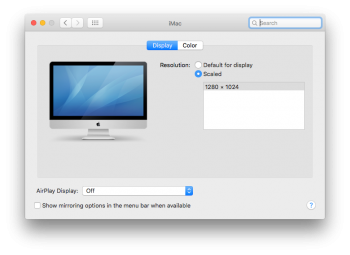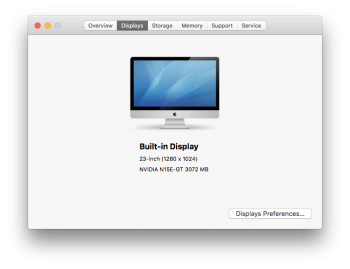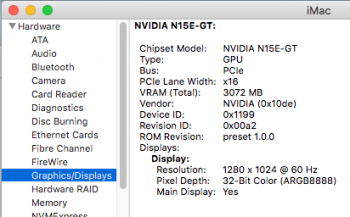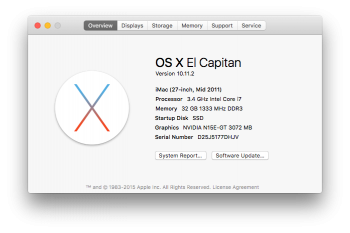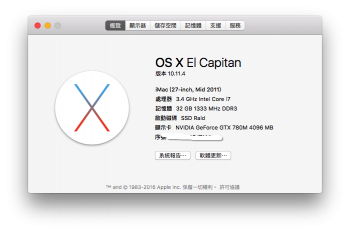Feeling defeated...I've been struggling with a new to me 870m for the last two nights. I'm getting a blank screen on the iMac but screen sharing works. I've tried everything I can think of. I read through all these posts multiple times. I should have gone with the verified 780m choice. I've been holding out for a $300 deal or so on one of those. In the meantime a 870m showed up locally on Craigslist. I talked the guy way down and figured it was worth a shot. The thing that's strange is that OSX recognizes the card as an nvidia card and the ram (3GB) is shown correctly but the model is snown as the chip NVIDIA N15E-GT 3072 MB and not the 870M I would anticipate seeing. Am I overlooking something major here? Is it possible that I need to install a new firmware on the card? I don't have bootcamp set up on this iMac. Is it possible to install a new firmware (possible an unlocked version) via OSX? I'm out of ideas so I'd appreciate any ideas from the other members who have upgraded their GPUs to non-Apple cards.
I can only get into the Mac via screen sharing when the OSX drivers are enabled. If I restart with the nvidia drivers enabled screen sharing no longer works, the caps lock key doesn't light, but I can hear the fans spinning inside the iMac. The only way to get back in via screen sharing is is to do a pram reset which conveniently switches back to the OSX drivers.
After multiple trips to Best Buy I can also verify that the thunderbolt connectors do not support external monitors or TVs. I tried 4 different means to get in via the thunderbolt outputs. 1)Thunderbolt to thunderbolt via two Macs 2)Genuine Apple mini displayport to VGA cables to two different old school VGA monitors 3)Genuine Apple mini displayport to DVI to an old LCD monitor and 4)a Best Buy Insignia house brand mini displayport to HDMI. I tried all 4 converters with both OSX and nvidia drivers on both thunderbolt ports restarting every single time. I was very meticulous to try and exhaust every single combination I could think of.
After all that, the only thing that works is screen sharing with OSX drivers. Please advise.
I can only get into the Mac via screen sharing when the OSX drivers are enabled. If I restart with the nvidia drivers enabled screen sharing no longer works, the caps lock key doesn't light, but I can hear the fans spinning inside the iMac. The only way to get back in via screen sharing is is to do a pram reset which conveniently switches back to the OSX drivers.
After multiple trips to Best Buy I can also verify that the thunderbolt connectors do not support external monitors or TVs. I tried 4 different means to get in via the thunderbolt outputs. 1)Thunderbolt to thunderbolt via two Macs 2)Genuine Apple mini displayport to VGA cables to two different old school VGA monitors 3)Genuine Apple mini displayport to DVI to an old LCD monitor and 4)a Best Buy Insignia house brand mini displayport to HDMI. I tried all 4 converters with both OSX and nvidia drivers on both thunderbolt ports restarting every single time. I was very meticulous to try and exhaust every single combination I could think of.
After all that, the only thing that works is screen sharing with OSX drivers. Please advise.
Attachments
Last edited: