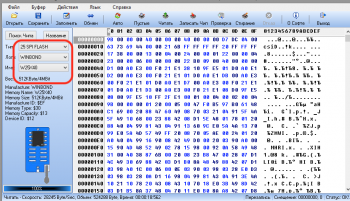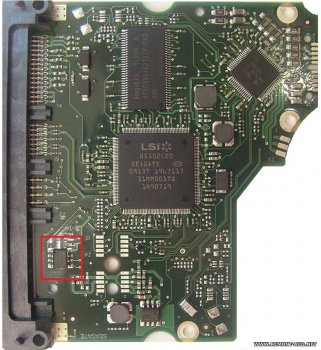It seems St. Nick is running a few days late this year,
🎅
or maybe a few weeks early, depending on where you live…
Quadro roms attached, for the following cards:
K1000M, K1100M, K2000M, & K2100M
They all have CoreEG2 integrated so no boot-rom mod required.
The clocks should also be unlocked in windows (not P5 limited)
and they have a moderate over-clock which should be stable.
Thanks to
@highvoltage12v for running the K2X stability tests,
so if your iMac crashes, for any reason, it’s totally his fault !

I have native brightness control & Target Display Mode working
so far only on the two newer cards (K1100M & K2100M)
At the moment this will require using the OpenCore boot-loader
to do some ACPI injection, and maybe load some additional Kexts.
I’m working on a plug-n-play version that runs from a USB stick,
but there are still some things to fix so that may be a few weeks out.
Not forgetting the red team…
I worked out what was limiting the boost clocks in MacOS,
these Beta3 roms should now be completely un-limited.
I’ve also included an over-clocked version - but be careful,
it will produce a lot more heat so make sure you crank the fans up!
I’m still working on a fix for that code 43 driver issue in Windows,
and hoping we can use OpenCore to work-around the problem,
as it can also be used to enable “iMacPro” HEVC encoding for FCPX etc.
The boot-rom mod is still required for AMD, probably always will be,
It’s included here but there are no changes so no need to re-apply it.
UPDATE for K1100M !
Well this is embarrassing... turns out I'm an idiot!

I accidentally uploaded the wrong file for the K1100M
If you downloaded the previous version do not flash it.
No other cards effected, I have updated the download.
🎅