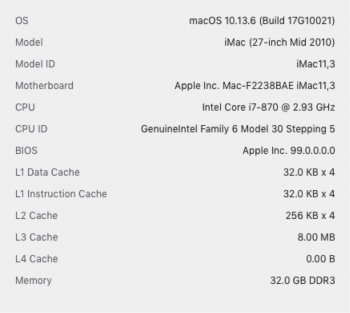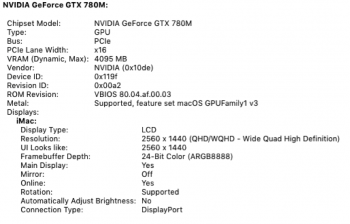Hello Everyone,
Thank you for sharing your experiences.
I managed to upgrade my iMac 21.5" Mid-2011 from the AMD 6770 to a Quadro K1000M I had the chance to salvage from a busted DELL Precision 4700 workstation laptop.
Replacement process
The replacement was pretty smooth. I removed the old AMD and swap it with the Quadro.
The DELL Quadro had the X-clamp glued on the PCB so I heated it up and pried it out.
Used the original stock X-clamp from the AMD's iMac and it worked just fine.
After re-assembly, I landed on the macOS login screen.
I used my Windows 10 BOOTCAMP partition to flash Nick's beta 3 VBIOS via NVFlash and that went well. I got the boot screen back.
Then went into recovery to disable SIP and upgraded to Catalina 10.15.2 using the Dosdude upgrader.
View attachment 890316
- I checked and system information shows my GPU as metal supported.
- Another big deal for me is smoother HEVC decoding which the old GPU wasn't supporting. This is great.
- I can also use newer versions of Pages and Keynotes as the latest version on High Sierra can't keep up with the latest one on Catalina I am running on my laptop.
- I used the app from the AppStore to get some brightness control.
View attachment 890317
"Things" to know
The first post at the beginning doesn't cover VRAM cooling very well.
Also, not related to this thread but I tried to upgrade my i5-2500s to an i7-2600s (same TDP, and the i7 CPU Apple used to offer as an upgrade). However I can't get the motherboard to post so it could be an issue with CPU or an incompatibility.
- I used the thermal pads from the original Quadro heatsink however they are not thick enough. Therefore I am getting some artefact so I will be putting in the next few days some viscous thermal paste instead of the pads.
My next step will be to reinstall a clean OS only on a SSD. My current setup is a custom fusion drive but I want to go 100% SSD.
And apply the K5 Pro thermal paste on the GPU VRAM.
Did anyone figured, on the 21.5" how to keep the VRAM at the back of the GPU board cooled?
I saw some people installing a custom air duck from the HDD Fan but that won't work with the 21.5".
I am thinking of putting small flat heatsink, similar to these Raspberry Pi Ram coolers.
View attachment 890318
Any experiences around?
F
I've used 1mm copper plates, bought them on Aliexpress.
they also work great !
And perhaps smaller than your raspberry pi cooling plate.. ?
Look over many pages back on one of my posts, I posted all pictures and stuff on my mods..