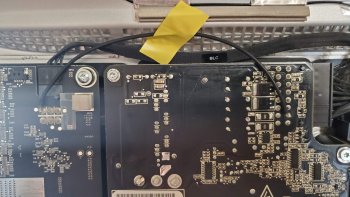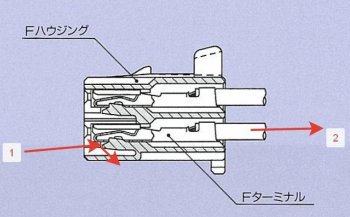Hi @highvoltage12v,
I am using a GTX765 in my 27" so I guess that won't help.
Plus I am a Mac technician owner of an independant repair shop but not really used to OpenCore yet even though I plan on using it more for unsupported Macs.
Let me know if there's anything else I can help with.
I am using a GTX765 in my 27" so I guess that won't help.
Plus I am a Mac technician owner of an independant repair shop but not really used to OpenCore yet even though I plan on using it more for unsupported Macs.
Let me know if there's anything else I can help with.