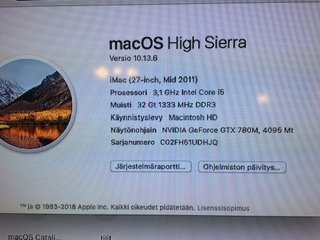Target Display Mode works on the port that does not Display video. Because of this we can come to the conclusion that TDM works over Thunderbolt/PCIe.great to hear that Target Display mode will work again using this methode.
can you perhaps tell of display mode signals also work this way, or still only true thunderbolt signals using target display mode on the 2011 iMac's.. ?
09/10 iMac's where able to use display mode signals, instead of thunderbolt signals over the target display mode..
I hope this can be made possible someday also on the 2011 iMac's...
I don't own a 2010 iMac capable of DisplayPort input as my 2010 is a 21.5" (Apple never included this on thenews21.5) but in theory it should work again as the iMac knows it's display is internal again.
Also High Sierra is the last Mac OS for us that TDM works properly. If anyone know what frameworks or Kexts I can swap over from HS that would be great.