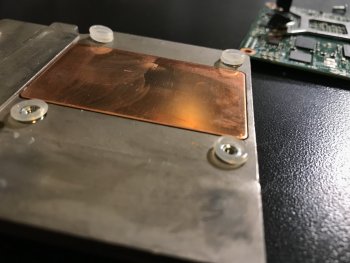Thank's!If I understand the picture correctly, it's to force enable Backlight when using a wx7100. A nicer way to do this is using a dyinglight module so you can have a range of control through an app in Mac OS.
Got a tip for us?
Let us know
Become a MacRumors Supporter for $50/year with no ads, ability to filter front page stories, and private forums.
iM 4,1-14,4 2011 iMac Graphics Card Upgrade
- Thread starter MichaelDT
- WikiPost WikiPost
- Start date
- Sort by reaction score
You are using an out of date browser. It may not display this or other websites correctly.
You should upgrade or use an alternative browser.
You should upgrade or use an alternative browser.
- Status
- The first post of this thread is a WikiPost and can be edited by anyone with the appropiate permissions. Your edits will be public.
Somehow I never saw this thread. I now have many many iMac's to experiment on!!
Ordered a few GPU's and a programmer. About half of these units are 2011 27" iMacs with a failed factory GPU. Will post some results after the parts arrive.

Ordered a few GPU's and a programmer. About half of these units are 2011 27" iMacs with a failed factory GPU. Will post some results after the parts arrive.
I'll let you know now that iMacs with bottom curved glass (2007-09) will not display output on the internal LCD. They use LVDS and not eDP, however they will display output on the DP (2009 only) port on the back.Somehow I never saw this thread. I now have many many iMac's to experiment on!!
Ordered a few GPU's and a programmer. About half of these units are 2011 27" iMacs with a failed factory GPU. Will post some results after the parts arrive.
View attachment 891438
Cool haul of iMac's nonetheless.
is it possible that I cant reuse my heatsink 730-0628-A from a 6970 mxm 3b with 3 pipes (iMac a1312 2011 12,2) to a smaller form factor Nvidia MXM 3a K1100M or K2000M ?
do I really have to buy the weaker and smaller heatsink with 2 pipes 730-0630-A?
do I really have to buy the weaker and smaller heatsink with 2 pipes 730-0630-A?
You can use the 6970 heatsink, just make sure you use a copper shim on the die to raise it so the card is making proper contact and level. Also some K5/Pro for the ram. They have a way lower TDP than the 6970 so should run much cooler.is it possible that I cant reuse my heatsink 730-0628-A from a 6970 mxm 3b with 3 pipes (iMac a1312 2011 12,2) to a smaller form factor Nvidia MXM 3a K1100M or K2000M ?
do I really have to buy the weaker and smaller heatsink with 2 pipes 730-0630-A?
Would it work if you put small washers under the screws, so the whole card is raised a little? And then use k5 pro to fill the gap between the gpu die and the coppet heatsinkis it possible that I cant reuse my heatsink 730-0628-A from a 6970 mxm 3b with 3 pipes (iMac a1312 2011 12,2) to a smaller form factor Nvidia MXM 3a K1100M or K2000M ?
do I really have to buy the weaker and smaller heatsink with 2 pipes 730-0630-A?
Yes, you could also do that as well just make sure the washers don't make contact with any components on the card or you might see some sparks flying when you power on ;-)Would it work if you put small washers under the screws, so the whole card is raised a little? And then use k5 pro to fill the gap between the gpu die and the coppet heatsink
Somehow I never saw this thread. I now have many many iMac's to experiment on!!
Ordered a few GPU's and a programmer. About half of these units are 2011 27" iMacs with a failed factory GPU. Will post some results after the parts arrive.
View attachment 891438
happy modding !
Does someone has a vBios of a ATI 2400 from 2008 iMac?

I'll let you know now that iMacs with bottom curved glass (2007-09) will not display output on the internal LCD. They use LVDS and not eDP, however they will display output on the DP (2009 only) port on the back.
Cool haul of iMac's nonetheless.
Ah ok I will keep that in mind, I actually sold all the 2009 and down machines to a local tech to refurbish them and kept the 2010 and up. I also have found that the 27" LCD panel on the 2010 iMac can be modified to work on the 2011 iMac and the Thunderbolt display. It a hack job but have some good results as some of the 27" LCD panels get dark spots and bright edges.
That’s the reason I like to ask first and get the brilliant ideas from you guys. Found some rubber spacers I used (adjusted to left: none and on the right: just one per hole)
The rubber rings keycaps are from a mechanical keyboard to silence it
The rubber rings keycaps are from a mechanical keyboard to silence it
Attachments
so guys, I have a little gift for you to give back after such an incredible thread 
hope you like it, the headaches to get it running were immens for me as a newb.
I couldn't stand it to use fckin windows to flash the cards and so I prepared this ~350mb drive
I created a Linux Live USB (based on grml.org) Thumb Drive with nvflash_linux and Nicks Bioses preloaded. and its booting by itself so you can work blind with a new unpatched nvidia card plugged in. Also, its starting a ssh daemon and using DHCP to get an IP so you can remote login
Steps
Download
14 days left to download, uploaded here: https://www.mediafire.com/file/cztz4xqj2sru9gj/2011_imac_usb.zip/file
mirror by NOTNICE, thnx:https://cloud.notnlce.com/index.php/s/xkJP34GD6a9WziE/download
latest updated Version by @The_Croupier (thnx!) Post: #13,624 > ---- Download here ---- <
Prepare USB Drive or SD Card
so, you take a small usb thumb drive, partition it with disk utility on a Mac: GPT + FAT32
and just unzip the files structure onto the drive, no dd or etcher or something. just copy paste it. folder structure see attached screenshot. (you can remove the .roms I downloaded and download itself if you want to be sure about the correct file size. I did not verify them at all. use/flash at your own risk please)
Test & Try
test your thumb drive with a more or less working GPU/ external Screen or just have faith in me
Swap Hardware
swap your GPU to NVIDIA and (!) disconnect every SSD/HDD, makes it easier to boot blindly from one USB or SD Card, connect the ETH Cable (!), I repeat again and this is not a drill: use Network CABLE only not WIFI « big Nono!
Find IP
let the iMac boot, everything is black, the boot loader is waiting 20s before booting, so give the whole process 1min time, then head over to your Router Page and find the right IP that the iMac got through DHCP
SSH to the iMac
now fire up your terminal on a Win/Mac/Linux Machine of your choice and ssh to your iMac with
Password:
Confirm the ssh id with yes and you should be in your iMac
Working Directory (in MY release, other or newer releases of GRML use different directories, you have to find out by yourself)
read the RADME in there… I will enjoy my brand new k2000m in my 27" 2011 iMac with Catalina 10.15.3
… and because this is so easy, I rebuild it to a K1100M and flashed that also


(someone could write some fancy scripts but I thought its saver that everyone is doing it command by command and don't stop thinking and trusting some scripts)
hope you like it, the headaches to get it running were immens for me as a newb.
I couldn't stand it to use fckin windows to flash the cards and so I prepared this ~350mb drive
I created a Linux Live USB (based on grml.org) Thumb Drive with nvflash_linux and Nicks Bioses preloaded. and its booting by itself so you can work blind with a new unpatched nvidia card plugged in. Also, its starting a ssh daemon and using DHCP to get an IP so you can remote login
Steps
Download
mirror by NOTNICE, thnx:
latest updated Version by @The_Croupier (thnx!) Post: #13,624 > ---- Download here ---- <
Prepare USB Drive or SD Card
so, you take a small usb thumb drive, partition it with disk utility on a Mac: GPT + FAT32
and just unzip the files structure onto the drive, no dd or etcher or something. just copy paste it. folder structure see attached screenshot. (you can remove the .roms I downloaded and download itself if you want to be sure about the correct file size. I did not verify them at all. use/flash at your own risk please)
Test & Try
test your thumb drive with a more or less working GPU/ external Screen or just have faith in me
Swap Hardware
swap your GPU to NVIDIA and (!) disconnect every SSD/HDD, makes it easier to boot blindly from one USB or SD Card, connect the ETH Cable (!), I repeat again and this is not a drill: use Network CABLE only not WIFI « big Nono!
Find IP
let the iMac boot, everything is black, the boot loader is waiting 20s before booting, so give the whole process 1min time, then head over to your Router Page and find the right IP that the iMac got through DHCP
SSH to the iMac
now fire up your terminal on a Win/Mac/Linux Machine of your choice and ssh to your iMac with
ssh root@YOURIPPassword:
flashConfirm the ssh id with yes and you should be in your iMac
Working Directory (in MY release, other or newer releases of GRML use different directories, you have to find out by yourself)
cd /lib/live/mount/medium/flashread the RADME in there… I will enjoy my brand new k2000m in my 27" 2011 iMac with Catalina 10.15.3
… and because this is so easy, I rebuild it to a K1100M and flashed that also
(someone could write some fancy scripts but I thought its saver that everyone is doing it command by command and don't stop thinking and trusting some scripts)
Attachments
-
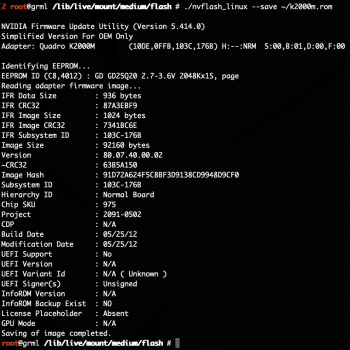 Bildschirmfoto 2020-01-31 um 20.26.46.png364.9 KB · Views: 23,192
Bildschirmfoto 2020-01-31 um 20.26.46.png364.9 KB · Views: 23,192 -
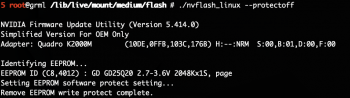 Bildschirmfoto 2020-01-31 um 20.30.26.png117.6 KB · Views: 6,354
Bildschirmfoto 2020-01-31 um 20.30.26.png117.6 KB · Views: 6,354 -
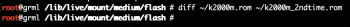 Bildschirmfoto 2020-01-31 um 20.30.47.png36.4 KB · Views: 5,826
Bildschirmfoto 2020-01-31 um 20.30.47.png36.4 KB · Views: 5,826 -
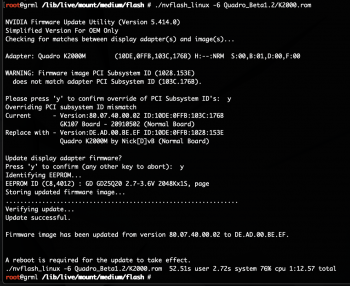 Bildschirmfoto 2020-01-31 um 20.32.20.png392.4 KB · Views: 5,745
Bildschirmfoto 2020-01-31 um 20.32.20.png392.4 KB · Views: 5,745 -
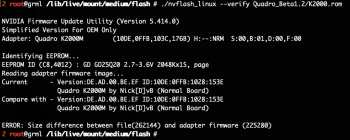 Bildschirmfoto 2020-01-31 um 20.32.55.png206.4 KB · Views: 5,829
Bildschirmfoto 2020-01-31 um 20.32.55.png206.4 KB · Views: 5,829 -
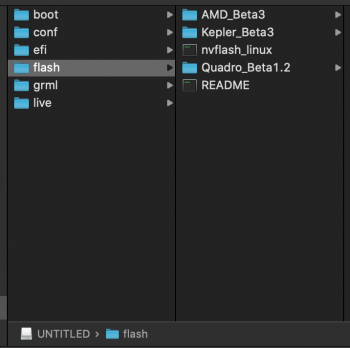 Bildschirmfoto 2020-01-31 um 21.48.24.png94.5 KB · Views: 6,388
Bildschirmfoto 2020-01-31 um 21.48.24.png94.5 KB · Views: 6,388
Last edited:
(someone could write some fancy scripts but I thought its saver that everyone is doing it command by command and don't stop thinking and trusting some scripts)
Very, very nice. Happy to host a mirror so Mediafire doesn't drop the file. Downloading the zip now.
EDIT: Mirror Here
Last edited:
That’s the reason I like to ask first and get the brilliant ideas from you guys. Found some rubber spacers I used (adjusted to left: none and on the right: just one per hole)
The rubber rings keycaps are from a mechanical keyboard to silence it
I don't fully get this
no you don't, because on the left side the rams and other stuff has contact with K5 and the heatsink. only the right side (looking straight at the golden pins, than the right side) is hovering and needs assistance/ spacer.
the solution is not ideal, because the DIE has no real pressure contact, but its ok to flash and work with the gpu anyways. better than buying a smaller heatsink for 150 bucks from the bay.
the solution is not ideal, because the DIE has no real pressure contact, but its ok to flash and work with the gpu anyways. better than buying a smaller heatsink for 150 bucks from the bay.
2009/10 don't need them as they don't have Intel quicksync/ hd3000 iGPU. You can disregard them. They are needed to bring back Airplay in 2011 iMacs.for what is "Lilu.kext" + "WhateverGreen.kext" I think its killing my installation (had one experience last time with an iMac 2009 + 770M)
Actually why are you installing the hd3000/sleep Kexts at all? 2010/09 iMacs don't need them.
am creating a guide linked to the first page to show how to reinstall HD3000 sleep kext as well as bring back Airplay and intel Quicksync rendering. This guide is exclusive to 2011 iMacs Running Mojave or Catalina.
Last edited:
please mark that " This guide is exclusive to 2011 iMacs Running Mojave or Catalina." in bold 
sorry I never read that correctly. I'm running a 2011 right now, the 2009 is from my dad with the 770M.
sorry I never read that correctly. I'm running a 2011 right now, the 2009 is from my dad with the 770M.
Original Post from Nick
stating:
"I have native brightness control & Target Display Mode working
so far only on the two newer cards (K1100M & K2100M)"
and I flashed a K1100M right now but don't have that features active :/ how and what and why?
stating:
"I have native brightness control & Target Display Mode working
so far only on the two newer cards (K1100M & K2100M)"
and I flashed a K1100M right now but don't have that features active :/ how and what and why?
A bootloader is needed (opencore) to inject a patched DSDT and a Kext to correct the backlight levels. Hopefully a release is made soon, but I don't want to do anything without Nick, it was his idea after all. I just created the Kext and experemented with the DSDT.Original Post from Nick
stating:
"I have native brightness control & Target Display Mode working
so far only on the two newer cards (K1100M & K2100M)"
and I flashed a K1100M right now but don't have that features active :/ how and what and why?
@highvoltage12v
quick question, why is a bootloader needed? Why can't we use your kext and DSDT with the original Apple efi boot rom. Just curious thanks!
quick question, why is a bootloader needed? Why can't we use your kext and DSDT with the original Apple efi boot rom. Just curious thanks!
The DSDT is literally telling the iMac that it has an internal display, and that the internal display has backlight control functionality. I'm sure it's something related on the VBIOS side that needs to be changed. But I have no way of interpreting raw VBIOS code. The EFI bootrom has no way of loading a DSDT by itself on boot.@highvoltage12v
quick question, why is a bootloader needed? Why can't we use your kext and DSDT with the original Apple efi boot rom. Just curious thanks!
BTW when using the bootloader/DSDT the iMac knows it has an internal display (the icon changes from a cinema display to an iMac) and things like Target Display mode work again.
The DSDT is literally telling the iMac that it has an internal display, and that the internal display has backlight control functionality. I'm sure it's something related on the VBIOS side that needs to be changed. But I have no way of interpreting raw VBIOS code. The EFI bootrom has no way of loading a DSDT by itself on boot.
BTW when using the bootloader/DSDT the iMac knows it has an internal display (the icon changes from a cinema display to an iMac) and things like Target Display mode work again.
that is awesome. I was willing to give up backlight control and target display. but having them will be very cool. I use target display a lot for maintaining my wife's and my daughter's laptops since I have bad eyes and hate small screens
Last edited:
The DSDT is literally telling the iMac that it has an internal display, and that the internal display has backlight control functionality. I'm sure it's something related on the VBIOS side that needs to be changed. But I have no way of interpreting raw VBIOS code. The EFI bootrom has no way of loading a DSDT by itself on boot.
BTW when using the bootloader/DSDT the iMac knows it has an internal display (the icon changes from a cinema display to an iMac) and things like Target Display mode work again.
great to hear that Target Display mode will work again using this methode.
can you perhaps tell of display mode signals also work this way, or still only true thunderbolt signals using target display mode on the 2011 iMac's.. ?
09/10 iMac's where able to use display mode signals, instead of thunderbolt signals over the target display mode..
I hope this can be made possible someday also on the 2011 iMac's...
Register on MacRumors! This sidebar will go away, and you'll see fewer ads.