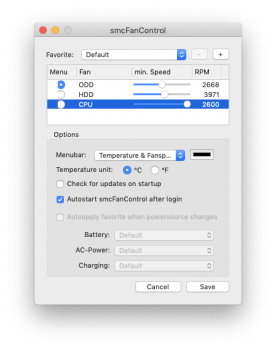I'm new here but was able to successfully (mostly) upgrade a mid 2011 imac with a 2600S and Quadro k2100m using the great resources here! My one question is if the VRAM size in the Graphics description in "About this Mac" baked into the ROM or is it dynamically populated? I was expecting to have a 2GB VRAM 2100, but it shows as a 1GB. I am trying to figure out if I received a 1GB card or if I flashed the 1GB ROM (I didn't see any VRAM size versions). Thanks!
perhaps you need a 2Gb vram bios.
Or something is incompatible with your model I dont know.
search for more info for roms on first wiki page.
Also gives shortcut links to the roms within this wiki post..