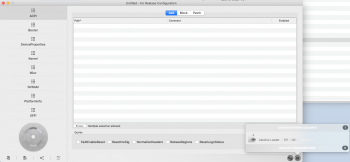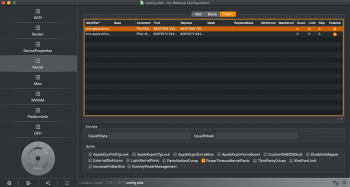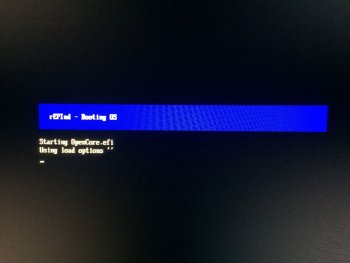In regards to OC... Great job
@Nick [D]vB and
@highvoltage12v and
@Ausdauersportler for helping with the tests.
I personally have yet to explore its full potential, especially because I am still waiting for the cards to arrive (WX7100 and WX4150), but I was able to successfully restore the image to a USB and boot with it on both my iMacs (one with 780m and another with the original 6770m card). I understand 780m is still not supported for brightness so I had no expectations there (Catalina was stuck at boot with the original config plist on the apple logo), and on the other (experience there is that with the original 6770m with the default config.plist it messes up with the brightness/light sensor and the brightness controls). Anyway, as far as booting and accessing the boot screen all is well.
However, one thing is not completely clear to me... The original intention of the CatalinaLoader (the basic loader used for this purpose) as one can read in the readme file, is to use the loader to fool the installer that the iMac model/hardware is supported one, so it can install Catalina natively (I guess the plist is changed so I could not expect that to happen - please confirm if this is true?!)
If it is not, then I was struggling to find a way to progress with the native Catalina installation, even if the installer was booted from the OC Catalina loader. So the ultimate question I am arriving at is: Should I just continue to use dosdude's installer or rely on the OC Catalina loader for the Catalina install, knowing that I will eventually need to utilise OC for boots and brightness control?
Thanks again for the awesome work, and really looking forward to test the brightness control natively with the WX7100 (assuming I will have luck with it this time)...