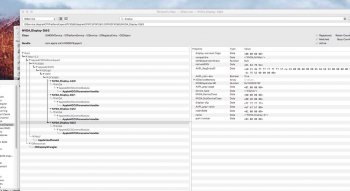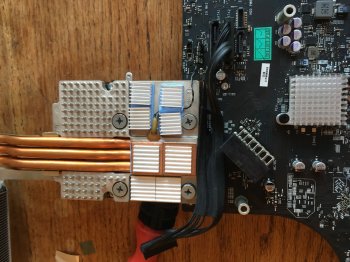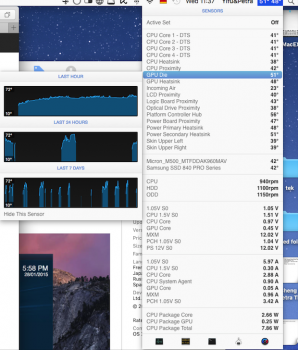Hey guys, just made an account so I can post my results after lurking on this thread for quite a while. I recently acquired a 27 inch iMac (mid 2011) with a 3.4 Ghz i7 2600 that had a graphics card issue. After exploring my options and realizing I didn't want to shell out $600 for a new graphics card from Apple that would just fail again in 6 months I decided to upgrade it.
After reading this thread multiple times I decided the GTX 780m was my best option as far as compatibility and performance. Many hours were spent on Ebay looking for the cheapest card and once I found one for a little over $300 I said screw it and bought it. The guy I bought it from said it was from a Dell Alienware machine with the bios version of 80.04.AF.00.03. Here's the link of what I purchased: http://www.ebay.com/itm/152157228276?_trksid=p2057872.m2749.l2649&ssPageName=STRK:MEBIDX:IT.
I didn't take pictures of the disassembly as they're are already plenty of them on this thread. I made sure to set up screen sharing on the iMac just in case the internal screen didn't power on and installed the Nvidia web drivers for El Capitan 10.11.6. Once it arrived I went ahead with the surgery. The entire process was very straightforward and after applying thermal paste and thermal pads, in the new card went. It was literally the same form factor as the old card so it was basically plug and play.
Now was the moment of truth, I pressed the power button and hoped for the best. Lo and behold after a few seconds of blank screen: there it was, my login page. Success. I immediately checked the about this mac page and it was right there labeled correctly. Sweet. Did some benchmarks and proceeded to be extremely happy with the immense performance boost.
Not sure why but in Windows 7 with Parallels I can't seem to make it so the card is detected with either Nvidia inspector or GPU-Z, but there doesn't seem to be any performance problems caused by this. As far as the lack of brightness control I installed brightness slider from the mac store and bound some empty function keys to control brightness that way. The app doesn't actually control back light brightness, it just makes the screen darker, but is fine enough for my standards. I don't have a boot screen but I really don't care because the SSD I installed makes boot times around 20 seconds.
Included is the picture of the about this mac page and the system report page.


After reading this thread multiple times I decided the GTX 780m was my best option as far as compatibility and performance. Many hours were spent on Ebay looking for the cheapest card and once I found one for a little over $300 I said screw it and bought it. The guy I bought it from said it was from a Dell Alienware machine with the bios version of 80.04.AF.00.03. Here's the link of what I purchased: http://www.ebay.com/itm/152157228276?_trksid=p2057872.m2749.l2649&ssPageName=STRK:MEBIDX:IT.
I didn't take pictures of the disassembly as they're are already plenty of them on this thread. I made sure to set up screen sharing on the iMac just in case the internal screen didn't power on and installed the Nvidia web drivers for El Capitan 10.11.6. Once it arrived I went ahead with the surgery. The entire process was very straightforward and after applying thermal paste and thermal pads, in the new card went. It was literally the same form factor as the old card so it was basically plug and play.
Now was the moment of truth, I pressed the power button and hoped for the best. Lo and behold after a few seconds of blank screen: there it was, my login page. Success. I immediately checked the about this mac page and it was right there labeled correctly. Sweet. Did some benchmarks and proceeded to be extremely happy with the immense performance boost.
Not sure why but in Windows 7 with Parallels I can't seem to make it so the card is detected with either Nvidia inspector or GPU-Z, but there doesn't seem to be any performance problems caused by this. As far as the lack of brightness control I installed brightness slider from the mac store and bound some empty function keys to control brightness that way. The app doesn't actually control back light brightness, it just makes the screen darker, but is fine enough for my standards. I don't have a boot screen but I really don't care because the SSD I installed makes boot times around 20 seconds.
Included is the picture of the about this mac page and the system report page.


Attachments
Last edited: