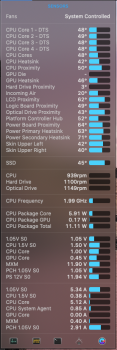Hoping someone can give me a pointer here - I've done a few 2011 upgrades on 21.5" iMacs, this is the first one I've done on a 27". Problem I've got is no display, and an apparently unresponsive keyboard.
So to give you a brief rundown of what I did and what parts I used - I took everything apart as usual, no problems, definitely nothing broken while working. I took out the old i5 CPU and replaced with i7 2600k - put some new thermal paste in place and reassembled. I then removed the AMD graphics card and replaced with a K2000M. I had removed the original X clamp from the K2000M but noticed that the original AMD card had an X clamp screwed in place with a kind of rubbery backing (presumably to prevent it conducting electricity. I screwed this clamp back in place the same way round as it had been on the AMD card. I fitted two Samsung SSDs, one in the expansion slot and one in the ODD connector. It was a bit of a squeeze getting the connectors on with the hard drive cables in place as well, but everything lined up eventually.
I put the logicboard back in place and connected up all the cables (again, definitely nothing broken and everything connected where it should be). Put the screen back on and plugged in, pressed the power button and I got nothing, no fans, no chime, nothing at all. I took the screen back off to see what the LEDs would show when I powered on, this time I got the startup chime followed by a slow, regular beep - I had forgotten to put the RAM in. So, put in the RAM, put the screen back on, one screw and my hand holding it in place - this time I got the chime followed by hard drive activity.
Before I had done this work, I setup the Mac to boot into Windows with the thought that I could flash the Nvidia card from within Windows. So the hard drive rumbled away for a while but nothing showed on the screen. So I switched it off, restarted and pressed ALT, although I was obviously blind at this level with the unflashed card, I remembered the key presses to boot into Mac OS. However, the Mac didn't seem to respond to the keyboard at all. Left to its own devices, sometimes it will randomly reboot.
So to sum up - power, yes; boot chime, yes; hard drive activity, yes; display of any kind, no; recognition of keyboard input, probably no.
Any thoughts much appreciated. Thanks