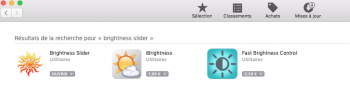I am interested in making the update to Mojave, which would be the last version that I can download to use with the DosDude patcher? thanks,
Got a tip for us?
Let us know
Become a MacRumors Supporter for $50/year with no ads, ability to filter front page stories, and private forums.
iM 4,1-14,4 2011 iMac Graphics Card Upgrade
- Thread starter MichaelDT
- WikiPost WikiPost
- Start date
- Sort by reaction score
You are using an out of date browser. It may not display this or other websites correctly.
You should upgrade or use an alternative browser.
You should upgrade or use an alternative browser.
- Status
- The first post of this thread is a WikiPost and can be edited by anyone with the appropiate permissions. Your edits will be public.
Great, thanks for this. Confirms everything I wanted to know. Apologies, I know some of these things are mentioned in other places but I often worry if I am interpreting things correctly/incorrectly and have seen conflicting information. I also definitely see a lot more people talking about Nvidia cards rather than WX7100. Anyway, I appreciate you repeating for me and apologies again. I have the WX7100, CH341A, K5 and K4 paste all on their way to me so I should have everything to be able to make the change. I also ordered a Dremel as someone mentioned that I would still need to grind the heatsink. Will definitely learn from your experience drilling the rivets whilst still on the card. The drilling parts are what I am most worried about..
I also have the bluetooth 4/wifi upgrade as well as a second SSD and memory upgrade to 32Gb as well so hopefully at the end of this my machine will pretty much be the best that a 2011 iMac can be..
Thanks again and good luck with this attempt. Super interested to hear how it goes once you have everything.
Dan
The biggest reason to go for nVidia is the price. WX7100 (RX580) is an overkill (IMO) for a 9-10year old machine, but from what I can see it is still the most recommended card in the hackintosh community, so my angle is that if it works reliably now there will be interest in the community to keep it in a workable state for at least another few years. Apple seems to heavily rely on AMD for GPUs too, so, I am placing my bet on that. I will deffinitely share my experience as soon as I plug the cards in (also the WX 4170)... Other upgrades you mention should be pretty straight forward and easy in comparison to this one...
@Ausdauersportler, regarding the WX4170, which I see that you have successfully installed. I have noticed that the name of the rom in the @Nick [D]vB OC package is named WX4150 - I presume it is a typo, and the rom named WX4150_GOP is the one to be used?! (which by the way I flashed successfully onto WX4170).
Yes, it is the WX4150_GOP I am using right now with Catalina, but is said to have problems with Windows - I could not confirm this because I still have no externe UEFI installation of Windows to boot from.@Ausdauersportler, regarding the WX4170, which I see that you have successfully installed. I have noticed that the name of the rom in the @Nick [D]vB OC package is named WX4150 - I presume it is a typo, and the rom named WX4150_GOP is the one to be used?! (which by the way I flashed successfully onto WX4170).
The older Beta4 GOP versions are faster, but do not work with Catalina. It is still a constructions site and we will have to wait for Nick's version of a new BIOS working well with all operating systems.
hi, i have k1100m in 27 imac and tryed today brightness slider on applestore, i get brightness control with it,is this app working as apple one or it doesn t control backlight properly?
thanks.
The app does not control backlight, only creates semitransparent veil. Citation from the app description in a case where backlight cannot be controlled by the app - "...it can still perceptually dim the screen by controlling the opacity of the semi-transparent veil..."
[automerge]1586432133[/automerge]
Yes, it is the WX4150_GOP I am using right now with Catalina, but is said to have problems with Windows - I could not confirm this because I still have no externe UEFI installation of Windows to boot from.
The older Beta4 GOP versions are faster, but do not work with Catalina. It is still a constructions site and we will have to wait for Nick's version of a new BIOS working well with all operating systems.
Thanks, I thought so... Windows is probably not that important as long as everything is well on macOS side of things, but I agree that cross platform control would be much better.
You have one? I asked him on eBay, about brightness control, his feedback has that everything works...This is the card from what the UK guy advertised. i dont think he got brightness control.
Automatically Adjust Brightness: No
View attachment 904624
This is the card from what the UK guy advertised. i dont think he got brightness control.
Automatically Adjust Brightness: No
View attachment 904624
Can you adjust the backlight with your keyboard?
Please, folks - no NVIDIA card will ever have "native brightness control" without custom VBIOS and OpenCore. Currently, the K1100M and K2100M are the only NVIDIA cards that support this. As you all have found, the AMD cards are hard to source and have their own issues with stock, misrepresentation in listings, etc. I'd continue to recommend going with one of the cards with custom VBIOS as listed on the front page, but at the time of posting, only the K1100M and K2100M will have brightness control through custom VBIOS + OpenCore. Perhaps more in the future. Who knows?
In regards to "fixing" the WX4170 cards - this is likely not feasible for your average modder, but *could* be determined with a bit of work. PCB layouts may be different from the working model with the EEPROM and will certainly require adding very small resistors, etc. The best way to make this determination (if someone was so inclined) is to acquire a working card with a native EEPROM and measure continuity, resistances, etc. with a multimeter and try to emulate the working card on the non-working. It is very possible that solder traces may be missing, jumper wires may need to be run, etc.
In regards to "fixing" the WX4170 cards - this is likely not feasible for your average modder, but *could* be determined with a bit of work. PCB layouts may be different from the working model with the EEPROM and will certainly require adding very small resistors, etc. The best way to make this determination (if someone was so inclined) is to acquire a working card with a native EEPROM and measure continuity, resistances, etc. with a multimeter and try to emulate the working card on the non-working. It is very possible that solder traces may be missing, jumper wires may need to be run, etc.
The question about the nVidia was more directed towards the seller making a claim that he has a working card (backlight included). So it is interesting to check whether his claim is truthful or not.
AMD's and the supply is scarce and it is more than clear that they are difficult to source. Also it is clear that the cards have to be of a precise "right" type for flashing and regular moding. For the ones who are missing eeprom and resistor networks, it is understandable that there is more work then just moding (if at all possible).
However my understanding was that as long as WX4170 has the correct hardware (EEPROM and the circuits) it should work with Nick's latest rom. Now this is where there is a small discrepancy - Nick's ROM is named WX4150_GOP.rom and the card (listed on the wiki page and previous discussion is WX4170). In my case I flashed it with the WX4150_GOP.rom but I still have to test it in configuration. In order to avoid further confusion we just need to make sure the rom/recommended card are compatible and make the wiki and the rom name consistent.
AMD's and the supply is scarce and it is more than clear that they are difficult to source. Also it is clear that the cards have to be of a precise "right" type for flashing and regular moding. For the ones who are missing eeprom and resistor networks, it is understandable that there is more work then just moding (if at all possible).
However my understanding was that as long as WX4170 has the correct hardware (EEPROM and the circuits) it should work with Nick's latest rom. Now this is where there is a small discrepancy - Nick's ROM is named WX4150_GOP.rom and the card (listed on the wiki page and previous discussion is WX4170). In my case I flashed it with the WX4150_GOP.rom but I still have to test it in configuration. In order to avoid further confusion we just need to make sure the rom/recommended card are compatible and make the wiki and the rom name consistent.
The question about the nVidia was more directed towards the seller making a claim that he has a working card (backlight included).
All good - I wasn't directing my post at anyone in particular, it just needs to be said every few pages and it had been a while. Despite best efforts to organize the first post, many think it is "too much information" but then ask questions that are answered right there. Personally, I'd rather read a few paragraphs than 217 pages!
Regarding the WX4150_GOP, yes, I was a bit confused here too when I read. I think, perhaps, because the WX4170 does not frequently have an EEPROM, the GOP firmware was taken from this card, perhaps? Or it is a typo. One of the two, surely.
The biggest reason to go for nVidia is the price. WX7100 (RX580) is an overkill (IMO) for a 9-10year old machine, but from what I can see it is still the most recommended card in the hackintosh community, so my angle is that if it works reliably now there will be interest in the community to keep it in a workable state for at least another few years. Apple seems to heavily rely on AMD for GPUs too, so, I am placing my bet on that. I will deffinitely share my experience as soon as I plug the cards in (also the WX 4170)... Other upgrades you mention should be pretty straight forward and easy in comparison to this one...
@Ausdauersportler, regarding the WX4170, which I see that you have successfully installed. I have noticed that the name of the rom in the @Nick [D]vB OC package is named WX4150 - I presume it is a typo, and the rom named WX4150_GOP is the one to be used?! (which by the way I flashed successfully onto WX4170).
Im actually just wondering if I am about to have the same issue as you with being sent the wrong card....
I ordered from a store on Ali and they have been checking with me to ensure compatibility and saying "for this to work on iMac you need to make changes, are you able to do it". So it does seem like they are trying to make sure I am buying the right card... but I just noticed that the text description for the card is "109-C769A1-00B" but the item they are showing in the photo is "109-C95847-00C"
From what I have seen from others who have posted photos of their WX7100 cards that are working I believe that the "109-C95847-00C" is correct but I am not sure if both of these cards are the same or not?
Slightly concerns me that their text description doesn't match the photo. I also just checked the other seller that you mentioned before ("IT Card Store") and they advertise part number "109-C95847-00C" with a photo that matches.
Am now asking the seller which card they are selling and why their part numbers don't match the photo.
I read a lot. Regarding NVIDIA cards, i read a lot about 765m, 770m and 780m, nothing about 675mx...All good - I wasn't directing my post at anyone in particular, it just needs to be said every few pages and it had been a while. Despite best efforts to organize the first post, many think it is "too much information" but then ask questions that are answered right there. Personally, I'd rather read a few paragraphs than 217 pages!
Regarding the WX4150_GOP, yes, I was a bit confused here too when I read. I think, perhaps, because the WX4170 does not frequently have an EEPROM, the GOP firmware was taken from this card, perhaps? Or it is a typo. One of the two, surely.
I read a lot. Regarding NVIDIA cards, i read a lot about 765m, 770m and 780m, nothing about 675mx...
The 675MX in the listing is very likely in the same boat as the 860M. With the correct VBIOS to indicate an eDP connection, it will work.
Back before we had custom VBIOS, we had to find a "working VBIOS" (often from Dell/Alienware cards - that is why many recommend these for purchase rather than HP) that had an eDP connection defined in the VBIOS for internal screen support. I'd be willing to bet that *most* Kepler MXM GPUs would work if they had the correct ports defined in VBIOS.
If you want to give this a try, I'd give you a word of caution that has nothing to do with the iMac: the GK106 GPU core used in the 675MX is not very well supported by macOS. Since High Sierra, there are graphical glitches, screen flickers, and all kinds of other problems due to the poor driver support for the GK106 core. If you want to know what you may be in for, you can read around on some of the hackintosh forums about issues with GTX 650Ti, 660, and 660Ti in recent macOS.
The 675MX in the listing is very likely in the same boat as the 860M. With the correct VBIOS to indicate an eDP connection, it will work.
Back before we had custom VBIOS, we had to find a "working VBIOS" (often from Dell/Alienware cards - that is why many recommend these for purchase rather than HP) that had an eDP connection defined in the VBIOS for internal screen support. I'd be willing to bet that *most* Kepler MXM GPUs would work if they had the correct ports defined in VBIOS.
If you want to give this a try, I'd give you a word of caution that has nothing to do with the iMac: the GK106 GPU core used in the 675MX is not very well supported by macOS. Since High Sierra, there are graphical glitches, screen flickers, and all kinds of other problems due to the poor driver support for the GK106 core. If you want to know what you may be in for, you can read around on some of the hackintosh forums about issues with GTX 650Ti, 660, and 660Ti in recent macOS.
A photo from the card. "N15E-Q1-A2"? Is this a k3100m instead?
Attachments
I download the macOS Mojave Patcher from DosDude. The MacOS Mojave Patcher is version 1.3.7 and the MacOS Mojave is 14.6.06 this combination work?
A photo from the card. "N15E-Q1-A2"? Is this a k3100m instead?
I am not sure from the photo. I only have K1100M and K2000M cards to compare. Sorry if I am being distracting from your goal of answers - I simply wanted to dissuade people from choosing untested cards vs. what is available with known working solutions. I have a *stack* of GTX 660 cards I used to use in Mac Pro towers that have since been retired due to graphical issues and just thought I would share my experience.
yes it isA photo from the card. "N15E-Q1-A2"? Is this a k3100m instead?
So, this must be a card that is recognized by the iMac has a 675mx... Interesting...yes it is
thx. i would like to know how long it take to get it. as i said, im looking for the same listing. form DESGlobal. they seem to have a good price. and Free return. i think you have to say i going to put it in a Dell PC.I have just ordered a WX7100 card from DESGlobal Trading on AliExpress so will see how it works out. They are claiming it is a brand new card. They also sent me a message after I had paid to ask what my laptop model was as they wanted to ensure that it would work and was compatible. I have told them I plan to use in a 2011 iMac so will be interesting if they try to tell me it won't work or refuse to ship it to me under these circumstance.
Anyway, will let you know how it goes. They seem to have quite a few advertised.
jborko: Is this where you ordered your WX7100 from on Ali?
it has been proven that DELL cards working in the Imac. but i assume by now that flashing the ROM external via the Clip programmer, in worst case scenario will also do the trick.
looking forward to your finding's thx.
i would see what you mean with removing the X-clamp.. or leaving it on ? im not sure.3rd - I have it at home. It looks like the right one. I prepared the OC USB image, I flashed the card successfully with a programmer, I drilled out the rivets (this time off the card, by first removing the WX7100 X-clamp - I preheated it with a blow dryer, then pushed the clamp out gently one hole after another). Now I am waiting for the K5 thermal paste before I plug it in the computer. I can confirm (as it was stated many times before) the heatsink does not require modifications. I am eager to test it plugged into the computer and all, but I have to do it properly so I will wait for the paste (next week I hope). WX7100 produces a lot of heat apparently, so you need the 3-pipe heatsink. Assuming you have that you should be all set (no need to drill or grind anything). I will try to put the original X-clamp over the one that came with the card, assuming there will be enough clearence to do that, otherwise I will use either the original or the WX7100 clamp. I think @highvoltage12v was mentioning that he tests the cards shortly with the power supply on/off just to see if the 3rd diagnostic light turns on before going through the remaining work, but this is my last attempt on WX7100 so would like to make it a proper one.
you mean the bracket at the bottom site of the Card ?
also thx, i would like to know where you bought it.
thx you 2.
not really for this subject but I have bought a I7 2600 from alie.
i really want to build the max Imac i can.
32 GB ram, from alie
I7 on its way, also alie
wx7100, well.. you might have guest it.. alie.
also have a planning of a SSD. but that will be a special installment.
Im actually just wondering if I am about to have the same issue as you with being sent the wrong card....
I ordered from a store on Ali and they have been checking with me to ensure compatibility and saying "for this to work on iMac you need to make changes, are you able to do it". So it does seem like they are trying to make sure I am buying the right card... but I just noticed that the text description for the card is "109-C769A1-00B" but the item they are showing in the photo is "109-C95847-00C"
From what I have seen from others who have posted photos of their WX7100 cards that are working I believe that the "109-C95847-00C" is correct but I am not sure if both of these cards are the same or not?
Slightly concerns me that their text description doesn't match the photo. I also just checked the other seller that you mentioned before ("IT Card Store") and they advertise part number "109-C95847-00C" with a photo that matches.
Am now asking the seller which card they are selling and why their part numbers don't match the photo.
So, they replied explaining that both of these cards are basically identical despite different part codes and then, funnily enough, pointed me at this thread for reference on how to put a WX7100 card into an iMac and asking to make sure I am aware of what is necessary and able to do it.
I am at least re-assured that they seem to be aware of this thread and trying to make sure I am buying the right card. I think they will now ship it.
i think you have to say i going to put it in a Dell PC.
I don't think it makes sense to lie to them and then expect good after sales service if there is an issue. As per above they seem to be aware of this thread and that some people are buying these cards for iMacs so there is no need to lie anyway. If I am honest then there is likely to be more ability for them to give me proper support etc. if I have issues with the card. Just my preference but I think it makes sense.
I don't think it makes sense to lie to them and then expect good after sales service if there is an issue. As per above they seem to be aware of this thread and that some people are buying these cards for iMacs so there is no need to lie anyway. If I am honest then there is likely to be more ability for them to give me proper support etc. if I have issues with the card. Just my preference but I think it makes sense.
agreed
I bought a 770m from DES and told them it was for iMac
I even asked them to send an x-bracket with it but unattached which they did
I ordered right before lunar new year and then we all know what happened after that so I just got it yesterday
Last edited:
Well that's good that they know about this thread.I don't think it makes sense to lie to them and then expect good after sales service if there is an issue. As per above they seem to be aware of this thread and that some people are buying these cards for iMacs so there is no need to lie anyway. If I am honest then there is likely to be more ability for them to give me proper support etc. if I have issues with the card. Just my preference but I think it makes sense.
It's indeed makes no sense to lie to the store
That's a good idea, to ask them to send the card with no X clamp attached to the card.agreed
I bought a 770m from DES and told them it was for iMac
I even asked them to send an x-bracket with it but unattached which they did
I ordered right before lunar new year and then we all know what happened after that so I just got it yesterday
I might also going to ask that. Because that's easier, than messing with it yourself.
agreed
I bought a 770m from DES and told them it was for iMac
I even asked them to send an x-bracket with it but unattached which they did
I ordered right before lunar new year and then we all know what happened after that so I just got it yesterday
Ah, unlucky...
Mine was just shipped out today but is re-assuring that others have used them and they do seem to be genuinely trying to make sure I have the right card for what I need.
I am hoping that getting it to Hong Kong won't take too long but who knows. You would think it would be quick but not always the case.
Now you say it, I should have asked them to remove the X-clamp for me, although I wanted them to ship it asap.
I think all the different bits I need are now on their way is just have to wait.
Let us know how you go with the 770m.
Many thanks for everyone who shares information here!
I just done swap to k2100m in my 27' mid 2011 iMac.
@nick Vbios flashed, OpenCore installed.
Also successfully installed Catalina and apply all patches to fix Brightness control. It works fine.
My question Is: I've got image during boot only in 2 cases:
OpenCore loaded as default
or if i hold "Alt"(Option) button right after press power.
If no Opencore, or pressing no buttons, i've see image only after MacOs load till desktop.
Is it normal behavior, or i should do any extra "EFI rom modification" to get boot screen all time?
I just done swap to k2100m in my 27' mid 2011 iMac.
@nick Vbios flashed, OpenCore installed.
Also successfully installed Catalina and apply all patches to fix Brightness control. It works fine.
My question Is: I've got image during boot only in 2 cases:
OpenCore loaded as default
or if i hold "Alt"(Option) button right after press power.
If no Opencore, or pressing no buttons, i've see image only after MacOs load till desktop.
Is it normal behavior, or i should do any extra "EFI rom modification" to get boot screen all time?
Last edited:
My question Is: I've got image during boot only in 2 cases:
OpenCore loaded as default
or if i hold "Alt"(Option) button right after press power.
If no Opencore, or pressing no buttons, i've see image only after MacOs load till desktop.
Is it normal behavior, or i should do any extra "EFI rom modification" to get boot screen all time?
Nope - this is expected behavior. All is working well. These are all "beta" so the boot screen delay without OpenCore is expected and is a known issue. Sounds like your setup is working well. Congrats on your upgrade!
Register on MacRumors! This sidebar will go away, and you'll see fewer ads.