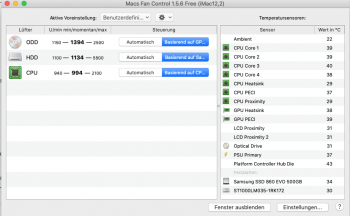I have a 21.5 inch mid 2011 iMac. I have brought it up to 20Gb. I will upgrade the HDD to a 1Tb SSD. I also will be putting a i7 2600s CPU.
I would like to upgrade the gpu to run Catalina. I don’t want to make physical changes. I want to pull the current gpu and replace with the new while keeping everything physically the same.
I want the most bang for the above objectives. I want a boot screen. I don’t want to lose any Mac experience if I can.
I think so far from what I’m reading, the NVIDIA K2100m seems like the gpu card.
Am I right or is there a better option?
[automerge]1586215796[/automerge]
One more question. For my 21.5 inch mid 2011 iMac, I have a i7 2600 3.4Ghz cpu. I know this can be installed into a 27 inch system. Is it ok for the 21.5 inch system?
I would like to upgrade the gpu to run Catalina. I don’t want to make physical changes. I want to pull the current gpu and replace with the new while keeping everything physically the same.
I want the most bang for the above objectives. I want a boot screen. I don’t want to lose any Mac experience if I can.
I think so far from what I’m reading, the NVIDIA K2100m seems like the gpu card.
Am I right or is there a better option?
[automerge]1586215796[/automerge]
One more question. For my 21.5 inch mid 2011 iMac, I have a i7 2600 3.4Ghz cpu. I know this can be installed into a 27 inch system. Is it ok for the 21.5 inch system?
Last edited: