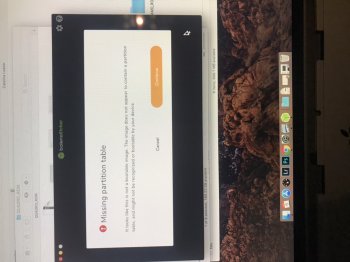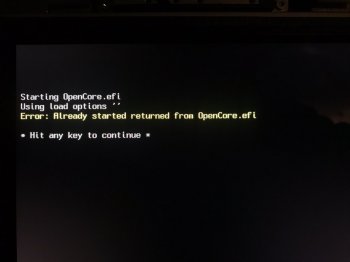It is pretty cool!Many thanks for this herrdude. It is EXACTLY what I wanted and works perfectly.
Got a tip for us?
Let us know
Become a MacRumors Supporter for $50/year with no ads, ability to filter front page stories, and private forums.
iM 4,1-14,4 2011 iMac Graphics Card Upgrade
- Thread starter MichaelDT
- WikiPost WikiPost
- Start date
- Sort by reaction score
You are using an out of date browser. It may not display this or other websites correctly.
You should upgrade or use an alternative browser.
You should upgrade or use an alternative browser.
- Status
- The first post of this thread is a WikiPost and can be edited by anyone with the appropiate permissions. Your edits will be public.
When choosing between Dell or HP 2 GB K1100M or K2100M, MXM-A or MXM-B, which is the best card for the iMac mid-2011 27" with least need to mod the heatsink and best processing power? I'll be flashing with Nick's rom using ch341a programmer—I have skills and equipment to desolder eeprom if necessary.
Last edited:
Trying to restore “imac open loader.dmg” to usb but this screen appear on “Balena Etcher” this is normal?
I do the flash anyways and when I boot with the usb I see this screen and later I see that boot screen selection (pictures) I choose the mac on the left. When Boot I have the screen brightness Function, but after the procedure that @herrdude explain in procedure 19-23 to reboot when reboot I lost the brightness control function.
I need to keep the usb connected?
I need to reboot always with the usb of OC?
Thanks,
I do the flash anyways and when I boot with the usb I see this screen and later I see that boot screen selection (pictures) I choose the mac on the left. When Boot I have the screen brightness Function, but after the procedure that @herrdude explain in procedure 19-23 to reboot when reboot I lost the brightness control function.
I need to keep the usb connected?
I need to reboot always with the usb of OC?
Thanks,
Attachments
Last edited:
Yes, the missing partition table is normal! When you lost the brightness control you did not boot the Catalina Loader at all. Redo and check each of the steps 10-22 of @herrdude's great guide carefully - I will try this later today. All this is not really intuitiveTrying to flash “imac open loader.dmg” to usb but this screen appear on “Balena Etcher” this is normal?
I do the flash anyways and when I boot with the usb I see this screen and later I see that boot screen selection (pictures) I choose the mac on the left. When Boot I have the screen brightness Function, but after the procedure that @herrdude explain in procedure 19-23 to reboot when reboot I lost the brightness control function, any help? Thanks
hi
this one usb flasher
This one is sufficient I think ?

CH341A 24 25 série eeprom flash biographies sop8 programmeur+soic8 adaptateur FR | eBay
Les meilleures offres pour CH341A 24 25 série eeprom flash biographies sop8 programmeur+soic8 adaptateur FR sont sur eBay ✓ Comparez les prix et les spécificités des produits neufs et d'occasion ✓ Pleins d'articles en livraison gratuite!
www.ebay.fr
Yes, the missing partition table is normal! When you lost the brightness control you did not boot the Catalina Loader at all. Redo and check each of the steps 10-22 of @herrdude's great guide carefully - I will try this later today. All this is not really intuitiveand I found no real clear documentation in the OpenCore docs, too.
I did the procedure again But after the final reboot I lost the brightness control.
Hey, just did it too and it works - including brightness control. So in principle one could achieve the goal and I guess you made a little mistake on your way...
On the other hand I do not understand why somebody needs so urgently a „no interaction“ boot on a desktop machine. I lived with the stock settings in the config file for weeks, now. I do no reboots all the time.
On the other hand I do not understand why somebody needs so urgently a „no interaction“ boot on a desktop machine. I lived with the stock settings in the config file for weeks, now. I do no reboots all the time.
Let me tell you my experience with a second hand imac 27 mid 2011:
I bought this machine regarding some important points that i've found here:
1. A 27 mid 2011 one (not 2010, not 2009) cheap;
2. With the i7 2600 CPU (no need to upgrade it);
3. With a 6970 (mxm-b) card working (this card comes with the bigest and the best gpu heatsink;
4. with a ssd kingston a400 480gb.
I bought a nvidia mxm-b 780m card. Be carefull taking off the x-bracket, use a hair dryer to "unglue" it.
Used a drill to mod the heatskink (i also bought a second one) and the x-bracket to open holes for the screws. Don't use the x-bracket from 6970m (it is to big).
The card didn't work at all, it was from a clevo, but i bought a ch341a programmer with the clip, install drivers and software on a windows pc, flash the bios (kepler beta 3 for 780m). After this the card worked has expected. Sometimes someone will buy a card that doesn't boot, but the vbios is the important key here. Flash it first!
Until someone create another modded vbios, i don't have auto brightness, but i use brightness slider app (the #1 post it is very important ot read, remember).
I also upgrade RAM, with 4 pc3l 12800 (1.35v) crucial 8GB each (32gb total).
I also bought a second ssd (another kingston a400 480gb) a caddy for dual ssd on the hdd space, a cable to connect the second ssd (remember, imac 27 mid 2011 has 3 sata ports, Sata 0 and Sata 1 (6gbps) and sata 2 (3gbps for the superdrive). installed macos catalina (use dosdude1 pach) and now i have a raid 0 system (double sdd speed) with 960GB.
I teardown ALL to clean, to put termal paste on CPU, and thermal paste and thermal pads on GPU.
I now have this spare parts (1 3 copper pipe GPU heatsking; 1 mxm-b 6970m card 1GB GDDR5; 1 nvidia 675mx card 4GB GDDR5 (also metal support and with boot image); 2X 2GB RAM pc3 10600 DDR3.
I'm from Portugal, if someone want some of this parts (i'm selling those) or if someone needs some help from a newbie, pm me. I'm on social isolation with my family, nothing much to do...
Great machine!
Hi, may be interested by some parts. How much € for your 3-pipe heatsink and the 675mx card, posted to France ? Thank you mate
The K2100m in terms of raw performance offers roughly +45% compared to the K1100m. So if you want the best performance, K2100m.When choosing between Dell or HP 2 GB K1100M or K2100M, MXM-A or MXM-B, which is the best card for the iMac mid-2011 27" with least need to mod the heatsink and best processing power? I'll be flashing with Nick's rom using ch341a programmer—I have skills and equipment to desolder eeprom if necessary.
However, given that you have a 27", the K1100m/K2100m is the easiest to install, but if you don't mind a bit of DIY work, an AMD card would be more future proof as many of us are suspecting that Nvidia drivers will be scrapped in the next release of macOS (not sure yet but that's what many people have been saying).
If you go for an AMD Card, it is preferred to have the larger heatsink for a MXM-B card to make sure you get the VRAM and power phases cooled. The MXM-A heatsink will not cover the whole card if you put a MXM-B.
Hi. I have a boot problem after update my iMac 2010 to 10.15.4 with @dosdude1 patch. I have an iMac 2010 with video card changed to a GTX 765. I have a modified EFI bootroom to enable boot screen and also GTX has VBIOS modified by @Nick [D]vB to enable boot screen.
Before install 10.15.4 I had boot screen. After 3 o 5 seconds after chime sound boot screen appears, but now i get a black screen. If a push "Option key" i get boot selection screen but after restart, black screen again.
I don't understand why? Maybe 10.15.4 change something?
Before install 10.15.4 I had boot screen. After 3 o 5 seconds after chime sound boot screen appears, but now i get a black screen. If a push "Option key" i get boot selection screen but after restart, black screen again.
I don't understand why? Maybe 10.15.4 change something?
Last edited:
Hey, just did it too and it works - including brightness control. So in principle one could achieve the goal and I guess you made a little mistake on your way...
On the other hand I do not understand why somebody needs so urgently a „no interaction“ boot on a desktop machine. I lived with the stock settings in the config file for weeks, now. I do no reboots all the time.
Wow awesome!!! I think that you are more luckier than me and obviously much more experience than me,
therefore I will keep trying to see if one day it works. Still having the same problem NO brightness after the final reboot. I do the procedure like 10 times!
Same question I need to keep the usb connected for the rest of there life?
I need to always boot from the patcher?
In the boot options screen why In the procedure 16-17 I need to hit control and enter at the same time? I try this method and the only “enter” method same thing.
I don't think this is more difficult than making the GPU flash 😩
Thanks,
Last edited:
You must hit CTRL + Enter to save this as your default boot choice. Also, you have to leave the USB in your iMac so it can use the OpenCore boot loader. If you remove the USB, it will use the Mac boot loader and you will lose brightness control. Make sure you follow my guide step by step. Buena suerte!Wow awesome!!! I think that you are more luckier than me and obviously much more experience than me,
therefore I will keep trying to see if one day it works. Still having the same problem NO brightness after the final reboot. I do the procedure like 10 times!
Same question I need to keep the usb connected for the rest of there life?
I need to always boot from the patcher?
In the boot options screen why In the procedure 16-17 I need to hit control and enter at the same time? I try this method and the only “enter” method same thing.
I don't think this is more difficult than making the GPU flash 😩
Thanks,
Last edited:
My solution to leaving USB/SD card in iMac.

You must hit CTRL + Enter to save this as your default boot choice. Also, you have to leave the USB in your iMac so it can use the OpenCore boot loader. If you remove the USB, it will use the Mac boot loader and you will lose Brightness control. Make sure you follow my guide step by step. Buena suerte!
My solution to leaving USB/SD card in iMac.
View attachment 904000
This is really good idea, I need to make it.
Gracias!
[automerge]1586170785[/automerge]
Hi people, I Want to thank all the contributors from this topic, especially Nick-[D]vBfor the BIOS, @jowaju for the GPU bootcamp to flash (easy procedure) and bothering with all my question and @herrdude for the new explanation about Opencore and help me with my questions? Here some benchmark before and after
Gracias,
Attachments
Last edited:
Hi. I have a boot problem after update my iMac 2010 to 10.5.4 with @dosdude1 patch. I have an iMac 2010 with video card changed to a GTX 765. I have a modified EFI bootroom to enable boot screen and also GTX has VBIOS modified by @Nick [D]vB to enable boot screen.
Before install 10.5.4 I had boot screen. After 3 o 5 seconds after chime sound boot screen appears, but now i get a black screen. If a push "Option key" i get boot selection screen but after restart, black screen again.
I don't understand why? Maybe 10.5.4 change something?
TL;DR: Avoid 10.15.4 on GTX series with Beta 3
I am assuming you're talking 10.15.4 since you posted elsewhere noting Catalina.
I just did this mod like start to finish over a few hours yesterday evening and ran into the same problem as a few are reporting. Actually, I was lazy so rather than testing each item... I swapped CPU, HDD, and GPU mod all at once since I've never cracked one of these open before.
2011 iMac 27": i7-2600 & GTX 770m
Original was the 6970 I think (109-29657-10)
- PS I was that idiot that bought the WX4170 on ebay that didn't have the bios chip before reading this thread.... so it's missing a resister array and bios chip right? Anyone want to go down that path of figuring if it's possible to mcgyver it? I got a solder station and willing to break it since well it's a paperweight right now.
Used the linux bootable to flash over the 770 Kepler Beta 3 bios
Installed High Sierra, works fine
Installed Catalina via DosDude1's patcher and I run into a black screen. However, I hear the new setup voice over prompts and can navigate but just a blank / black screen - like it doesn't initialize the display at all.
My recommendation is to avoid 10.15.4 if you're on the Beta 3 bios and with a GTX series (no idea if it affects the Quadros).
I'll probably go down the OpenCore on SD route later and see where that lands me
Last edited:
memory chip should be a 512k flash like GD25Q40B, dunno about the resistor.- PS I was that idiot that bought the WX4170 on ebay that didn't have the bios chip before reading this thread.... so it's missing a resister array and bios chip right? Anyone want to go down that path of figuring if it's possible to mcgyver it? I got a solder station and willing to break it since well it's a paperweight right now.
Hello
Im new on this forum so first of all - Hi
Back to topic - i got Late-2009 iMac 27 - I bought it without GPU. After some digging (especially on this forum) I found some GPU solutions.
So i bought Quadro K1000M, installed it into machine and... Situation is strange:
without GPU after turn on, I can hear chime and fans going loud (i dont have connected GPU,HDD and Display temp sensors so thats the issue propably). I can turn it off without problems etc.
After i instal GPU - It turn on without chime, start going loud, then turn off. After few seconds it start loud again andYou cant turn it off normally - You need to press power switch for like 5-10sec or unplug cable.
I have checked that card onDell precision laptop and it runs just fine. I changed BIOS (using CH341A) but that also changed nothing.
i guess MXM slot may be damaged - But maybe You have other ideas?
Im new on this forum so first of all - Hi
Back to topic - i got Late-2009 iMac 27 - I bought it without GPU. After some digging (especially on this forum) I found some GPU solutions.
So i bought Quadro K1000M, installed it into machine and... Situation is strange:
without GPU after turn on, I can hear chime and fans going loud (i dont have connected GPU,HDD and Display temp sensors so thats the issue propably). I can turn it off without problems etc.
After i instal GPU - It turn on without chime, start going loud, then turn off. After few seconds it start loud again andYou cant turn it off normally - You need to press power switch for like 5-10sec or unplug cable.
I have checked that card onDell precision laptop and it runs just fine. I changed BIOS (using CH341A) but that also changed nothing.
i guess MXM slot may be damaged - But maybe You have other ideas?
Thank You for replyif mxm slot works fine, could be also the temperature sensor of the heatsink that doesn't work.
if you try to put an mxm card on the slot without the heatsink, to prevent the vga fry, it shutdown the imac after few sec of power on
after I put GPU without heatsink it doesnt turn off - same story as before
Also - after that I think GPU is not even warm...
None of mine have ever worked that way. If it powered up and then shutdown right away the video card was bad.if mxm slot works fine, could be also the temperature sensor of the heatsink that doesn't work.
if you try to put an mxm card on the slot without the heatsink, to prevent the vga fry, it shutdown the imac after few sec of power on
You must hit CTRL + Enter to save this as your default boot choice. Also, you have to leave the USB in your iMac so it can use the OpenCore boot loader. If you remove the USB, it will use the Mac boot loader and you will lose brightness control. Make sure you follow my guide step by step. Buena suerte!
I still having the same problem, usb connected, all good with brightness control until I make the last reboot stage#23 and I lost the brightness control
I need to reboot always from the usb? Because When I make the reboot I can’t choose or I need to always press option when boot to choose the Catalina Loader? And start the mac?
When you turn on your computer, do you need hit Option to get the Catalina Loader?
Well, I don't know what I did differently this time but apparently I went back to doing the procedure for the 50th time and after the restart everything works. I think process 13 to 17 was the reason.
Another question about the OC, in the Kernel section I need to enable the “appleintelSNBGraphicsFb.kext” its say enable with above, both Nvidia only.
Thank you very much @herrdude , I appreciate your help.
I have no idea what that kext is. You could always try and see what it does.Well, I don't know what I did differently this time but apparently I went back to doing the procedure for the 50th time and after the restart everything works. I think process 13 to 17 was the reason.
Another question about the OC, in the Kernel section I need to enable the “appleintelSNBGraphicsFb.kext” its say enable with above, both Nvidia only.
Thank you very much @herrdude , I appreciate your help.
Register on MacRumors! This sidebar will go away, and you'll see fewer ads.