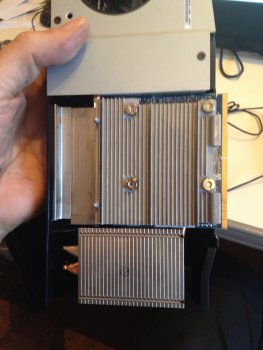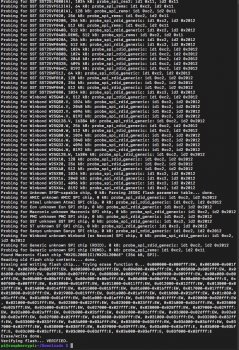Got a tip for us?
Let us know
Become a MacRumors Supporter for $50/year with no ads, ability to filter front page stories, and private forums.
iM 4,1-14,4 2011 iMac Graphics Card Upgrade
- Thread starter MichaelDT
- WikiPost WikiPost
- Start date
- Sort by reaction score
You are using an out of date browser. It may not display this or other websites correctly.
You should upgrade or use an alternative browser.
You should upgrade or use an alternative browser.
- Status
- The first post of this thread is a WikiPost and can be edited by anyone with the appropiate permissions. Your edits will be public.
It is not. It is glued and we wrote here that a hair dryer is probably the most easy way to get the X-bracket off. The metal pins you see are rivets which can be tapped out after separating the bracket. They have to by tapped out the long way!!I have a Nvidia k2100m graphics card that I’m about to put into a 21.5 inch iMac mid 2011. How do I remove that X-bracket. It’s connected by metal pins.
Another recent post shows another way to tackle the problem....just a page back.
No, for the 21.5" iMac you do not need to take off the X-bracket from the K2100M. Keep it simple, just tapped out the rivets like I did here <post>.
It makes me nervous to see this construction with four sockets - had to look up the translation socket for our word "Nuss". I am using just one socket and a nail and a hammer after separating the bracket. Next time I will give your method a try...No, for the 21.5" iMac you do not need to take off the X-bracket from the K2100M. Keep it simple, just tapped out the rivets like I did here <post>.
Hello friends! I found another software problem. In the TV application, when you try to watch a series on a TV+ subscription, the video crashes. Video in movies and video in trailers plays normally. On the other MacBookPro 2018 with Сatalina everything works fine. What could be the problem?
It is not. It is glued and we wrote here that a hair dryer is probably the most easy way to get the X-bracket off. The metal pins you see are rivets which can be tapped out after separating the bracket. They have to by tapped out the long way!!
Another recent post shows another way to tackle the problem....just a page back.
Did quite a few (repeated) posts, actually (3), takes time to be heard but good/simpler ideas eventually make their way ... (up to post #1?)
does this mean that there is no way to make such vBIOS that will support all of it without custom boot loader?No, you won't get a picture on the stock vBIOS without a back-light mod,
AMD users should flash the GOP vBIOS attached, you can do it from windows.
Then use OpenCore to get boot-screen and brightness control with no other mods!

AMDVBFlash / ATI ATIFlash 5.0.874 Download
AMD AMDVBFlash is used to flash the graphics card BIOS. The version released by ATI was called ATIFlash or just WinFlash. It supports all AMD Radeowww.techpowerup.com
Download: iMac OpenCore Loader.dmg
FEATURES:
[1] Native brightness control on Quadro K1100M & K2100M cards.
(more cards may be added in the future through vBIOS updates)
[2] Target Display Mode on Quadro K1100M & K2100M cards.
[3] Real-time hardware monitoring using HWMonitor app:
Nvidia GPU Die Temp + GPU, VRAM & CPU core Frequencies.
[4] Reduced boot-screen delay, no more random black-screen boots.
[5] OpenCore + rEFInd boot-pickers on AMD cards with NO MODS!
(allows bootscreen & native brightness control simultaneously)
[6] SideCar + Video acceleration on new AMD cards (Mojave+)
Huge H264 & HEVC video encoding speed improvements in FCPX etc
Playback of DRM protected streaming content (Netflix 4K etc)
2011 iMacs only -
[7] UEFI Windows: Sound fix for HDAudio code 12 driver error,
can also fix some ThunderBolt eGPU resource issues in Windows.
(Enable DSDT in ACPI section of the OpenCore configuration tool)
[8] Mojave & Catalina: Integration of SandyBridge iGPU Kexts
required for the AirPlay + Sleep + GVA QuickSync video fixes
Catalina needs IOSurface.kext replacing FIRST, more details here:

2011 iMac Graphics Card Upgrade
EDIT: 7/28/20 Please download the newest Lilu/WhateverGreen kexts from Github, they constantly change. EDIT: 4/17/20 An additional AppleIntelSNBGraphics.kext has been added to the pack to include board ID for iMac Pro/AMD-WX Series Config.plist. You can now have working sleep when your board ID...forums.macrumors.com
INSTALLATION:
Restore the image to an SD card or USB stick, I do not recommend installing to a non-removable drive. If using an AMD card show hidden files and extract the AMD config.plist file inside the /EFI/OC/ folder. Set the "Catalina Loader" drive as the default boot disk in system preferences or by using Ctrl+Enter from the Apple boot-picker. If you have problems booting delete any Lilu or Whatevergreen kexts from S/L/E, to disable OpenCore just remove the drive and do an NVRAM reset.
WARNING:
Congratulations, you are now running a Hackintosh! I have done some basic safety checks but I can't test everything, there is a non-zero risk that something will go spectacularly wrong. I accept NO responsibility if Apple ban your accounts or if your iMac blows-up, wipes all your data, and injures your cat... Make sure you have current back-ups of all your drives, and use the RomTool to make a back-up of your iMacs BootRom so it can be restored in case of corruption (very unlikely, but possible). Configuration tools are included, be careful - here be dragons!
Based on "Catalina Loader" by Rastafabi.
Thanks to Highvoltage12v & Ausdauersportler for testing.
Full credit to all the original developers & those who shared essential information.
Better late than never...

thanks for ur work
This (brand new and never used nVdia Quadro) became that (K2100M)
Attachments
Last edited:
Flashed OK too using ch341a programmerI've been wondering how many perfectly good mx cards are waiting to be harvested from old boxes like that
Attachments
Hi, yes it's the 2600K - no issues with it at all.. I've got the old AMD card back in the Mac for now but no issues with the CPU at all.I'm sorry for late reply, but i have one question:
Does the iMac 2011 accepts the 2600k i7 CPU without problems and can Run high Sierra, Mojave, Catalina...?
Thanks...
No, it is the i7-2600 without the K and if you search the net you get sometimes confusing answers about stability running the K model. Some systems do not boot after upgrades ...Hi, yes it's the 2600K - no issues with it at all.. I've got the old AMD card back in the Mac for now but no issues with the CPU at all.
I must admit this is not first hand experience but Apple delivered the fastest machine using the i7-2600. There is no difference in price, go with the 2600.
I did three upgrades using the 2600 in the 27“ mid 2011. No problems, so far.
I read something about the hardware accelerarion on AMD, using opencore, it fixes Netflix and other streaming services using Catalina. But i have NVIDIA... Also read about unlink safari from iCloud, but none of this solutions worked.I use hackintool and kext utility to install it, rebooted... the same... not working...
For those who have other NVIDIA cards, with Catalina on unsupported machines, does Netflix or other Streaming services work on Safari (or Friendly Streaming APP)?
I have 27" iMac with gtx765m Nicks bios and Catalina
my Mac boot only to second display
boot to iMac display only if push the alt key
anyone know something thanx
how can boot from iMac display?
my Mac boot only to second display
boot to iMac display only if push the alt key
anyone know something thanx
how can boot from iMac display?
Attachments
Last edited:
What graphic card do you have?Hello friends! I found another software problem. In the TV application, when you try to watch a series on a TV+ subscription, the video crashes. Video in movies and video in trailers plays normally. On the other MacBookPro 2018 with Сatalina everything works fine. What could be the problem?
Have you tried to see something from the beginning?
Do you have video at all from the main display? It is normal not to see the boot screen most of the time. With Nick's VBIOS you only see the boot screen when requested, or you will always have a "boot selection" screen with Open Core.I have 27" iMac with gtx765m Nicks bios and Catalina
my Mac boot only to second display
boot to iMac display only if push the alt key
anyone know something thanx
how can boot from iMac display?
Do you have video at all from the main display? It is normal not to see the boot screen most of the time. With Nick's VBIOS you only see the boot screen when requested, or you will always have a "boot selection" screen with Open Core.
I have 27" iMac with gtx765m Nicks bios and Catalina
my Mac boot only to second display
boot to iMac display only if push the alt key
anyone know something thanx
how can boot from iMac display?
I have this EXACT same problem with Catalina patcher 1.4.3 and OS 10.15.4 - I decided to wipe my hard drive and do a fresh install and now this is happening...
Previously, with installer 1.3.0 and OS 10.15.3, this wasn't happening. Does anyone have an idea of what went wrong?
To follow on,
If I let the iMac boot without a second display, Mac OS boots up (I can hear VoiceOver go off) but there is a black screen.
If I hold the option key, I am able to select my 10.15.4 SSD and boot the OS with graphics output to the iMac internal display.
This did not happen on previous versions of the Catalina installer tool and Mac OS 10.15.X
In both cases I had an Nvidia K2100M installed with the NickvB vBios modification.
What is happening here?
EDIT: This problem was fixed after using the OpenCore boot loader.
If I let the iMac boot without a second display, Mac OS boots up (I can hear VoiceOver go off) but there is a black screen.
If I hold the option key, I am able to select my 10.15.4 SSD and boot the OS with graphics output to the iMac internal display.
This did not happen on previous versions of the Catalina installer tool and Mac OS 10.15.X
In both cases I had an Nvidia K2100M installed with the NickvB vBios modification.
What is happening here?
EDIT: This problem was fixed after using the OpenCore boot loader.
Last edited:
Here is what I did installing a K2100M in one of my 21.5" iMac 2011 machines. This could also apply to other cards and mounting types in efforts to help with heat dissipation. I have done this for several months now running the machine several hrs a day, without issues.
1. Purchase some copper shims with glue on the back:

2. Apply these on the back of the card that sits against the black plastic cover:

3. Align them the best you can.

4. Ready for mounting:

5. Fits back into pci-e smoothly, without obstruction:

6. Flush mounting:

I hope this helps anyone doing this for the first time.
1. Purchase some copper shims with glue on the back:
2. Apply these on the back of the card that sits against the black plastic cover:
3. Align them the best you can.
4. Ready for mounting:
5. Fits back into pci-e smoothly, without obstruction:
6. Flush mounting:
I hope this helps anyone doing this for the first time.
Last edited:
I have installed Nvidia k2100m and a i7 2600s 2.8gz cpu. Got the 21.5 inch iMac mid 2011 buttoned up. Started, mouse lit up and DVDROM cycled. Nothing else. I unplugged, pressed the power button for 5 sec. while holding the power button, I plugged it in. I then released the power button - waited then turned it back on. This time the fans turned on at full speed. I left it like this for a few minutes. Still nothing.
What could be happening? What should I try next?
I forgot to add, before turning it on for the first time, I forgot to put the memory back in. When the computer powered on there were a succession of beeps as expected.
I have Windows 8.1 installed on the SSD to be able to flash the graphics card.
What could be happening? What should I try next?
I forgot to add, before turning it on for the first time, I forgot to put the memory back in. When the computer powered on there were a succession of beeps as expected.
I have Windows 8.1 installed on the SSD to be able to flash the graphics card.
Last edited:
To follow on,
If I let the iMac boot without a second display, Mac OS boots up (I can hear VoiceOver go off) but there is a black screen.
If I hold the option key, I am able to select my 10.15.4 SSD and boot the OS with graphics output to the iMac internal display.
This did not happen on previous versions of the Catalina installer tool and Mac OS 10.15.X
In both cases I had an Nvidia K2100M installed with the NickvB vBios modification.
What is happening here?
EDIT: This problem was fixed after using the OpenCore boot loader.
tha same thing but i have gtx765m
so must put the opencore bootloader?
To follow on,
If I let the iMac boot without a second display, Mac OS boots up (I can hear VoiceOver go off) but there is a black screen.
If I hold the option key, I am able to select my 10.15.4 SSD and boot the OS with graphics output to the iMac internal display.
This did not happen on previous versions of the Catalina installer tool and Mac OS 10.15.X
In both cases I had an Nvidia K2100M installed with the NickvB vBios modification.
What is happening here?
EDIT: This problem was fixed after using the OpenCore boot loader.
same thing on K1000m... imac 12,2. .... after black screen i shutdown the mac and go to the post install patcher.... patch my os ... and then its fine.... (i have apfs patch installed tooo)
May be the card has no valid or useful vBIOS at all. For that reason I prefer the 13 Euro/USD CH341A clip programmer in general.I have installed Nvidia k2100m and a i7 2600s 2.8gz cpu. Got the 21.5 inch iMac mid 2011 buttoned up. Started, mouse lit up and DVDROM cycled. Nothing else. I unplugged, pressed the power button for 5 sec. while holding the power button, I plugged it in. I then released the power button - waited then turned it back on. This time the fans turned on at full speed. I left it like this for a few minutes. Still nothing.
What could be happening? What should I try next?
May be you forgot to connect the LCD thermal sensor or another cable? For that reason the fans spin at full speed.
You may try the Linux boot stick flash method. This works remotely without needing a working display at all.
Do you know the status of the four LED? (if these exist in the 21”)
Last edited:
Thank you!! I unplugged the machine and took a nap. After I woke, I did a option command P R reset of the system. The system did the turn off and turn on - this time with the dong. Still a black screen. Will look at the cables and i will look into the linux boot stick. Again, thank you.May be the card has no valid or useful vBIOS at all. For that reason I prefer the 13 Euro/USD CH341A clip programmer in general.
May be you forgot to connect the LCD thermal sensor or another cable? For that reason the fans spin at full speed.
You may try the Linux boot stick flash method. This works remotely without needing a working display at all.
Do you know the status of the four LED? (if they exist in the 21”)
Register on MacRumors! This sidebar will go away, and you'll see fewer ads.