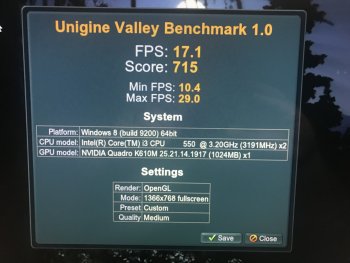This machine would be totally unsuitable! Just too old.Hi everyone !
So basically someone gave me an old iMac 2010 (2389) that had a faulty gpu..
I managed to do the bake trick on the gpu to get it to work properly again.
Swapped the HDD for an SSD, and reinstalled macOS High Sierra on it, then added 8Go of RAM to the 4Go already in.
So far so good but :
1) I'm afraid that the gpu becomes faulty again
2) I'd like to upgrade the machine to be able to edit some 4K footage I have with FCPX
From what I understood by searching on this thread, the best components for my machine would be an i7-870s and a GTX 770M.
That's where I'd like a confirmation please, what's the best CPU choice for this particular machine and use of mine ?
Thanks !!
The editing is no problem (low res proxies, although it'll take hours to create them), it's the rendering afterwards.
16GB ram is already pretty much the minimum for 1080p editing, so your 8GB for 4K just ain' goint to work.
I'd reckon you're looking at several hours of rendering for just a minute 4K clip!
On top of it you need an metal OS (Mojave/Catalina) to run fcpx (High Sierra won't work), so that means bios flash for the GPU, hardly easy stuff to do without guranteed results.