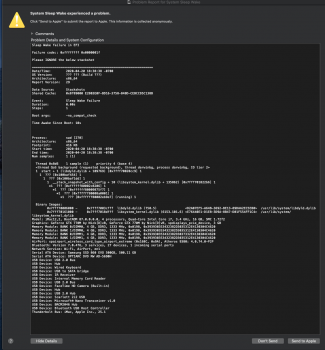I had a litle problem with my 780m when i bought it, a small condensator was missing, i paied a professional to soldered it. I had some copper pads on rear vram chips, he told me it was best to let it be without nothing...Here is what I did installing a K2100M in one of my 21.5" iMac 2011 machines. This could also apply to other cards and mounting types in efforts to help with heat dissipation. I have done this for several months now running the machine several hrs a day, without issues.
1. Purchase some copper shims with glue on the back:
View attachment 907362
2. Apply these on the back of the card that sits against the black plastic cover:
View attachment 907363
3. Align them the best you can.
View attachment 907364
4. Ready for mounting:
View attachment 907365
5. Fits back into pci-e smoothly, without obstruction:View attachment 907366
6. Flush mounting:
View attachment 907367
I hope this helps anyone doing this for the first time.
The card worked, a litle time with copper pads, and for near 2 months works without...never see relevant benifits... It is just a humble option....
Good job, great GPU...
[automerge]1587321699[/automerge]
Sometimes, some conections are not propper made (i know, it happens to me too).Thank you!! I unplugged the machine and took a nap. After I woke, I did a option command P R reset of the system. The system did the turn off and turn on - this time with the dong. Still a black screen. Will look at the cables and i will look into the linux boot stick. Again, thank you.
It's not hard to damage a small pin, or a small cable, even the graphic card could be missplaced just a milimmiter...
Deap brearh, smart it over... Before assemble the screen, be carefull, do not Touch nothing on the interior (you can damage a small component, or exposed PSU could damage you!), try to Turn it on to see if the 3 out of 4 test leds works.
Last edited: