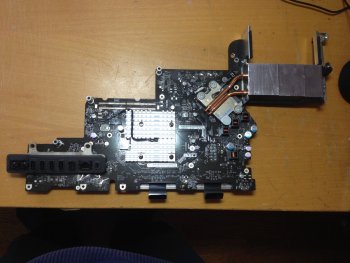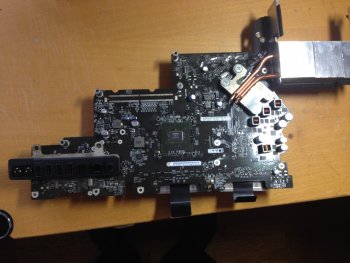It depends, maybe night shift is activated and as the day falls color temperature changes automatically on screen, i mean it could be warmer between late afternoon and early morning if nightshift is activated. Or if it's not the case you can grade your screen.you think that has to do with the color profile?
Last edited: