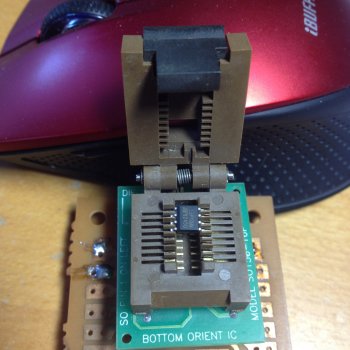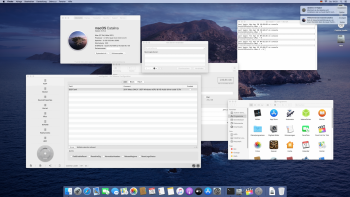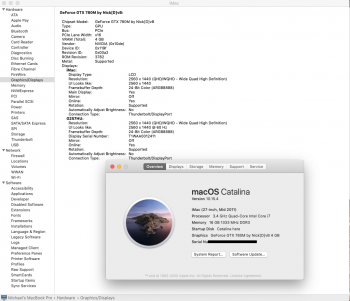This is not really a iMac issue
You can either chose you startup partition in MacOS in the systems preferences pane looking for start volume OR you may chose in exactly this boot window using the cursor keys the partition you want to boot on default and then you press CRTL and ENTER. This writes this choice down to NV-RAM and boots it.
Of course you loose this while zapping the NV-RAM with the cmd-alt-P-R on boot.
P.S.:
You have two EFI partitions because each HDD/SSD has a single one! You will not delete them
Thanks for responding! The only thing I’m not clear on is that if I select to boot Catalina from within System Preferences, it hangs on a blank screen. If I hold Control in the boot manager, it loads that one time, but not after restarting. Same blank screen. I have to go to the boot manager each time to see my startup disks and manually choose Catalina, or it will simply hang using any other method.
This only happens for Catalina. Windows continues loading each time.
Also, both EFIs take me to the same High Sierra installation, so there are 3 options to boot HS in the startup manager. This isn’t a big deal, just don’t understand why.
Last edited: