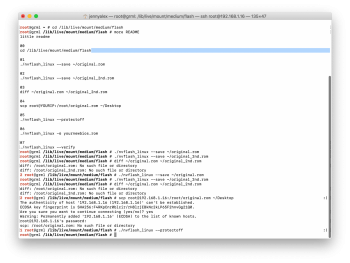@Ausdauersportler Thank you for the response

I will be getting either one of those 2 for sure.
My iMac won't let me get pass the Apple logo as it gives me just a grey screen -- same deal if I boot with a usb or try to do internet recovery so I plan to just clone my hard drive from my other 2011 iMac (using the latest High Sierra) using the clone app.
A couple of questions:
1. When you said "the latest patches" you mean from the latest update of high sierra from apple correct?
-- Once my system boots after installing the graphics card & proper VBIOS flashing I will be using the usb or sd card method to use OpenCore.
2. Knowing that we lose the boot screen after installing the graphics card does that also mean that we will lose the screen when we hold the option key to pick the boot option?
-- If yes then I was going to unplug the SATA cable from the SSD (so that way it would only boot from the USB) and insert the USB with the Linux over SSH method described in the OP which contains the vBIOS flash method -- then flash and once that is done reinsert SATA cable and boot (as described by xanderon who made the method)
Swap Hardware
swap your GPU to NVIDIA and (!) disconnect every SSD/HDD, makes it easier to boot blindly from one USB or SD Card, connect the ETH Cable (!)