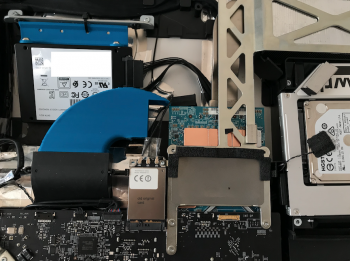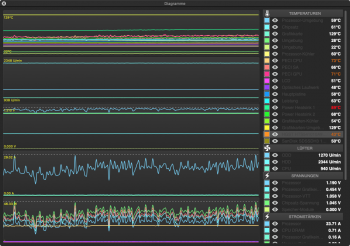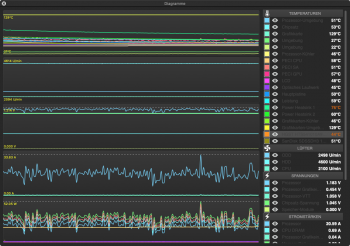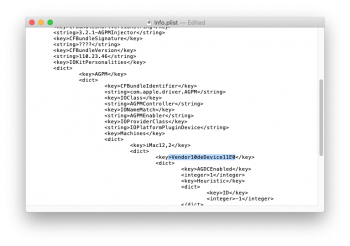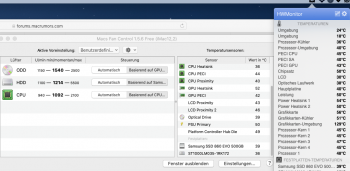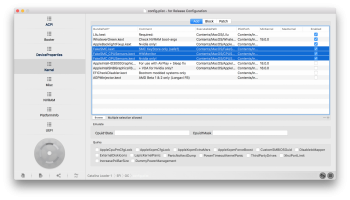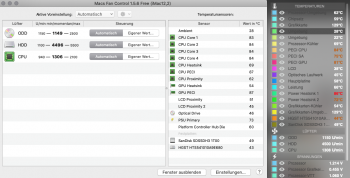soo guys, I'm also back with my (now) main machine iMac 27" 2011 with upgraded: everything.
ram, Nvidia 770m nicks bios, ssd+hdd=fusion, max CPU, Bcm94360cd WiFi + BT card, so basically everything.
but now I'm unhappy :/
my temps are awful. not only for the GPU but for the whole system. the iMac is untouchable. is there anything I can do except controlling the fans by Macs fan control and deal with loudness by the fans?
right now I have to use an active corner to get only the screen to sleep, so that the machine can do stuff and now melt away.
hope @Nick [D]vB and others can get 770m to work with core boot. I think its only because the display runs 100% or?
greetings to the community, keep it up.
ram, Nvidia 770m nicks bios, ssd+hdd=fusion, max CPU, Bcm94360cd WiFi + BT card, so basically everything.
but now I'm unhappy :/
my temps are awful. not only for the GPU but for the whole system. the iMac is untouchable. is there anything I can do except controlling the fans by Macs fan control and deal with loudness by the fans?
right now I have to use an active corner to get only the screen to sleep, so that the machine can do stuff and now melt away.
hope @Nick [D]vB and others can get 770m to work with core boot. I think its only because the display runs 100% or?
greetings to the community, keep it up.