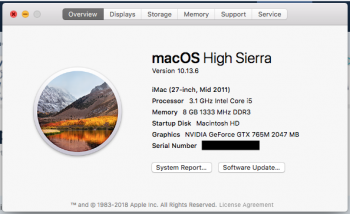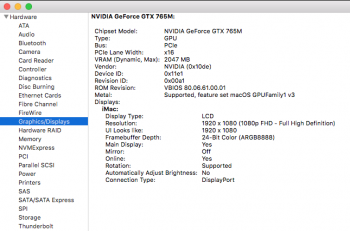Hi! from what I have understood... the temperature of the actual GPU diode from the GPU heatsink proximity is about 4 degrees difference, I say this for us that we can not actually monitor the GPU diode sensor, but we can see the heatsink proximity only! Also, all the cards as I read in the thread (K1100m, K2000m, K2100m) in almost full brightness produce the same heat! So I think even if there is a control or not in the native brightness (with open core) the heat results will be the same!
Got a tip for us?
Let us know
Become a MacRumors Supporter for $50/year with no ads, ability to filter front page stories, and private forums.
iM 4,1-14,4 2011 iMac Graphics Card Upgrade
- Thread starter MichaelDT
- WikiPost WikiPost
- Start date
- Sort by reaction score
You are using an out of date browser. It may not display this or other websites correctly.
You should upgrade or use an alternative browser.
You should upgrade or use an alternative browser.
- Status
- The first post of this thread is a WikiPost and can be edited by anyone with the appropiate permissions. Your edits will be public.
You really need to increase your Fan speeds. Do you know how hot these iMacs run even unmodified?photos doing import and metal stuff on my gpu and I think the iMac will not survive this
[automerge]1588181699[/automerge]
Have you tried 10.14. Yes ROMTool has issues making the whole OS kernel panic at certain times. Do you have a USB HDD you can install/boot 10.12/10.13 from.no its not working yet, its just a kext to power manage the 770w and the open core stuff is to monitor the GPU and see if its working. @highvoltage12v I don't have 10.13 so the ROMtool is not working on my 10.15.4 right now.
any other way to extract and safe the EFI rom for all Time as a backup before I start to fiddle with opencore or the kext
Probably I do not really understand your second message, but:Hi! from what I have understood... the temperature of the actual GPU diode from the GPU heatsink proximity is about 4 degrees difference, I say this for us that we can not actually monitor the GPU diode sensor, but we can see the heatsink proximity only! Also, all the cards as I read in the thread (K1100m, K2000m, K2100m) in almost full brightness produce the same heat! So I think even if there is a control or not in the native brightness (with open core) the heat results will be the same!
The most heat generated without the native brightness control comes from the burning backlights in the LCD.
Additionally I know the control in place does not max out the illumination of the background light. Everybody having a AMD card or the K2100M/K1100M can check this on his own by disabling the OpenCore and comparing max. illumination and temperatures over a certain amount if time. Okay, our brain is not really good at comparing illumination or loudness if it does not come in at the same time from both sources. Do it during night time and use the LCD as a lamp in your dark room, this will emphasise the impression. Better use some iPhone Lux tools...
Without brightness control my LCD went up to more than 60 to 65 degrees centigrade after a short time. Right now it shows only 30 and 33.
I will not disagree with you... as I said is what I understood from the posts of other users and from my own iMac... But to be honest... what I observe in my own iMac is after some short period the LCD temp rises to about 50 degrees... so it may have to do with the full uncontrolled blast of the backlight... I hope that it will not destroy my display!! And I feel really unhappy that at the time that I bought my K2000m the open core mode was "undiscovered". Is there for the rest of us that we don't have the supported versions of the Quadro cards to control these backlights?Probably I do not really understand your second message, but:
The most heat generated without the native brightness control comes from the burning backlights in the LCD.
Additionally I know the control in place does not max out the illumination of the background light. Everybody having a AMD card or the K2100M/K1100M can check this on his own by disabling the OpenCore and comparing max. illumination and temperatures over a certain amount if time. Okay, our brain is not really good at comparing illumination or loudness if it does not come in at the same time from both sources. Do it during night time and use the LCD as a lamp in your dark room, this will emphasise the impression. Better use some iPhone Lux tools...
Without brightness control my LCD went up to more than 60 to 65 degrees centigrade after a short time. Right now it shows only 30 and 33.
This is not the full truth:
The announcement about the upcoming backlight control for only the K1100M/K2100M and both AMD cards has been published late last year and was added to the post #1 - so everybody has made his own decisions since than.
Unlucky guys bought their cards before that...
The announcement about the upcoming backlight control for only the K1100M/K2100M and both AMD cards has been published late last year and was added to the post #1 - so everybody has made his own decisions since than.
Unlucky guys bought their cards before that...
This is not the full truth:
The announcement about the upcoming backlight control for only the K1100M/K2100M and both AMD cards has been published late last year and was added to the post #1 - so everybody has made his own decisions since than.
Unlucky guys bought their cards before that...
Does anyone know if there's hope for native brightness for the GTX series? Is there something that means it'll never work, or is it a matter of time until the problem is solved?
DONE! Super happy!!!
I wanna thank you, everyone! Thank you for your advices, tips, tutorials.
GTX 765M 2GB. Finally installed. Works fine.
Ask if you got any questions.
Next step - install Samsung PRO 860 520GB and reach 20GBR RAM.
I wanna thank you, everyone! Thank you for your advices, tips, tutorials.
GTX 765M 2GB. Finally installed. Works fine.
Ask if you got any questions.
Next step - install Samsung PRO 860 520GB and reach 20GBR RAM.
Attachments
Quadro K610 works - at least in windows... so that K1000M is just bad
meanwhile i ordered k2100 from some dell laptop - I hope this one will works well
And since i have that 2nd imac i was thinking about K610 - is it possible to modify vbios? actually I can try that myself because i used to do that in past, so far i compared modded vbios files in HEX and I see that additional data.
It seems to be good candidate for another cheap working card for imac
meanwhile i ordered k2100 from some dell laptop - I hope this one will works well
And since i have that 2nd imac i was thinking about K610 - is it possible to modify vbios? actually I can try that myself because i used to do that in past, so far i compared modded vbios files in HEX and I see that additional data.
It seems to be good candidate for another cheap working card for imac
You may start with the K1100M vBIOS since this is more or less a big brother...some of us would like to learn something more about programming or modifying a vBIOS. Probably you should share your knowledge, known tools, etc...Quadro K610 works - at least in windows... so that K1000M is just bad
meanwhile i ordered k2100 from some dell laptop - I hope this one will works well
And since i have that 2nd imac i was thinking about K610 - is it possible to modify vbios? actually I can try that myself because i used to do that in past, so far i compared modded vbios files in HEX and I see that additional data.
It seems to be good candidate for another cheap working card for imac
[automerge]1588198239[/automerge]
So you did not flash it until now?DONE! Super happy!!!
GTX 765M 2GB. Finally installed. Works fine.
Ask if you got any questions.
So you did not flash it until now?
No, I did not. It works fine.
ROM Revision is: VBIOS 80.06.61.00.01
Do I need to flash it?
You will get boot screen while pressing alt/option on startup back.No, I did not. It works fine.
ROM Revision is: VBIOS 80.06.61.00.01
Do I need to flash it?
some of us would like to learn something more about programming or modifying a vBIOS. Probably you should share your knowledge, known tools, etc...
I second this!
I'm curious, when you guys use OpenCore and then use another Apple computer connected to the same network and click on the network icon, do you see the OC-computer as an "imac" or a "pc"?

You will get boot screen while pressing alt/option on startup back.
and bootcamp support + better performance within MacOS and Bootcamp..
Hi! since you have the K2100m as I see, you don't use the open core as well to have the native brightness enabled?I'm curious, when you guys use OpenCore and then use another Apple computer connected to the same network and click on the network icon, do you see the OC-computer as an "imac" or a "pc"?
View attachment 910645
I'm curious, when you guys use OpenCore and then use another Apple computer connected to the same network and click on the network icon, do you see the OC-computer as an "imac" or a "pc"?
View attachment 910645
Just checked; it is seen as a regular iMac. But i think that that is also the case with “real” hackintoshes?
All - a preliminary copy of the MXM GPU upgrade chart that was requested has been uploaded to page 1. Valley scores are still coming in, so scores will be added at a later date.
At present, it appears that the GTX 780M is still our most powerful card, despite the WX7100 being so much newer. Current tier list as far as raw Valley performance is:
780M
770M
WX7100
765M
HD 6970M
WX4170
K2100M
K2000M
K1100M
K1000M
Please take this early list with an entire pile of salt - some GPUs have only one test result at present, mainly the WX7100 as they are so scarce. I'd like to get a good number more tests before posting definitive numbers. Please remember to run your tests at 1080p, Medium.
Additionally, if you notice an error on the spreadsheet, (a real, factual error you can prove is wrong with testing or a previous post here) please DM me and I will get it corrected. I hope this helps with the more visually-oriented members in parsing this incredible amount of information. Please give a HUGE thanks to @jborko for gathering all the information and creating the spreadsheet.
-N
At present, it appears that the GTX 780M is still our most powerful card, despite the WX7100 being so much newer. Current tier list as far as raw Valley performance is:
780M
770M
WX7100
765M
HD 6970M
WX4170
K2100M
K2000M
K1100M
K1000M
Please take this early list with an entire pile of salt - some GPUs have only one test result at present, mainly the WX7100 as they are so scarce. I'd like to get a good number more tests before posting definitive numbers. Please remember to run your tests at 1080p, Medium.
Additionally, if you notice an error on the spreadsheet, (a real, factual error you can prove is wrong with testing or a previous post here) please DM me and I will get it corrected. I hope this helps with the more visually-oriented members in parsing this incredible amount of information. Please give a HUGE thanks to @jborko for gathering all the information and creating the spreadsheet.
-N
If you boot with Open Core you get the proper iMac icon back because Open Core lets the iMac know the display is "built-in".I'm curious, when you guys use OpenCore and then use another Apple computer connected to the same network and click on the network icon, do you see the OC-computer as an "imac" or a "pc"?
View attachment 910645
[automerge]1588259084[/automerge]
The issue is the wx7100 is much more powerful but as i'm finding out with @Ausdauersportler does anyone here successfully have a wx7100 working in a 2011 iMac? Also i'll go bench a few of my cards for you.All - a preliminary copy of the MXM GPU upgrade chart that was requested has been uploaded to page 1. Valley scores are still coming in, so scores will be added at a later date.
At present, it appears that the GTX 780M is still our most powerful card, despite the WX7100 being so much newer. Current tier list as far as raw Valley performance is:
780M
770M
WX7100
765M
HD 6970M
WX4170
K2100M
K2000M
K1100M
K1000M
Please take this early list with an entire pile of salt - some GPUs have only one test result at present, mainly the WX7100 as they are so scarce. I'd like to get a good number more tests before posting definitive numbers. Please remember to run your tests at 1080p, Medium.
Additionally, if you notice an error on the spreadsheet, (a real, factual error you can prove is wrong with testing or a previous post here) please DM me and I will get it corrected. I hope this helps with the more visually-oriented members in parsing this incredible amount of information. Please give a HUGE thanks to @jborko for gathering all the information and creating the spreadsheet.
-N
Do you know while in bootcamp windows 10 if there's anyway to get the brightness control to work?and bootcamp support + better performance within MacOS and Bootcamp..
Brightness control of course works for me on macOS 10.15.4, with OpenCore and the K2100m. But on Windows, there's nothing.
The issue is the wx7100 is much more powerful but as i'm finding out with @Ausdauersportler does anyone here successfully have a wx7100 working in a 2011 iMac? Also i'll go bench a few of my cards for you.
I figured this couldn't possibly be the case. Polaris should be blowing Kepler out of the water, but I've only got the one submitted result to go on. It also makes me wonder about the WX4170s also, I would think they would be performing better.
No, Me and Nick have tried it. Backlight never becomes detected.Do you know while in bootcamp windows 10 if there's anyway to get the brightness control to work?
Brightness control of course works for me on macOS 10.15.4, with OpenCore and the K2100m. But on Windows, there's nothing.
Hi guys, glad to have found this thread! I also own a 2011 full option iMac 27”. The graphics card has been replaced in 2014 but now again is toast.
As the machine still is great for a lot of tasks I am willing to spend some money to revive it. I can buy a 780M on Ebay for 300$ but the question now is: What card you recommend that is almost plug and play. Does the 780M in combinationbwith full brightness gets too hot when gaming many hours? Thx would love to see this machine working again.
As the machine still is great for a lot of tasks I am willing to spend some money to revive it. I can buy a 780M on Ebay for 300$ but the question now is: What card you recommend that is almost plug and play. Does the 780M in combinationbwith full brightness gets too hot when gaming many hours? Thx would love to see this machine working again.
780M: Currently the fastest one and only a good choice if you add a hardware mod to control the brightness. Otherwise gaming will fry the display...Hi guys, glad to have found this thread! I also own a 2011 full option iMac 27”. The graphics card has been replaced in 2014 but now again is toast.
As the machine still is great for a lot of tasks I am willing to spend some money to revive it. I can buy a 780M on Ebay for 300$ but the question now is: What card you recommend that is almost plug and play. Does the 780M in combinationbwith full brightness gets too hot when gaming many hours? Thx would love to see this machine working again.
I can tell you there is hope for the 780M having brightness control, just buy that card and hang with it for a bit.Hi guys, glad to have found this thread! I also own a 2011 full option iMac 27”. The graphics card has been replaced in 2014 but now again is toast.
As the machine still is great for a lot of tasks I am willing to spend some money to revive it. I can buy a 780M on Ebay for 300$ but the question now is: What card you recommend that is almost plug and play. Does the 780M in combinationbwith full brightness gets too hot when gaming many hours? Thx would love to see this machine working again.
Register on MacRumors! This sidebar will go away, and you'll see fewer ads.