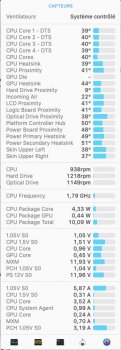Let's undo what you did with swapping the GPU and try the iMac with no GPU/screen installed, see if it can start without those two. I think installing the MXM-B heatsink onto an MXM-A card could cause something to short. Also check for stupid things like the I-PEX connectors for the wifi not being left somewhere behind the logic board. Your PSU still has the standby voltage working. So it's not dead.Bought a 27 inch 2011 iMac with a faulty GPU and "downgraded" it to a working AMD Radeon HD 6770M graphics with 512 MB removed from an upgraded 21 inch 2011 iMac. I did the same steps from previous install and it was an easy job. When I connected the power cord, I heard a crackle noise from inside the unit (like a blown fuse). Now the computer won't turn on (it did before). LED #1 is green. The power supply looks good except for a few oxidation (they were already there before) on the borders of the board. If I put an ear really close to the power supply, I can hear some very low rattling noise...
Anyway... what's my situation? Have I just created a brick (lost the logic board) or is the power supply gone? I have seen some people suggesting the power button as a possible culprit but I didn't have the guts to "jump start" via the logic board to test this hypothesis.
Can anyone offer some help?
Got a tip for us?
Let us know
Become a MacRumors Supporter for $50/year with no ads, ability to filter front page stories, and private forums.
iM 4,1-14,4 2011 iMac Graphics Card Upgrade
- Thread starter MichaelDT
- WikiPost WikiPost
- Start date
- Sort by reaction score
You are using an out of date browser. It may not display this or other websites correctly.
You should upgrade or use an alternative browser.
You should upgrade or use an alternative browser.
- Status
- The first post of this thread is a WikiPost and can be edited by anyone with the appropiate permissions. Your edits will be public.
The PSU may still be working, but I'm not terribly hopeful for the GPU and/or logic board...Let's undo what you did with swapping the GPU and try the iMac with no GPU/screen installed, see if it can start without those two. I think installing the MXM-B heatsink onto an MXM-A card could cause something to short. Also check for stupid things like the I-PEX connectors for the wifi not being left somewhere behind the logic board. Your PSU still has the standby voltage working. So it's not dead.
Best of luck to you @rodolfo.araujo! You're probably going to need it...
[automerge]1588986128[/automerge]
Also @highvoltage12v, I've tweaked my graphics settings in FS19 as well as my fan settings thru Macs Fan Control, and, while my GPU is still pinned at 100%, I'm managing to keep the PECI temp down at only 145F. Do you think that is low enough to be alright to use for the time until I'm allowed to fix it for good?
Last edited:
Hi,So I purchased a WX7100 off ebay (Dell Precision 7710/7720 version) thinking that if it performs as well as an RX580 and has better future proofing than other cards on the list compiled by @MichaelDT that it would be the best investment. Ironically, not having to use a Dremel tool to grind down the heatsink like I would have to do to accommodate the Nvidia cards also factored into my decision as I thought it would be one of the easiest cards to install. Then I realized that doing the backlight mod was going to require much more effort now that DyingLight supply is MIA. I'm still waiting for my Radeon 6970m heatsink to arrive in the mail but I guess I have my work cut out for me in the meantime. I found many references to @wlagarde 's Backlight Control mod guide on this thread but it was a bit difficult to find so I'm going to post the link here for anyone who scooped up one of the AMD GPUs:

2011 iMac Graphics Card Upgrade
Backlight Control Background: The 2011 iMac display backlight system uses pulse-width-modulation (PWM) to control backlight intensity. A PWM control signal is generated within the logic board-video card circuit and routed to the PWM input on the backlight board. The PWM frequency is 13KHz and...forums.macrumors.com
Luckily I have access to all the tools needed for this mod but I would certainly recommend that anyone who doesn't to go with one of the Nvidia GPUs as they don't require the same mod in order to run (much easier to grind down the heatsink). Also if I'm wrong about Dying Light hardware hopefully someone will correct me. Big thanks to everyone who's put so much work into making and keeping this thread up to date. There is so much invaluable information here it's insane. If anyone has any tips on ensuring my backlight mod/upgrade doesn't go south that would be appreciated.
Wish me luck and I'll be posting pics, etc once all the hardware arrives and I jump through all the hoops.
You do not need Hardware backlight mod anymore if you flash WX7100_GOP bios, you'll get display and native brightness adjustment.
Then using Opencore you'll get Bootscreen.
Be sure to backup the original bios prior anything.
[automerge]1588999395[/automerge]
You're welcome. I've heard that the Linux tool by @xanderon (post #4363) is a nicer way to do it though... I'm sure they are both good and fine, I'm just partial to Linux over Windows.
[automerge]1588979438[/automerge]
On a completely different note:
Have any of you come across a good way to look at CPU & GPU resource usage + temps in a single program? (I'm on High Sierra if that matters.)
My current way is just Activity Monitor (for loads) + Macs Fan Control (for temps), and it kinda sucks, particularly in that it won't show me things like temp graphs, or RAM / VRAM usage, etc.
I am using Istat Menus.Have any of you come across a good way to look at CPU & GPU resource usage + temps in a single program? (I'm on High Sierra if that matters.)
Attachments
Last edited:
Let's undo what you did with swapping the GPU and try the iMac with no GPU/screen installed, see if it can start without those two. I think installing the MXM-B heatsink onto an MXM-A card could cause something to short. Also check for stupid things like the I-PEX connectors for the wifi not being left somewhere behind the logic board. Your PSU still has the standby voltage working. So it's not dead.
This is probably the best thread of the World Wide Web! Did what you suggested and got LED #2 on... so it was some short and other components were fine. Reinstalled the MXM-A card with some extra thermal pads over board protuberances and tightened the x-clamp screws just enough to keep the card in place. Made sure there was no rubbing (really REALLY tight) and on startup got LED #3 on! Reassembled everything and I’m running a hardware test right now! Everything lis working!
Now I’ll have to source a W7100 GPU!!!! Thanks so much @highvoltage12v and @limmers2015 (got lucky today)
Yes, sorry i mixed my words.That would be my config file with the "PWM-Info" entered into OpenCore which allows your iMac to boot with a non Backlight enabled card. It should have came from my post?
I can't tell which year iMac you have, but from what I read 2010 27" models only do Displayport in. And 2011 models thunderbolt in from other Mac.
Exactly, i used your config with "PWM-info" into OpenCore to boot up HS. i have a iMac 2010 27", but according to apple site this mac has this option.
So, with my current configuration (PC+GTX765+HS 10.13.6) i understand, that is not possible active TDM?
Thanks.
Do NOT look for a W7100!Now I’ll have to source a W7100 GPU!!!! Thanks so much @highvoltage12v and @limmers2015 (got lucky today)
You need a WX7100 - and even if the offer says WX7100 you'll have to assure you don't get a W7100. The WX7100 has "Ellesmere" written on the board.
We indeed wish you the best of luck.So I purchased a WX7100 off ebay (Dell Precision 7710/7720 version) thinking that if it performs as well as an RX580 and has better future proofing than other cards.
Wish me luck and I'll be posting pics, etc once all the hardware arrives and I jump through all the hoops.
If your Wx7100 is received. Can you please take a picture of your card before you put it in ? (Front back side)
So we know what card have a successful instalment.
I just ordered this from Banggood:So I purchased a WX7100 off ebay (Dell Precision 7710/7720 version) thinking that if it performs as well as an RX580 and has better future proofing than other cards on the list compiled by @MichaelDT that it would be the best investment. Ironically, not having to use a Dremel tool to grind down the heatsink like I would have to do to accommodate the Nvidia cards also factored into my decision as I thought it would be one of the easiest cards to install. Then I realized that doing the backlight mod was going to require much more effort now that DyingLight supply is MIA. I'm still waiting for my Radeon 6970m heatsink to arrive in the mail but I guess I have my work cut out for me in the meantime. I found many references to @wlagarde 's Backlight Control mod guide on this thread but it was a bit difficult to find so I'm going to post the link here for anyone who scooped up one of the AMD GPUs:

2011 iMac Graphics Card Upgrade
Backlight Control Background: The 2011 iMac display backlight system uses pulse-width-modulation (PWM) to control backlight intensity. A PWM control signal is generated within the logic board-video card circuit and routed to the PWM input on the backlight board. The PWM frequency is 13KHz and...forums.macrumors.com
Luckily I have access to all the tools needed for this mod but I would certainly recommend that anyone who doesn't to go with one of the Nvidia GPUs as they don't require the same mod in order to run (much easier to grind down the heatsink). Also if I'm wrong about Dying Light hardware hopefully someone will correct me. Big thanks to everyone who's put so much work into making and keeping this thread up to date. There is so much invaluable information here it's insane. If anyone has any tips on ensuring my backlight mod/upgrade doesn't go south that would be appreciated.
Wish me luck and I'll be posting pics, etc once all the hardware arrives and I jump through all the hoops.

XY-KPWM signaalgenerator 1-kanaals 1Hz-150KHz PWM pulsfrequentie werkcyclus instelbaar module LCD-scherm
Only US$12.99, buy best xy-kpwm signal generator 1-channel 1hz-150khz pwm pulse frequency duty cycle adjustable module lcd display sale online store at wholesale price.
Not expensive and a rather nice package. Wehen it arrives and I have done the mod, I'll post here how it works.
Had no choice but to go this way because of using a GTX780m, where native brightness is simply not possible.
Hi, I'm hoping someone can help me in regards to my post...
https://forums.macrumors.com/threads/imac-2010-27-mini-displayport.2234080/
i might have posted in wrong section. anyways can someone tell me the best option to keep TDM up and running using my current setup? I would like to upgrade to mojave or catalina but if it has issues then i will keep it on High Sierra but with the possible upgrade of the most suited GPU for upgrade.
Thanks in advance!
https://forums.macrumors.com/threads/imac-2010-27-mini-displayport.2234080/
i might have posted in wrong section. anyways can someone tell me the best option to keep TDM up and running using my current setup? I would like to upgrade to mojave or catalina but if it has issues then i will keep it on High Sierra but with the possible upgrade of the most suited GPU for upgrade.
Thanks in advance!
High Sierra is the latest know stable OS known to provide the TDM. Upgrade to Mojave or Catalina ends up in crashing MacOS.Hi, I'm hoping someone can help me in regards to my post...
https://forums.macrumors.com/threads/imac-2010-27-mini-displayport.2234080/
i might have posted in wrong section. anyways can someone tell me the best option to keep TDM up and running using my current setup? I would like to upgrade to mojave or catalina but if it has issues then i will keep it on High Sierra but with the possible upgrade of the most suited GPU for upgrade.
Thanks in advance!
Hi, I'm hoping someone can help me in regards to my post...
https://forums.macrumors.com/threads/imac-2010-27-mini-displayport.2234080/
i might have posted in wrong section. anyways can someone tell me the best option to keep TDM up and running using my current setup? I would like to upgrade to mojave or catalina but if it has issues then i will keep it on High Sierra but with the possible upgrade of the most suited GPU for upgrade.
Thanks in advance!
keep a small high Sierra partition for target display mode
The thing is, I don't own a 27" 2010 iMac to do the proper Displayport testing under different OS'/cards to verify if this is a hardware issue or a software issue. TDM works perfectly with the 2011 models under High Sierra, However this is mostly likely working with the PCI part of thunderbolt. If a VBIOS is ever relased for the 765m/770m/780m you should have brightness control in any OSthanks for quick reply...however does this mean i can't do the GPU upgrade if i keep HighSierra? and are there any workabouts for the brightness control if the GPU is upgradable depending on model.
cheers
Last edited:
I have a mid 2010 iMac 27".Hi, I'm hoping someone can help me in regards to my post...
https://forums.macrumors.com/threads/imac-2010-27-mini-displayport.2234080/
i might have posted in wrong section. anyways can someone tell me the best option to keep TDM up and running using my current setup? I would like to upgrade to mojave or catalina but if it has issues then i will keep it on High Sierra but with the possible upgrade of the most suited GPU for upgrade.
Thanks in advance!
CAn answer some of your questions...
Regarding the upgrades I have done, read my posts here:

2011 iMac Graphics Card Upgrade
Been through a reasonable part of this topic, but seem to find very few performance questions. With all the Corona free time I suddenly have, decided to upgrade my old imac (see signature for specs) with a Clevo GTX780m which i picked up rather cheap (for Europe anyway, about 100 US$). After...

2011 iMac Graphics Card Upgrade
----Update---- Did the upgrade to the i7-870, and can conclude that indeed these older CPU's are the bottleneck in GPU performance. The increase in general computing is definitely noticeable, cinebench went from 287 to 394, an improvement of almost 36%! The gpu performance also went up by...
In short, the upgrade to the i7-870 was definitely worth it, as on the slower original i5-760 performance was a lot slower especially for example when using Chrome with a gazillion tabs open (cinebench multithreaded score 287 with the i5 vs 394 with the i-7), and more importantly, the graphics card performed much faster with the i7 as well, indicating there was some sort of CPU bottleneck using the i5.
I never did modify the vbios of the graphics card, not willing to take the risk wrecking the card, I do not particularly need a bootscreen nor do I need to upgrade to Catalina/Mojave. Would be nice, but no stumbling block.
Brightness control does not work anyway on the Nvidia cards.
TDM however works "kind of" normal when using with my Macbook Pro (a mid 2012 retina running Catalina) when connected with the minidisplay port (iMac side) and the Thunderbolt port (Macbook side).
I say "kind of", because the Command F2 thingy does not seem to work properly, once the cable is plugged in, regardless of wether the Macbook is on or of, the screen on the iMac goes black, and I cannot swith the screen to iMac mode.
Only disconnecting the cable, and then pushing cmd F2 brings back the iMac screen.
When I boot the macbook while the cable is in (or if it was already on when connecting the cable) the Macbook screen immediately pops up on the iMac screen (including sound btw).
So no big issue at all, just need to unplug the cable if wishing to get the iMac internals on the screen.
Now, with the display permanently at 100%, the whole computer gets hot, that backlight generates heaps of heat at 100%! I do run Macs Fan Control (due to replacing the HDD with an SSD without the T° sensor mod), so able to tweak a bit to keep temps and fannoise a little better balanced...
I have ordered two things out of China (dirt cheap), one is a USB3 pcie card and the second is a square wave PWM generator.
The first one I will install following this guide:
USB 3.0 for iMac mid 2011
Hello folks, I have been following the thread about graphics card upgrade 2011 iMac Graphics Card Upgrade for some time, and someone mentioned that he has upgraded to USB3. So I started my own USB3 project, and succeeded, at a cost of around US$ 20, plus around 3 hours work. I replaced the...
With the second, using this guide, I will get back brightness control, just need to find a nice way to integrate the thing!
I'll probably end up with a USB3 hub and the PWM generator nicely stuck to the foot of the iMac support, an two cables entering the iMac through the RAM area (plenty space to pass some cables there).
PWM Signal Generator 1 Channel 1Hz-150KHz PWM Pulse Frequency Duty Cycle Adjustable Module with LCD Display
Only US$9.99, buy best pwm signal generator 1 channel 1hz-150khz pwm pulse frequency duty cycle adjustable module with lcd display sale online store at wholesale price.
Those will be the last modifications to the beast done, they are cheap and do improve the useability of the machine an immense amount.
If in the future it dies, there will be no resucitation, just some harvesting of organs 😁 😁
Last edited:
Hi guys, still waiting for a few parts (wifi AC + BT4 from local338) before upgrading my iMac 27 mid-2011 (GPU 6770M to K2100M, CPU I5=>I7, update my SSD from 250GB to 1TB, RAM 16GB to 32GB, OC in SD card low profile,...). Already flashed my K2100M with CH341a via brew/flashrom method (honestly it seems the most robust method so far).
I'm still not confortable with OpenCore (as I never experienced it). Is there a way I can already train myself with OC (on my current legacy "not-so modified" iMac) ?
One very specific question : on my 1TB SSD, I'm planning to have 3 partitions : 1 small for High Sierra (for access to target display), 1 for Mojave (user #1), 1 for Mojave (user #2). I do not want automatic boot on any partition ; would like to have a boot screen where I can choose which partition to boot ON (like when we press ALT on the legacy OSX at boot).
Do you see any problems to setup that with OC ?
I'm still not confortable with OpenCore (as I never experienced it). Is there a way I can already train myself with OC (on my current legacy "not-so modified" iMac) ?
One very specific question : on my 1TB SSD, I'm planning to have 3 partitions : 1 small for High Sierra (for access to target display), 1 for Mojave (user #1), 1 for Mojave (user #2). I do not want automatic boot on any partition ; would like to have a boot screen where I can choose which partition to boot ON (like when we press ALT on the legacy OSX at boot).
Do you see any problems to setup that with OC ?
Hi guys, still waiting for a few parts (wifi AC + BT4 from local338) before upgrading my iMac 27 mid-2011 (GPU 6770M to K2100M, CPU I5=>I7, update my SSD from 250GB to 1TB, RAM 16GB to 32GB, OC in SD card low profile,...). Already flashed my K2100M with CH341a via brew/flashrom method (honestly it seems the most robust method so far).
I'm still not confortable with OpenCore (as I never experienced it). Is there a way I can already train myself with OC (on my current legacy "not-so modified" iMac) ?
One very specific question : on my 1TB SSD, I'm planning to have 3 partitions : 1 small for High Sierra (for access to target display), 1 for Mojave (user #1), 1 for Mojave (user #2). I do not want automatic boot on any partition ; would like to have a boot screen where I can choose which partition to boot ON (like when we press ALT on the legacy OSX at boot).
Do you see any problems to setup that with OC ?
I haven't tried open core yet either, I currently use reFind to start to a boot screen where I choose between my 3 partitions (high Sierra, Catalina, windows 10.) from what I understand I will be able to do the same with open core if/when I use it
[automerge]1589048584[/automerge]
If you select OpenCore in the Mac boot loader and hit CTRL + Enter, the next time you boot it will go into the OpenCore boot picker (until you clear the PRAM).
You can remove the SD card but you will need it if you reboot.
Cheers!
Thanks berenod, i've read your posts. However, i need my displayport from my slimline pc to work definitely so i can't take the chance of it not working if i do a GPU upgrade. I will however, find a i7 870 CPU to upgrade that and wait patiently for a more successful upgrade process in the forseeable future relating to all the things not working after a GPU upgrade.
What is the going rate for a i7 870 CPU and is this the proper model to search for in fleabay? I've seen one for around £30-40 is this about right?
Is there a reason why everyone is talking about WX7100, K1100, K2100 GPU's and not other cards like GTX 8 series or later?
CHeers
What is the going rate for a i7 870 CPU and is this the proper model to search for in fleabay? I've seen one for around £30-40 is this about right?
Is there a reason why everyone is talking about WX7100, K1100, K2100 GPU's and not other cards like GTX 8 series or later?
CHeers
Last edited:
There is no OpenCore training necessary: Once configured you will likely not touch it for a longer time.Hi guys, still waiting for a few parts (wifi AC + BT4 from local338) before upgrading my iMac 27 mid-2011 (GPU 6770M to K2100M, CPU I5=>I7, update my SSD from 250GB to 1TB, RAM 16GB to 32GB, OC in SD card low profile,...). Already flashed my K2100M with CH341a via brew/flashrom method (honestly it seems the most robust method so far).
I'm still not confortable with OpenCore (as I never experienced it). Is there a way I can already train myself with OC (on my current legacy "not-so modified" iMac) ?
One very specific question : on my 1TB SSD, I'm planning to have 3 partitions : 1 small for High Sierra (for access to target display), 1 for Mojave (user #1), 1 for Mojave (user #2). I do not want automatic boot on any partition ; would like to have a boot screen where I can choose which partition to boot ON (like when we press ALT on the legacy OSX at boot).
Do you see any problems to setup that with OC ?
When using OC you automatically end up on each boot in a boot selector screen - you can configure that away and having automated boot into a preselected MacOS, but you do not want that, right?
When installing several MacOS versions on the same disk you definitively not want to use partitions any longer. You manage the complete SSD with APFS and just create as much containers inside as you want to have MacOS installations, in your case: High Sierra, and Mojave#1, (and Mojave#2 ??) You need partitions only if you want to use non MacOS operating systems.
Last thought: You are aware that MacOS is based in NextSTEP is based on BSD is a UNIX variant - a multi user operating system? As long as you do not do kernel extension development and bring the complete OS installation by patching into a fragile state there is absolutely no need to have separate OS instances for different users.
[automerge]1589052731[/automerge]
Read the very first post of this thread on page one and you will see the problems with arbitrary cards in an iMac. @Nick [D]vB solved nearly all of these problems for this few cards you already identified yourself. Use a GTX 860M or whatever you can grab and you are aloneThanks berenod, i've read your posts. However, i need my displayport from my slimline pc to work definitely so i can't take the chance of it not working if i do a GPU upgrade. I will however, find a i7 870 CPU to upgrade that and wait patiently for a more successful upgrade process in the forseeable future relating to all the things not working after a GPU upgrade.
What is the going rate for a i7 870 CPU and is this the proper model to search for in fleabay? I've seen one for around £30-40 is this about right?
Is there a reason why everyone is talking about WX7100, K1100, K2100 GPU's and not other cards like GTX 8 series or later?
CHeers
Last edited:
@ Ausdauersportler excuse my ignorance for not reading the first page of this post. I maybe wait until other cards have more options with new vbios.
If i do decide to go for one that doesn't involve to much work would the NVIDIA Quadro K2100M be the cheapest and easier option to carry on as normal with my setup?
Thanks
If i do decide to go for one that doesn't involve to much work would the NVIDIA Quadro K2100M be the cheapest and easier option to carry on as normal with my setup?
Thanks
What's your setup? You should put your setup in your signature for us to know.@ Ausdauersportler excuse my ignorance for not reading the first page of this post. I maybe wait until other cards have more options with new vbios.
If i do decide to go for one that doesn't involve to much work would the NVIDIA Quadro K2100M be the cheapest and easier option to carry on as normal with my setup?
Thanks
Ok, the K1100M will be cheaper, but the K2100M sufficient for everything I do. If you want a fast to install and reliable solution than the K2100M is really a nice fit.@ Ausdauersportler excuse my ignorance for not reading the first page of this post. I maybe wait until other cards have more options with new vbios.
If i do decide to go for one that doesn't involve to much work would the NVIDIA Quadro K2100M be the cheapest and easier option to carry on as normal with my setup?
Thanks
The AMD cards are an experiment right now, because only a few here got the real working versions. The other GTX versions are faster, but all lack of the native brightness which you can get using another hardware mod.
Last edited:
Hello everyone,
I found a used 2011 iMac 27 with HS graphics card. I'm going to go get it soon. I will take this opportunity to upgrade the GPU. I hesitate between the 770 and the 780. what do you recommend (temperature and consumption)
the brightness may be possible natively with the 780 soon.
Thank you very much and sorry for my bad English
I found a used 2011 iMac 27 with HS graphics card. I'm going to go get it soon. I will take this opportunity to upgrade the GPU. I hesitate between the 770 and the 780. what do you recommend (temperature and consumption)
the brightness may be possible natively with the 780 soon.
Thank you very much and sorry for my bad English
For technical data search techpowerup.com - you gave the answer yourself. Soon is a phrase I would not sign.Hello everyone,
I found a used 2011 iMac 27 with HS graphics card. I'm going to go get it soon. I will take this opportunity to upgrade the GPU. I hesitate between the 770 and the 780. what do you recommend (temperature and consumption)
the brightness may be possible natively with the 780 soon.
Thank you very much and sorry for my bad English
It ain't easy to find the right clipping, I use 1.29 version software for the programmer under windows (attached files) , this version shows if if the clip is at the good position and so it can read and right the chip, earlier version like 1.19 doesn'tHi,
today I've tried for many hours to position in right mode my clip programmer but ... without success!
Just to be sure: when you connect ch341a only the red led is on (power) and "run" led is off ?
... Maybe I've a wrong version of software, but I haven't found in my database the W25x20CLNIG, I've found only W25x20, could you please send me your software ?
Last chance for update my iMac is to create an USB drive for flash my card with reboot iMac by linux nvflash after fitting video card and new CPU (i7 2600s).
[automerge]1589061538[/automerge]
NVIDIA Quadro K2100M be the cheapest and easier option to carry on as normal with my setup?@ Ausdauersportler excuse my ignorance for not reading the first page of this post. I maybe wait until other cards have more options with new vbios.
If i do decide to go for one that doesn't involve to much work would the NVIDIA Quadro K2100M be the cheapest and easier option to carry on as normal with my setup?
Thanks
definitely YESSS!!!!!
Attachments
Last edited:
Register on MacRumors! This sidebar will go away, and you'll see fewer ads.