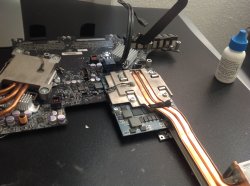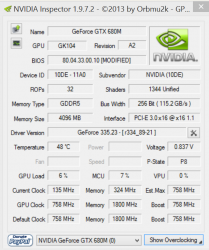Hi, I'm still waiting for the card. I will be replicating OPs experiment. I too noticed that the card would not fit after installing a separate SSD. A closer inspection of OP's photo shows that his logic board is actually seated higher than normal allowing the graphics card to sit over the HDD.
There is also a piece of plastic that appears removable that would allow the MXM B card to fit. Anyways, I can't offer anything concrete until I attempt the install. The card should be getting here this week.
Also, I have question for you: Is the CPU upgrade worth it? I can't decide. I am mainly upgrading for gaming in boot camp and was also thinking about going from i5 to i7 but I feel if I can pull off this graphics card upgrade that's all I would need.
I agree 100 % with your observations. That was my thoughts as well.
I spent a lot of time, by looking up spec.s and so on. I don't if it's considered
common knowledge, but the PSU in the stock 21.5 iMac 2011, is rated at 205 Watts (part no: 661-5299).
My speculation was, that a 65 Watt CPU, would leave around 140 Watts to the rest of the system. According to various sources, the Radeon 6750M and 6770M are rated at 35 Watts. However. The MXM-A specification states that up to 55 Watts is acceptable.
Taking into consideration, the hassle with finding just the right video card, that supports UEFI (don't know how else to put it. English skills, you know - sorry

), and at the same time not toasting your iMac... well. I figured it wasn't worth the risk.
I've already paid 4,800 DKR (the Danish currency "kroner"), what equals to around 600 USD, in "Apple-currency" [
the way I usually calculate prices in foreign currency is, that I multiply or divide by the factor, between the two currencies, on various Apple products*]. I just doubled that, by spending money on a new logic board and video card - silly me

Anyway.
Regarding your question on performance, I really can't give you any specific answer. My original plan was to upgrade later, and run some benchmarks then. For that reason I haven't got around to test between the CPUs. And, to be honest, I don't think I'm going to, just now. You know. If it ain't broke... (I'm jinxing it now. I can feel it)
However. I based my original decision on various benchmarks, around the web. In particular those on Passmark and Geekbench.
The i5-2400S isn't...
bad. I've been gaming Supreme Commander: Forged Alliance, with all settings at max. I ran just fine, and if you by any chance should happen to know that particular game - that's saying something.
But. I'm also spending some time in After Effects and Premier Pro (creating some content for educational use - I'm a teacher), and I had no doubt about the i7-2600S being a lot faster than the i5-2400S.
I can't
feel the difference. In desktop or gaming, right know. But I have no doubt, that it'll show when I fire up those programs.
I'd say, in the long run, that you'll probably appreciate the CPU-upgrade route, instead of the video card upgrade. It depends on what video card you get, obviously. But if you, like me, was considering the 6770M over the 6750M - I don't think it's worth it.
Then I'd rather go all the way. But, like I stated earlier, I just didn't want to take the risk. I've already spent the original (used) price, twice - and to be honest: Can't decide wether or not I've should just have bought the 2013 entry-level.
I know, it's not the same and I am definitely a tinkerer.
I'll just keep my fingers crossed, that this one isn't going sudden-death on me as well

Hope it made sense. Again, I have to apologize if my English is a little confusing

*
- For instance: The 21.5 iMac 2013 base model is priced at $1,299 USD on .com, and 10,499 DKR on .dk. The ratio is then around 8.1x. I paid 4,800 DKR for my used iMac. The calculation is then: 4,800 DKR / (8.1 DKR/USD) ~ $ 592.6 USD. I know, it's not the same as the currency exchange, but it's my experience that it represents a better/more accurate figure, than calculating VAT, tax, etc.