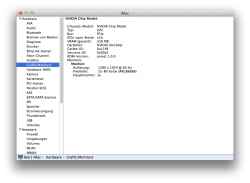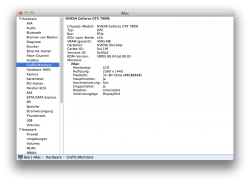Hey guys, i'm reading this forum for a while but i never had the need to register, since now. Because you all did a great job I think there's someone who can help me.
Today i upgraded my iMac 2010 model from:
Core i5-680 => Core i7-880
2TB Fusion Drive => 3TB Fusion Drive
Radeon HD 6970M (upgraded from 5750) => Geforce GTX 780M
I followed the guides from iFixit and this thread. Everything was running very well. I installed my backup from my Time Machine without any issues. Okay, i lost my initial boot screen, but I knew that and that's okay. Somehow I missed stuff like putting the CPU temperature sensor back to the logic board, so I have to disassemble my iMac to push it in.
But now the monitor stays black. The startup sound appears but then nothing is showing up. It do before my disassemble. I knew that the login screen is there, because if I type something and press, I can hear the beep of enter the wrong password. When I type the correct password my Mac goes on.
Btw: No problems with my old graphics card.
Do anyone have a tip for me?
Which diagnostic LEDs are on?
Do you get any image on an external monitor with the new graphics card?