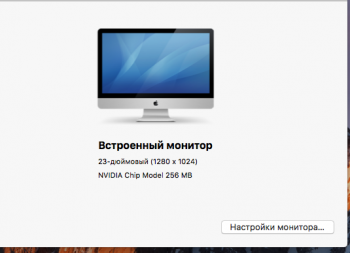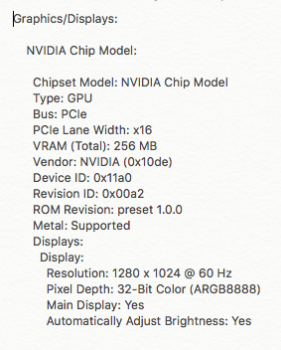Hey guys,
Just wanted to share my SUCCESS story on upgrading my mid-2011 21.5" IMAC. Just a little background, grew up a PC guy and learned young how to get inside and do basic-ish upgrades. My imac has been solid since I traded in the PC for it, but was intrigued to find these forums detailing how to upgrade the GPU. After reading as much as I could, I decided to take the plunge and found a 2GB nvidia 765m from a dell/alienware laptop (which I read are most compatible with our imacs). Got inside the imac, then realized I had to do all 50(!) steps of the ifixit guide to even access the card. Rolled up my sleeves, swapped out cards and jimmy rigged the heatsink to the 765m with some zip ties. Everything seemed to go back together well-enough (lots of things to plug/unplug, but almost everything has only 1 place it can go, use the positioning of the plugs to guide about where they're supposed to be seated). Powered it on; black screen. Checked the backlighting with a flashlight; nothing. Opened it up to check diagnostic LED's; 2 of 4 were lit, the 3rd of course being the GPU communicating to the logic board. I had NOT pre-installed nvidia web drivers prior to opening the imac up, which I would call a mistake. I reinstalled the radeon, got online and installed the web drivers, found on nvidia, specifically for my OS (10.12.5 sierra). I can't say I'm 100% sure that I correctly seated the GPU the first time, and an internet query does not definitively say whether or not the 3rd led could be due to JUST a mechanical connection OR if it could be due to incorrect software drivers. I can say that the 2nd time I installed the new card, I made sure that it was seated the best it could be (click, middle guide fully in slot). The stock heatsink that came with the imac does not seat fully onto the new card, so I ziptied it sluggly in place. After everything was reassembled (for the 4-5th time), I booted her up; chime on bootup, black screen though. I stepped away for a minute, came back to a normal-appearing desktop login. The card is a HUGE performance improvement over the stock radeon, and at $89 on amazon, HARD to beat.
TL;DR - The 765m works on the mid-2011 21.5 IMAC. Make sure card is seated properly on logic board and ensure that you have downloaded the appropriate web drivers from nvidia (the one that correlates to your version of OS), and TAKE YOUR TIME when you're inside your mac; remember, they don't intend on you getting in there too much. You CAN do it though. You need 2 torx head bits and that should do it. NO flashing of the card necessary, also I couldn't find a flash for 765m, anyway.
Finally, THANK YOU dudes of the macrumor forum for giving me the knowledge and willingness to undertake this project. A lot of fun, a good learning experience, and a huge upgrade for my system.
Just wanted to share my SUCCESS story on upgrading my mid-2011 21.5" IMAC. Just a little background, grew up a PC guy and learned young how to get inside and do basic-ish upgrades. My imac has been solid since I traded in the PC for it, but was intrigued to find these forums detailing how to upgrade the GPU. After reading as much as I could, I decided to take the plunge and found a 2GB nvidia 765m from a dell/alienware laptop (which I read are most compatible with our imacs). Got inside the imac, then realized I had to do all 50(!) steps of the ifixit guide to even access the card. Rolled up my sleeves, swapped out cards and jimmy rigged the heatsink to the 765m with some zip ties. Everything seemed to go back together well-enough (lots of things to plug/unplug, but almost everything has only 1 place it can go, use the positioning of the plugs to guide about where they're supposed to be seated). Powered it on; black screen. Checked the backlighting with a flashlight; nothing. Opened it up to check diagnostic LED's; 2 of 4 were lit, the 3rd of course being the GPU communicating to the logic board. I had NOT pre-installed nvidia web drivers prior to opening the imac up, which I would call a mistake. I reinstalled the radeon, got online and installed the web drivers, found on nvidia, specifically for my OS (10.12.5 sierra). I can't say I'm 100% sure that I correctly seated the GPU the first time, and an internet query does not definitively say whether or not the 3rd led could be due to JUST a mechanical connection OR if it could be due to incorrect software drivers. I can say that the 2nd time I installed the new card, I made sure that it was seated the best it could be (click, middle guide fully in slot). The stock heatsink that came with the imac does not seat fully onto the new card, so I ziptied it sluggly in place. After everything was reassembled (for the 4-5th time), I booted her up; chime on bootup, black screen though. I stepped away for a minute, came back to a normal-appearing desktop login. The card is a HUGE performance improvement over the stock radeon, and at $89 on amazon, HARD to beat.
TL;DR - The 765m works on the mid-2011 21.5 IMAC. Make sure card is seated properly on logic board and ensure that you have downloaded the appropriate web drivers from nvidia (the one that correlates to your version of OS), and TAKE YOUR TIME when you're inside your mac; remember, they don't intend on you getting in there too much. You CAN do it though. You need 2 torx head bits and that should do it. NO flashing of the card necessary, also I couldn't find a flash for 765m, anyway.
Finally, THANK YOU dudes of the macrumor forum for giving me the knowledge and willingness to undertake this project. A lot of fun, a good learning experience, and a huge upgrade for my system.