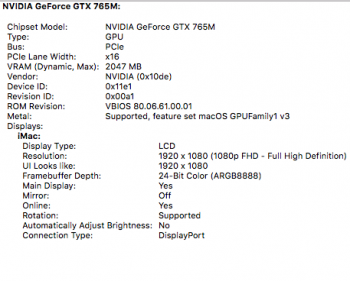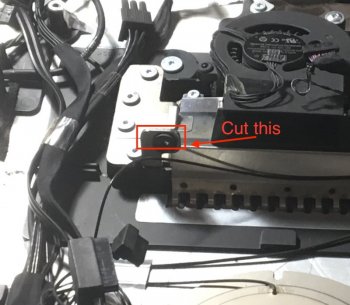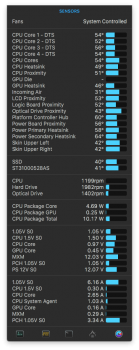Hello,
I have problem with my iMac mid 2011.
Unfortunately my graphic card (ATI 6970m 1GB) from iMac was damaged and I can only use it in safe mode.
I was installed ATI 6970m 2GB (maybe from dell) with changed VBIOS (PM25LV010 chip) from apple 6970m 2gb (Techpowerup).(this graphic card looks like card from apple)
unfortunately main screen Is black. I have only screen on external display. I can read that installed card is:
Chipset model: AMD Radeon HD 6970
Type: GPU
VRAM: 2GB
Producent: AMD (0x1002)
Device ID: 0x6720
ROM: 113-C2960K-152
VBIOS: 113-C2960900-101
EFI Driver: 01.00.507
And connected displays:
iMac with connect type DisplayPort, LCD, active: yes
and external display with mirror because I don't see anything on iMac's display.
Please tell me. Is it possible to run 6970m Ati graphic card from another computer in iMac.
I have problem with my iMac mid 2011.
Unfortunately my graphic card (ATI 6970m 1GB) from iMac was damaged and I can only use it in safe mode.
I was installed ATI 6970m 2GB (maybe from dell) with changed VBIOS (PM25LV010 chip) from apple 6970m 2gb (Techpowerup).(this graphic card looks like card from apple)
unfortunately main screen Is black. I have only screen on external display. I can read that installed card is:
Chipset model: AMD Radeon HD 6970
Type: GPU
VRAM: 2GB
Producent: AMD (0x1002)
Device ID: 0x6720
ROM: 113-C2960K-152
VBIOS: 113-C2960900-101
EFI Driver: 01.00.507
And connected displays:
iMac with connect type DisplayPort, LCD, active: yes
and external display with mirror because I don't see anything on iMac's display.
Please tell me. Is it possible to run 6970m Ati graphic card from another computer in iMac.