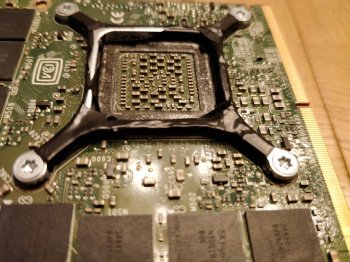Can someone help me please? Regarding post #835 in this thread, that is for a 21.5" iMac, Johnrak cut the casing of the heatsink piping back to avoid one of the two coils(?) on the 765M. When I installed the same card in my 27" iMac, it did not seem that the two were interfering with each other, although there may have been some contact. I modified the X-bracket that came with the card to allow use of the Apple screws to fix the heatsink to the video card. In short, the coil-heatsink proximity is the only physical anomaly I can see. When I assembled for testing, the machine would not pass POST (Power On Self Test). The 765M card has since been tested in another computer and it is fully functional. The iMac functions perfectly with the factory 6770M card. Any ideas? I can only think of applying thermal paste to the coil where it possibly contacts the heatsink pipe enclosure but have doubts that this is the cause of it failing to POST.