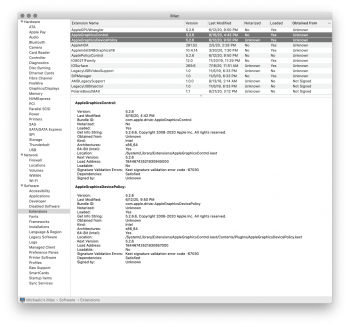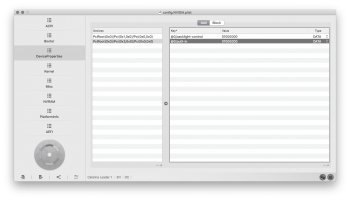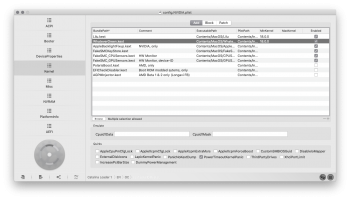Thanks for the info I'll check that out, for the sound I just installed an USB sound controller with independent speakershi! is there sound in Windows 10? also for Mac and Windows I use fan control )
f you suddenly have a sound tell me how to do it correctly and step by step?
Got a tip for us?
Let us know
Become a MacRumors Supporter for $50/year with no ads, ability to filter front page stories, and private forums.
iM 4,1-14,4 2011 iMac Graphics Card Upgrade
- Thread starter MichaelDT
- WikiPost WikiPost
- Start date
- Sort by reaction score
You are using an out of date browser. It may not display this or other websites correctly.
You should upgrade or use an alternative browser.
You should upgrade or use an alternative browser.
- Status
- The first post of this thread is a WikiPost and can be edited by anyone with the appropiate permissions. Your edits will be public.
I have created a couple more USB Catalina Loaders, same results, brightness works on my old High Sierra, does not work on Catalina.
I have installed a brand new Mojave straight from @dosdude1 installer, and to my surprise brightens also works!
I'm literally pulling my hair over this, I got brightness working fine on High Sierra and Mojave but can't make it work on Catalina (I've already make 3 new installs and created installer disk on 2 different computers)
What could I be missing? Any ideas what I could try next ?
thanks for all help!
I think the issue resides in the patch, not in the GPU.
I installed the dosdude1 Catalina and my iMac 24in lost brightness control as well. It has default configuration.
Except this single post we had no user confirming that one of these cards listed in the first post will run in the first gen. late 2009 core2duo systems. As of now I would consider it still no possible with every card listed. I am waiting for a screen shot confirming this. We need volunteers!
Understood!
Do I understand Pg1 correctly in that it says Kepler based cards will probably work, with issues, and that no vBios will work on C2D.
This of course only applies to a narrow range of the 2009 - 2011 machines which are late 2009 C2Ds with a mxm slot (AMD 4670). But there are a lot of them and they are cheap!
I am most interested in low TDP cards that are dirt cheap. I have seen references to various generations of Kepler cards. So if anyone wants to point me towards a likely candidate for a trial I’m am all ears!
Does anyone know how or even if the 4670 interfaces, if at all, with the dedicated GeForce 9400m? My 2009 has both and heat sinks for both. Which seems to indicate they are both working.
** NVIDIA Geforce GTX880M Mac Edition ROM **View attachment 942200
** NVIDIA Geforce GTX870M Mac Edition ROM **
** NVIDIA Geforce GTX860M Mac Edition ROM **
Genuine Native Boot Screen & Brightness Control
The following are the UGA equipped roms I put together for:
NVIDIA GeForce GTX 880M
N15E-GX-A2, MXM-B (3.0)
8GB VRAM
NVIDIA GeForce GTX 870M
N15E-GT-A2, MXM-B (3.0)
3GB VRAM
NVIDIA GeForce GTX 860M
N15P-GX-A1, MXM-B (3.0)
2GB VRAM
...
Hi,
thanks so much, this may save my dead iMac.
I'm planning to replace my dead HD6970 from 2011 27" iMac with a Geforce GTX 860M.
Found GeForce MXM cards on aliexpress, but the part number is slightly different from yours:
Aliexpress GTX860M:
N15P-GX-B-A2
Link: https://de.aliexpress.com/wholesale?catId=0&SearchText=gtx+860m
Is this a problem, or will it work with this Mac Edition ROM?
Please help!
EDIT: According to this posting there are two versions of the GeForce 860M (Kepler and Maxwell).
Afaik Kepler should work, Maxwell not?
Which one is Kepler and Maxwell?
N15P-GX-B-A2 vs. N15P-GX-A1 ?
Thanks, pappl
(Additional Information: I tried to downgrade the 2011 HD 6970 graphics card with an HD 5750 from my older 2010 iMac -> Doesn't work, screen stays black.)
Last edited:
No, the first post says clearly that probably all Kepler cards will run in the supported systems with non core2duo CPU. This is what we meant.Understood!
Do I understand Pg1 correctly in that it says Kepler based cards will probably work, with issues, and that no vBios will work on C2D.
This of course only applies to a narrow range of the 2009 - 2011 machines which are late 2009 C2Ds with a mxm slot (AMD 4670). But there are a lot of them and they are cheap!
I am most interested in low TDP cards that are dirt cheap. I have seen references to various generations of Kepler cards. So if anyone wants to point me towards a likely candidate for a trial I’m am all ears!
Does anyone know how or even if the 4670 interfaces, if at all, with the dedicated GeForce 9400m? My 2009 has both and heat sinks for both. Which seems to indicate they are both working.
We have excluded explicitly the core2duo systems.
The cheapest card will be the K610M, give it a try with the BIOS you can fetch from page 1.
You are just leaving the known territory.
ok, one more try, I've installed older Catalina 10.15.6 to see if I got brightness control, but no luck, same as in 10.15.7
So, using Catalina Loader 0.6.0 I get brightness control on High Sierra and Mojave, but not Catalina. Other users report it works for them on near identical hardware (only difference could be i7-860s cpu), so something strange is hitting me
How does OpenCore / Catalina Loader make brightness control work ?? Anything I could check to debug whats going on?
So, using Catalina Loader 0.6.0 I get brightness control on High Sierra and Mojave, but not Catalina. Other users report it works for them on near identical hardware (only difference could be i7-860s cpu), so something strange is hitting me
How does OpenCore / Catalina Loader make brightness control work ?? Anything I could check to debug whats going on?
No, the first post says clearly that probably all Kepler cards will run in the supported systems with non core2duo CPU. This is what we meant.
We have excluded explicitly the core2duo systems.
The cheapest card will be the K610M, give it a try with the BIOS you can fetch from page 1.
You are just leaving the known territory.
After reading Pg1 again amd for the umpteenth time. I read.
“We have included the issues...to overcome when installing a non-stock card into a 2009-2011 iMac.”
“Important Notes Before You Begin
- The modified (video) BIOS version made by @Nick [D]vB, @nikey22 and @internetzelrequire an Intel i3 CPU or better. There is currently no way to make the features of these VBIOS working on Core 2 Duo systems (late 2009).”
I agree C2D is explicitly excluded from the BIOS but C2D is not explicitly excluded from the Kepler cards. I will as you advise start with the 610. Unflashed to start.
You can read from this post what you want, the facts will not change!After reading Pg1 again amd for the umpteenth time. I read.
“We have included the issues...to overcome when installing a non-stock card into a 2009-2011 iMac.”
“Important Notes Before You Begin
I agree C2D is explicitly excluded from the BIOS but C2D is not explicitly excluded from the Kepler cards. I will as you advise start with the 610. Unflashed to start.
You are free to test any card in any system. We cannot give you support! Have fun!
I have tried a flashed k1000m in a c2d imac. I get osx start up sound black screen. Did not bother going any further. If u are really interested in cheap tech....try getting the built in geforce 9400m going in the 2009 imacs with mxm. I have tried and no luck. I bought this particular imac to harvest the 4670 gpu for my a 27" c2d.After reading Pg1 again amd for the umpteenth time. I read.
“We have included the issues...to overcome when installing a non-stock card into a 2009-2011 iMac.”
“Important Notes Before You Begin
I agree C2D is explicitly excluded from the BIOS but C2D is not explicitly excluded from the Kepler cards. I will as you advise start with the 610. Unflashed to start.
in the latest update, there is no information about the temperature((( how to solve?
Titan, in Fan Speed preferences there is an option called "read temperature" or something similar, uncheck the "discrete GPUs" option. That added back the GPU heatsink and GPU On die options
I need to get ahold of a 2010 27" iMac, it has a track record of working with any WX7100 card installed in it. It all comes down to whether the SMC likes what it sees in the MXM slot. I think the 2010 27" iMac just doesn't care what card is installed. It's an interesting phenomenon. Again 3 iMacs I tried, the 2010 21.5" had the most success, but it still crashes the SMC (all fans at 100% cpu throttled down to 800MHz) once a Benchmark is started.
I just got a 27 inch mid 2010 free from my University surplus. And I'm trying to find which card would work best. You say this model is the most compatible with the options available right now ? You saw a 27 inch mid 2010 that works with a WX7130 or WX7150 with a boot screen and brightness control ?
@pappl
Thank you for this observation regarding the GTX860M GPUs
Nvidia did something unusual with this GPU. They created 2 architectures, Kepler and Maxwell, but left the variant identifications ambiguous. To complicate matters, two memory sizes were offered.
I have updated my post. Based on my research using GPUZoo & Techpowerup:
the GPU Variant: N15P-GX-B-A2 is Kepler-based
the GPU Variant: N15P-GX-A1 is Maxwell-based.
Furthermore, I've created a ROM specific for the 2048MB version of the card and uploaded it to my original post to hopefully improve compatibility.
Cheers.
Thank you for this observation regarding the GTX860M GPUs
Nvidia did something unusual with this GPU. They created 2 architectures, Kepler and Maxwell, but left the variant identifications ambiguous. To complicate matters, two memory sizes were offered.
I have updated my post. Based on my research using GPUZoo & Techpowerup:
the GPU Variant: N15P-GX-B-A2 is Kepler-based
the GPU Variant: N15P-GX-A1 is Maxwell-based.
Furthermore, I've created a ROM specific for the 2048MB version of the card and uploaded it to my original post to hopefully improve compatibility.
Cheers.
Last edited:
I think so, I get this screen when booting from SD:
View attachment 961787
then select "Catalina" and system boots, but no brightness control.
I have also tried booting on my old High Sierra, and I got brightness control on High Sierra.
Gonna try reinstall Catalina and see if that fixes it.
i cant even get my imac 2010 to boot from the SD card or catalina boot loader from the startup disk menu in settings
booting into HS with the k3100m works fine with no boot screens, once that flashed will show the boot screen but then im stuck at the grey or black screen even after this..
im ready to smash this computer with n axe..im not even kdding.. windows 7 works fine, HS works fine i have added the AGC kext to both systems and still nothing..
What was the method of installing the AGC Kext? And go ahead smash the **** out of it.i cant even get my imac 2010 to boot from the SD card or catalina boot loader from the startup disk menu in settings
booting into HS with the k3100m works fine with no boot screens, once that flashed will show the boot screen but then im stuck at the grey or black screen even after this..
im ready to smash this computer with n axe..im not even kdding.. windows 7 works fine, HS works fine i have added the AGC kext to both systems and still nothing..
What was the method of installing the AGC Kext? And go ahead smash the **** out of it.
Kext installer, latest version..
The flashed card gets black and white screens
The unflashed card works in HS but not Catalina
Kext installer, latest version..
The flashed card gets black and white screens
The unflashed card works in HS but not Catalina
You probably have to open terminal and enter
"Sudo mount -uw / "
To unlock the Catlaina partition to make any changes to it. It's a Catalina issue. That will only get worse with the next OS.
Then,
Kext utility from the CVAD website is the correct Application. Drag the Kext onto the icon.
Let it install.
Open Terminal again,
Enter "sudo reboot"
Kext utility from the CVAD website is the correct Application.
You probably have to open terminal and enter
"Sudo mount -uw / "
To unlock the Catlaina partition to make any changes to it. It's a Catalina issue. That will only get worse with the next OS.
Done that
Then proceed with the Axe.Done that
Open System Profiler for me and go to Software>Extensions and sort by "Obtained From" since these are stock Kexts that are modified they should say obtained from "Unknown". AppleGraphicsControl or AppleGraphicsDevicePolicy should show up as "unknown" as shown in this screenshot.
Attachments
In fact, we all visited the first page and read the information very carefully. You might want do the same
Thanks bro! I am reading again...
And why if my system don't boots up? I can't hear the startup chime.
Swinging in the dark here because this is such a strange issue that I cannot replicate currently. Just try a few of my Recommendations. Open Your Config File and go to the "kernel" section and remove the "min kernel" flags, maybe your Copy of Catalina isn't sending this information back to OpenCore causing WEG/Lilu not to load? Try another boot with Lilu/WEG on Catalina completely disabled and see what happens then? Also Backlight implementation is simply added by adding values of "@0,backlight-control" 01000000 and @0,built-in 01000000 to the Device properties section of OpenCore. screenshot attached. I Don't see how the 860S could have any affect on Brightness control in a 2010 iMac. My 2010 21.5" iMac has the Xeon L3426 and works just fine with brightness control. Just to confirm your iMac is a 2010 21.5" model. These are pretty rare on this thread, so I understand the Frustration. I'll update my 2010 21.5" iMac to 10.15.7 just to see if I have this weird issue. I'm sure you Tried all the NVRAM resets possible? Maybe Format the Catalina Loader just to remove its own NVRAM preferences.ok, one more try, I've installed older Catalina 10.15.6 to see if I got brightness control, but no luck, same as in 10.15.7
So, using Catalina Loader 0.6.0 I get brightness control on High Sierra and Mojave, but not Catalina. Other users report it works for them on near identical hardware (only difference could be i7-860s cpu), so something strange is hitting me
How does OpenCore / Catalina Loader make brightness control work ?? Anything I could check to debug whats going on?
Also this example screenshot needs the config.Nvidia.plist name changed to just config.plist. Uncheck the Apple BacklightFixup.kext from the patch-list as well during testing.
Attachments
on the mid 2010 iMac (I imagine it will be similar for all 21.5 Unibody iMac) there isn't a specific fan for the GPU.Regarding GPU fan control... Is it neccesary to use Macs Fan Control or will the GPU fan "just work on high speed" without?
the fan cooling the ODD is also cooling the GPU... so you should link the ODD fan to the GPU sensor (if available) or the GPU heatsink sensor.
Swinging in the dark here because this is such a strange issue that I cannot replicate currently. Just try a few of my Recommendations. Open Your Config File and go to the "kernel" section and remove the "min kernel" flags, maybe your Copy of Catalina isn't sending this information back to OpenCore causing WEG/Lilu not to load? Try another boot with Lilu/WEG on Catalina completely disabled and see what happens then? Also Backlight implementation is simply added by adding values of "@0,backlight-control" 01000000 and @0,built-in 01000000 to the Device properties section of OpenCore. screenshot attached. I Don't see how the 860S could have any affect on Brightness control in a 2010 iMac. My 2010 21.5" iMac has the Xeon L3426 and works just fine with brightness control. Just to confirm your iMac is a 2010 21.5" model. These are pretty rare on this thread, so I understand the Frustration. I'll update my 2010 21.5" iMac to 10.15.7 just to see if I have this weird issue. I'm sure you Tried all the NVRAM resets possible? Maybe Format the Catalina Loader just to remove its own NVRAM preferences.
Also this example screenshot needs the config.Nvidia.plist name changed to just config.plist. Uncheck the .kext from the patch-list as well during testing.
First, thanks for your help, really appreciated!!
Following your hints I finally made it work!!! It's all about the AppleBacklightFixup kext, if I uncheck it on OpenCore configurator I get brightness control working on Catalina !!!
Before (brightness control not working):
Code:
Index Refs Address Size Wired Name (Version) UUID <Linked Against>
43 2 0xffffff7f83985000 0x2a000 0x2a000 as.vit9696.Lilu (1.4.8) 52BA4F17-381A-3964-B5F4-8F12F7AC13F9 <8 6 5 3 2 1>
44 0 0xffffff7f839af000 0x73000 0x73000 as.vit9696.WhateverGreen (1.4.3) 5106F862-6A5B-3D2A-8B92-9367579800C9 <43 13 8 6 5 3 2 1>
45 0 0xffffff7f83a28000 0x8000 0x8000 com.hieplpvip.AppleBacklightFixup (1.0.2) 364D711A-CCC3-3CE3-B9CC-AE9F283A7DBA <43 8 6 5 3 2 1>
46 2 0xffffff7f83a30000 0x17000 0x17000 org.netkas.driver.FakeSMC (1800) FC7031CC-C949-35D1-AC1A-CA8DB349793E <12 8 6 5 3 1>
47 0 0xffffff7f83a4d000 0x5000 0x5000 org.hwsensors.driver.CPUSensors (1800) ED90DA0F-5876-3DB5-82EC-CEEA470A7479 <46 8 6 5 3>
76 0 0xffffff7f83a58000 0x12000 0x12000 org.hwsensors.driver.GPUSensors (1802) DB5EA141-1685-3424-9197-161B62AEAC8B <46 13 12 8 6 5 3>After unchecking AppleBacklightFixup kext (brightness control WORKING):
Code:
Index Refs Address Size Wired Name (Version) UUID <Linked Against>
43 1 0xffffff7f83985000 0x2a000 0x2a000 as.vit9696.Lilu (1.4.8) 52BA4F17-381A-3964-B5F4-8F12F7AC13F9 <8 6 5 3 2 1>
44 0 0xffffff7f839af000 0x73000 0x73000 as.vit9696.WhateverGreen (1.4.3) 5106F862-6A5B-3D2A-8B92-9367579800C9 <43 13 8 6 5 3 2 1>
45 2 0xffffff7f83a28000 0x17000 0x17000 org.netkas.driver.FakeSMC (1800) FC7031CC-C949-35D1-AC1A-CA8DB349793E <12 8 6 5 3 1>
46 0 0xffffff7f83a45000 0x5000 0x5000 org.hwsensors.driver.CPUSensors (1800) ED90DA0F-5876-3DB5-82EC-CEEA470A7479 <45 8 6 5 3>
77 0 0xffffff7f83a50000 0x12000 0x12000 org.hwsensors.driver.GPUSensors (1802) DB5EA141-1685-3424-9197-161B62AEAC8B <45 13 12 8 6 5 3>Only issue left is that now even at max bright it's a little bit dim (much less brighter than it was without brightness control), I think this was supposedly managed by the Apple BacklightFixup kext, any way to fix this ??
Did you ever really read this post from the first up to the last line?First, thanks for your help, really appreciated!!
Following your hints I finally made it work!!! It's all about the AppleBacklightFixup kext, if I uncheck it on OpenCore configurator I get brightness control working on Catalina !!!
Before (brightness control not working):
Code:Index Refs Address Size Wired Name (Version) UUID <Linked Against> 43 2 0xffffff7f83985000 0x2a000 0x2a000 as.vit9696.Lilu (1.4.8) 52BA4F17-381A-3964-B5F4-8F12F7AC13F9 <8 6 5 3 2 1> 44 0 0xffffff7f839af000 0x73000 0x73000 as.vit9696.WhateverGreen (1.4.3) 5106F862-6A5B-3D2A-8B92-9367579800C9 <43 13 8 6 5 3 2 1> 45 0 0xffffff7f83a28000 0x8000 0x8000 com.hieplpvip.AppleBacklightFixup (1.0.2) 364D711A-CCC3-3CE3-B9CC-AE9F283A7DBA <43 8 6 5 3 2 1> 46 2 0xffffff7f83a30000 0x17000 0x17000 org.netkas.driver.FakeSMC (1800) FC7031CC-C949-35D1-AC1A-CA8DB349793E <12 8 6 5 3 1> 47 0 0xffffff7f83a4d000 0x5000 0x5000 org.hwsensors.driver.CPUSensors (1800) ED90DA0F-5876-3DB5-82EC-CEEA470A7479 <46 8 6 5 3> 76 0 0xffffff7f83a58000 0x12000 0x12000 org.hwsensors.driver.GPUSensors (1802) DB5EA141-1685-3424-9197-161B62AEAC8B <46 13 12 8 6 5 3>
After unchecking AppleBacklightFixup kext (brightness control WORKING):
Code:Index Refs Address Size Wired Name (Version) UUID <Linked Against> 43 1 0xffffff7f83985000 0x2a000 0x2a000 as.vit9696.Lilu (1.4.8) 52BA4F17-381A-3964-B5F4-8F12F7AC13F9 <8 6 5 3 2 1> 44 0 0xffffff7f839af000 0x73000 0x73000 as.vit9696.WhateverGreen (1.4.3) 5106F862-6A5B-3D2A-8B92-9367579800C9 <43 13 8 6 5 3 2 1> 45 2 0xffffff7f83a28000 0x17000 0x17000 org.netkas.driver.FakeSMC (1800) FC7031CC-C949-35D1-AC1A-CA8DB349793E <12 8 6 5 3 1> 46 0 0xffffff7f83a45000 0x5000 0x5000 org.hwsensors.driver.CPUSensors (1800) ED90DA0F-5876-3DB5-82EC-CEEA470A7479 <45 8 6 5 3> 77 0 0xffffff7f83a50000 0x12000 0x12000 org.hwsensors.driver.GPUSensors (1802) DB5EA141-1685-3424-9197-161B62AEAC8B <45 13 12 8 6 5 3>
Only issue left is that now even at max bright it's a little bit dim (much less brighter than it was without brightness control), I think this was supposedly managed by the Apple BacklightFixup kext, any way to fix this ??
Register on MacRumors! This sidebar will go away, and you'll see fewer ads.