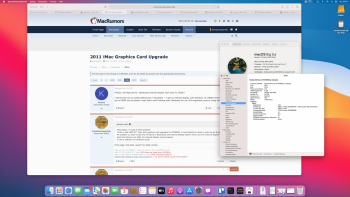Thanks for your attempt.
I am pretty ignorant on all these things and learn as I go, and thus unfortunately can't help much, apart from reporting my results.
But I am grateful to all the works that have been done and shared here.
It seems the GOP BIOS by you (
internetzel) is more favoured than the EG2 BIOS by
Nick [D]vB for the WX4150 or the AMD series.
Apart from the loss in brightness control, are they comparable in other aspects like support of Target Disk Mode and Target Display Mode? However, both of them are not important to me.
But I want to know whether the EG2 BIOS needs the Catalina Loader or not. If it doesn't, it would be more convenient in usage. And the only advantage of using Catalina Loader seems to restore brightness control for the EG2 BIOS. Am I correct?
Besides, I thought it might be easier to jump directly to BigSur instead of installing Catalina now as it is close to GM ??
I applause on the success by
Ausdauersportler in installing and running BigSur in his metal compatible AMD iMac via OpenCore. But the process just seems quite convoluted. Perhaps with further fine-tuning, the installation will be streamlined. I am eagerly waiting for the improvement in the Micro-Patcher to bypass both Mojave and Catalina for BigSur. I don't miss much running High Sierra on my iMac 2010 till now ... but I like this challenging project to upgrade my iMac for a last time.