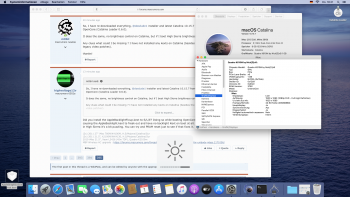Well there are at least 4 versions of the Apple 6770 bios, and the Dell cards come with several different memory types, so a lot of variables. Glad to hear one combination worked in your 21”, they didn’t with the 27" 2011 iMac. There was nothing wrong with the card, the modified 1GB bios worked fine, except for BootCamp. Nice of that guy to send it to you, very generous… ; )
The RX580 is actually the easiest because the WX7100 card should already come with a working vbios, you just need to do the back-light mod. Not sure what’s happening with the DyingLight but in the mean time you can do a basic “hot-wire” mod instead, I think I posted about that before, to re-cap… You can do this with a single wire, but a safer method uses a PCIE power extension cable between the PSU and LCD “inverter” board.
https://www.ebay.com/itm/8-6-pin-PC...Video-Card-Power-Extension-Cable/352463698131
https://www.ebay.com/itm/6Pin-Male-...-Card-Power-Extension-Cable-20cm/201764196006
https://www.amazon.com/Cable-Matters-2-Pack-Extension-Power/dp/B01DV1Z4EQ
You just cut the PWM wire on the extension (at the female/socket end) and feed ~3v into it to fire the back-light, you can tap 3.3v from the Bluetooth / SD reader cable, or just poke the wire into the right hole (!) on the back of the main PSU connector, & secure with a zip-tie. The PSU pin is SMB_SCL, not really a power rail, but it works.
Obviously all the usual health warnings apply, even when unplugged that power supply can give you a nasty jolt (take my word for it!) so don’t go poking anything on the back of the PSU PCB. Apple really should have insulated that, it’s almost as if they don’t want people opening these things… xD
The RX560 is a bit tricky, there are at least two versions of the WX4170 card, the one I found had a blank vbios chip that you can “blind flash” in windows using remote access (TeamViewer etc) or with a programmer clip. But, the
version in most eBay listings are actually missing a vbios chip, so you would need to solder one on. You would then also need to do the back-light mod. There’s a small chance the WX4150 cards could work in a late 2009 iMac, it was actually detected in an early 2009 iMac (A1225) but couldn't output to its LVDS screen. They might also work in a 2009 Xserve?
The boot-screen mod is quite complicated, we can get to that later, but it basically involves injecting a few bits & bobs from newer iMac firmware into your bootrom (all original Apple code). I’ll try and put together a magic boot disk so you guys can update your bootrom easily. I'll post some proper photos of the back-light mod when I get time, and if the DyingLight has actually died a death we can look into some
other options.
UPDATE: Bootrom + vbios files to enable boot-screen now attached.
I was hoping to make a boot disc to enable boot-screens on 560 / 580 cards, I did find a way to patch & write the bootrom through EFI shell using a tool called
Chipsec, but it was complicated and ridiculously slow (about 3 hours to write the full bootrom!) so the much faster / safer option is just to use a hardware programmer instead. You can get a
CH341A + Clip for $5 which you can also use to flash the video card bios, two birds one stone etc.
First dump the iMac bootrom (make a back-up copy!) then use
UEFI Tool to inject the CoreEG2 & EDID Parser (DXE drivers from the iMac 17,1). Expand the first volume in the bios region, scroll down and insert both drivers at the end before the free space, then save the file. Flash the modded bootrom and the vbios for your card (patched with a GOP taken from the MBP 14,3) then do a NVRAM reset and you should see a boot-screen! 8)