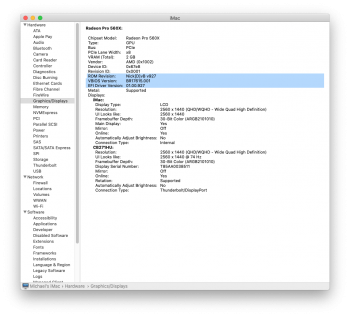My HP WX4150 works, with a small issue.
(Maybe I got lucky, maybe you won't be lucky as I am, bear that in mind if you ever buy your own HP WX4150)
Photo is in this post.
#76
I used GOP ROM to flash, I used a HP 800G1 USDT, Windows 10, and Atiwinflash.
The link to the ROM is next to WX4170 in the table on #1
After install it to my iMac 2010 (running High Sierra), I powered it on.
Normal chime, normal quiet fans, the machine was cool, nothing went crazy.
But the screen was pit black (no light, at all), however long I waited, reset NVRAM, etc....
Feeling despair, I hooked it to the HP 800 G1 to see if Target Display Mode work, before reporting here for any suggestion.
Target Display Mode did work. Windows recognized the 2k resolution, and display beautifully.
What a relief! I didn't screw up with the installation. (or did I?)
So I turn-off the Windows PC, thinking about putting back the HP5670 to my iMac.
...
What the hell? I saw the log-in screen on my iMac...
And I log-in....
Now I got a Radeon Polaris 4096MB GPU recognized already...
With brightness control, yes.
Sleep mode: Yes.
Just have to kick-start it with Target Display Mode ....
If your HP WX4150 behaved the same, maybe you could try Target Display Mode as I did. (This is for your guys who already bought the HP cards, I do not encourage you to buy HP WX4150, it's risky.)
P/S 1: I edited my post adding (running High Sierra) in case I change my signature later. It may sound inconsistent with internetzel's post below, but he was giving me great advice on the OS version.
P/S2: When I connected my Dell 2407WFP to the miniDisplayport (miniDisplayPort to D-SU adapter), it just worked and displayed on both screens. No need to KickStart anymore. I now have a computer I can write home about.
Thank you all, I admire your works a lot. Greatly appreciate!